
Hi @Orona,Gilberto ,
Welcome to our forum!
In order to verify, what do you mean "bascic questions"? Do you want to create different questions for different recipients?
As far as I know, you can create a poll within an email message. In the body of your Outlook email, add questions and options for single or multiple answers.
To create a poll, in a new email message, go to the Insert tab, and then click Poll, you can type your first question and two options.
See in this official document: Create a poll in Outlook
Besides, if you want to create more questions, you can use form: https://www.office.com/launch/forms?auth=2
Select Add button, choose what kind of question you want to add, such as Choice, Text, Rating, or Date question types.
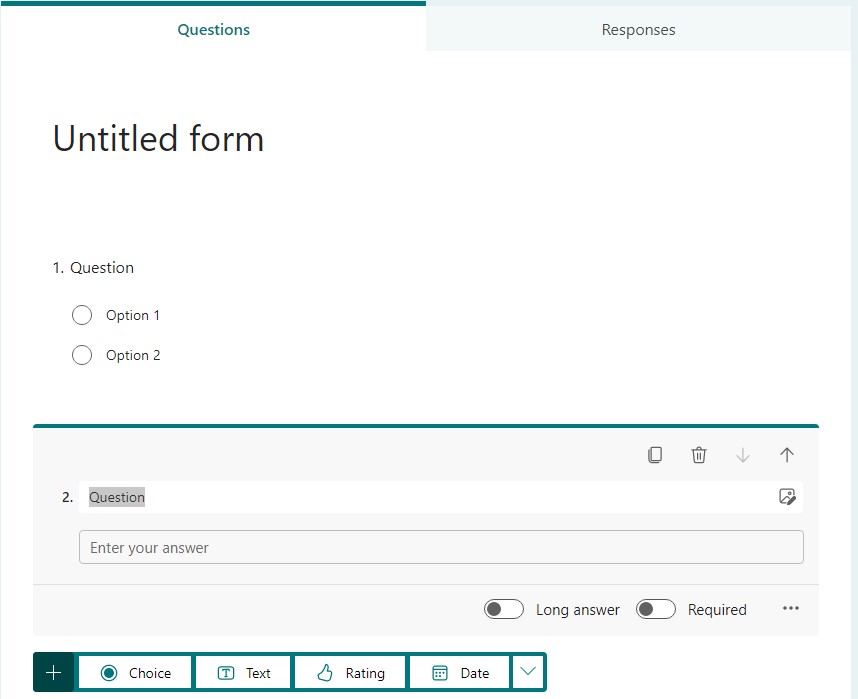
If the answer is helpful, please click "Accept Answer" and kindly upvote it. If you have extra questions about this answer, please click "Comment".
Note: Please follow the steps in our documentation to enable e-mail notifications if you want to receive the related email notification for this thread.