Hi @VvE Orion 19 - 103 ,
Welcome to our forum!
In order to verify, what type of account are you using?
According to my search, the error message"550 5.5.0 Requested action not taken: mailbox unavailable" that could be due to:
- Recipients have too much message and the server hosting it isn't accepting any more.
So given this case, you need to view your mailbox and remove unwanted email from your inbox or archive folders. - Besides, add the email address to your safe sender and let the sender resend an email to test if the issue continues.
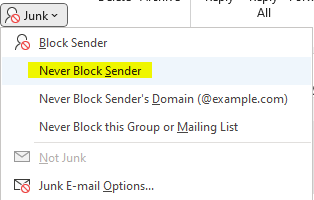
If the answer is helpful, please click "Accept Answer" and kindly upvote it. If you have extra questions about this answer, please click "Comment".
Note: Please follow the steps in our documentation to enable e-mail notifications if you want to receive the related email notification for this thread.