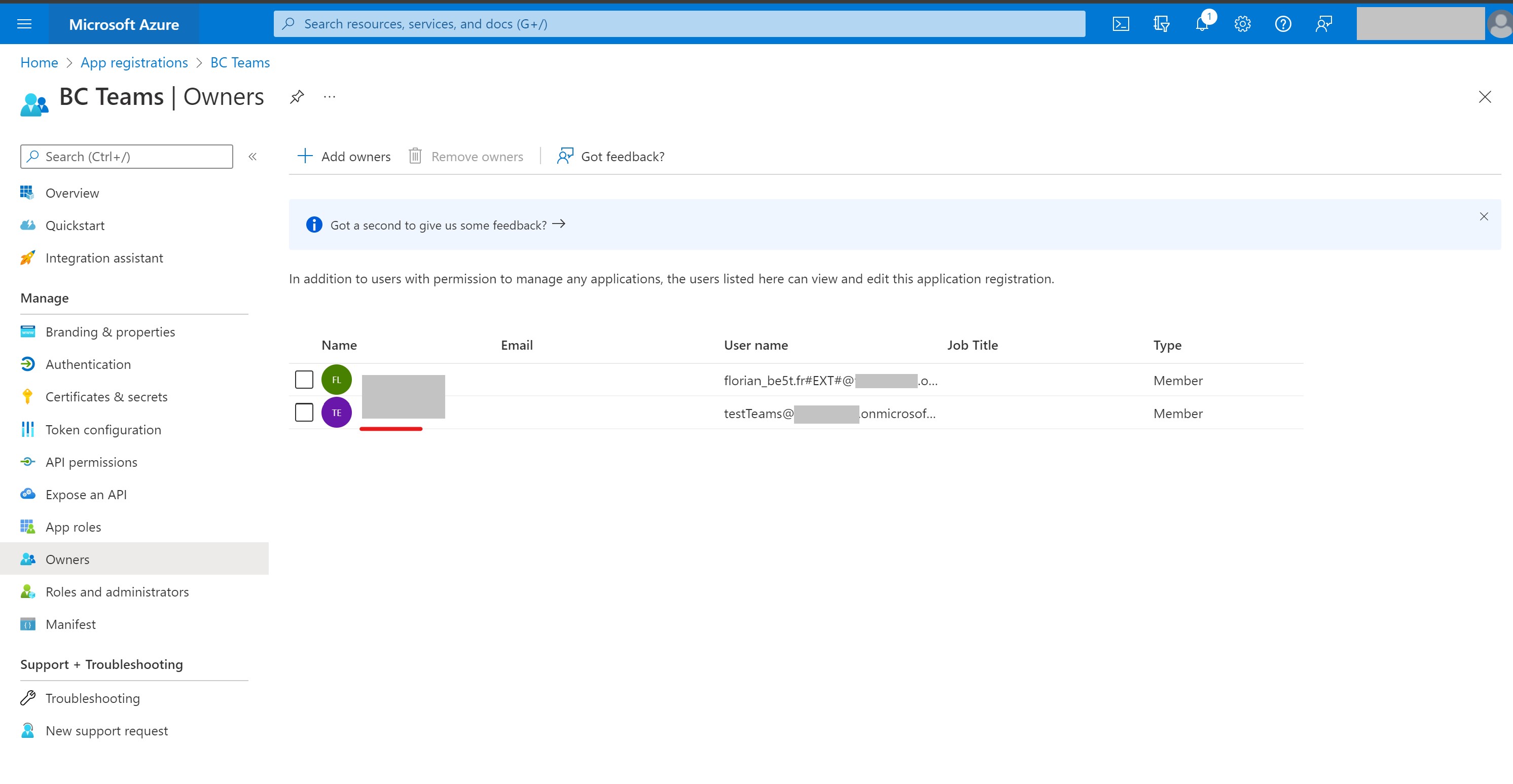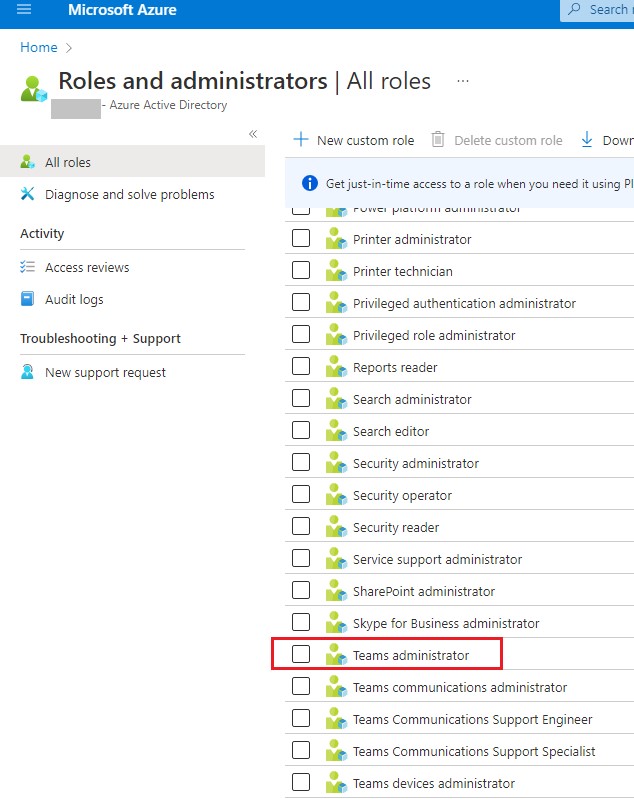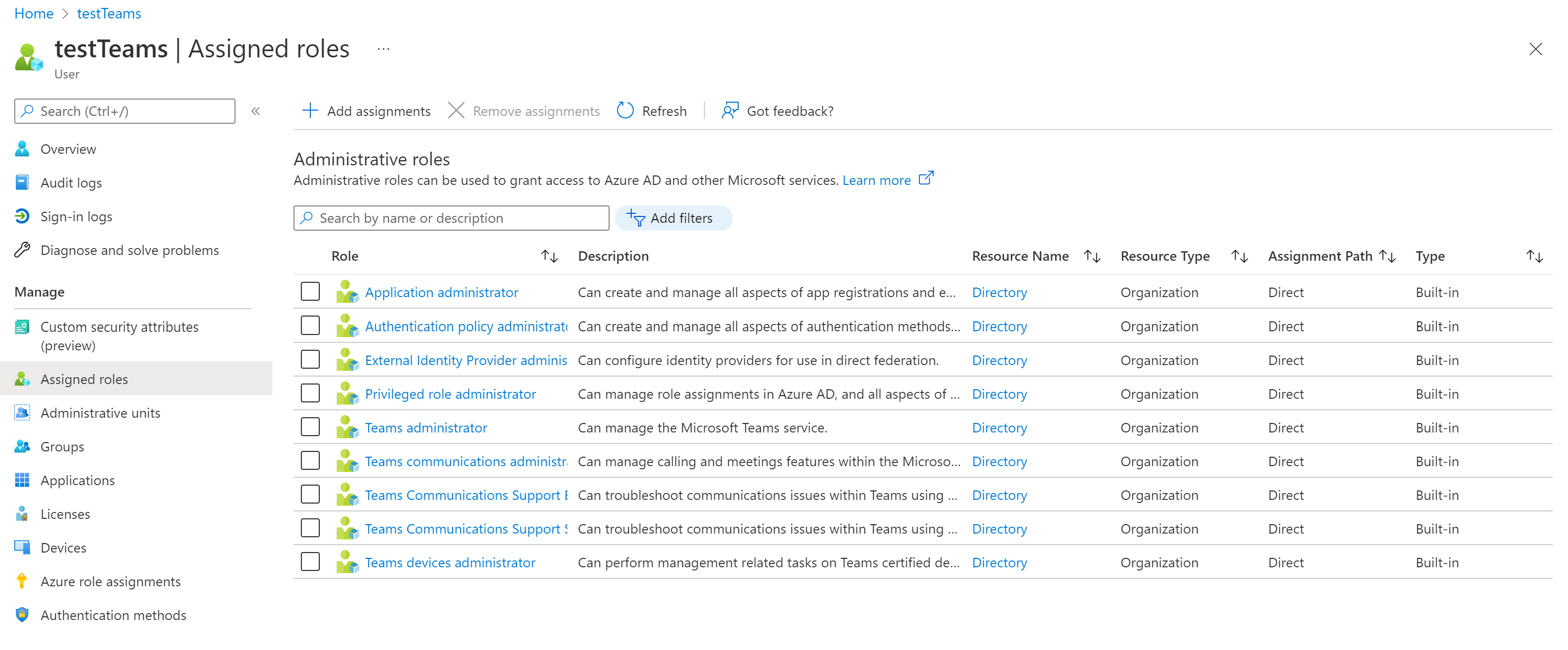Hi @Florian
Have you installed the Teams module in Powershell and connect to Teams Powershell with an account which is assigned Teams Admin role?
Reference: Install Microsoft Teams PowerShell Module
Install-Module -Name MicrosoftTeams -Force -AllowClobber
Connect-MicrosoftTeams
If the answer is helpful, please click "Accept Answer" and kindly upvote it. If you have extra questions about this answer, please click "Comment".
Note: Please follow the steps in our documentation to enable e-mail notifications if you want to receive the related email notification for this thread.