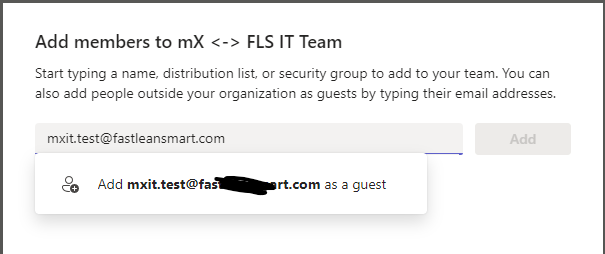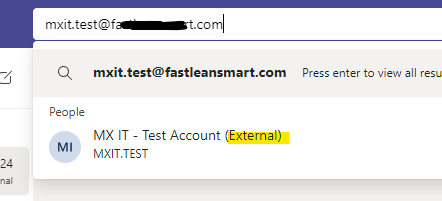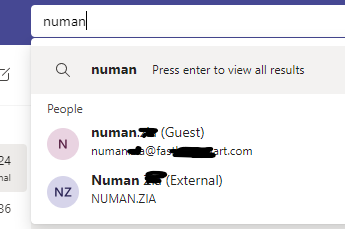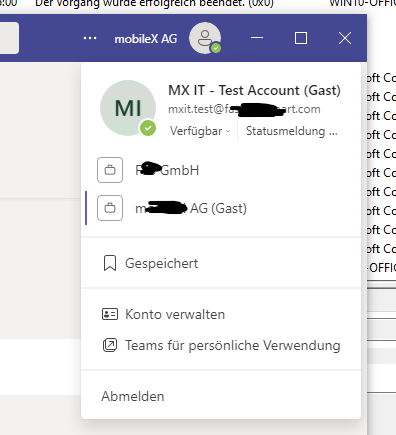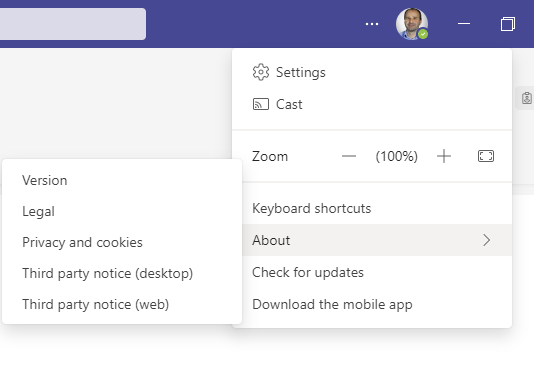Hello,
I am a bit confused about what expectations I should have re. Teams teams and channels vs. Azure AD B2B direct-connect.
According to this article https://learn.microsoft.com/en-us/azure/active-directory/external-identities/cross-tenant-access-settings-b2b-collaboration it says's:
B2B direct connect overview - Azure AD
Azure Active Directory B2B direct connect lets users from other Azure AD tenants seamlessly sign in to your shared resources via Teams shared channels. There's no need for a guest user object in your Azure AD directory.
And this article explains it even better https://learn.microsoft.com/en-us/azure/active-directory/external-identities/b2b-direct-connect-overview stating :
Currently, B2B direct connect capabilities work with Teams shared channels. When B2B direct connect is established between two organizations, users in one organization can create a shared channel in Teams and invite an external B2B direct connect user to it. Then from within Teams, the B2B direct connect user can seamlessly access the shared channel in their home tenant Teams instance, without having to manually sign in to the organization hosting the shared channel.
The later is my final goal. We'd like to establish Teams teams channel communications with a partner company, where users can remain in their own tenant from the Teams perspective, but still can collaborate in this team7channel hosted by our peer.
While we have established a b2b cross-tenant external identity for that organization, and they did the same, we allow for now any user and any application when it comes to b2b direct connect, b2b collaboration tab we left as default. But nevertheless, foreign users belonging to the other tenant, from both points of view, still need to switch to this other tenant within Teams if they want to collaborate within that team of the partner.
On the other hand I figured that if I am searching for an user from the partner by searching for this upn, I do get two options when I'm doing so outside of a team, in chat, favorites etc. I can add this user as a Guest, or I can add him as an External. Basically it is the same user, but somehow it's still not the same, because I have chatted with the guest before, and once I added the External to my favorites I figured that the chat history isn't there and I even can additionally add the Guest to my favorites, it remains a complete different chat channel. However, if I want to add the very same user as a member to a team, I only have the choice to add the guest, this external isn't offered to me. Actually there are three differnt combinations, only Guest, only External or both. Only External is interesting, in chat or favorites I only find the External, within a Team all of a sudden I see him as Guest only.
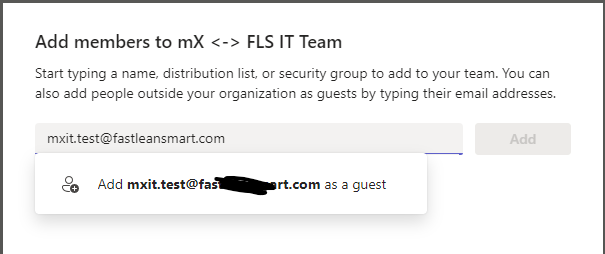
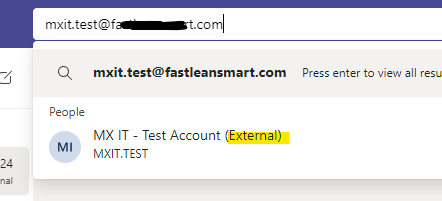
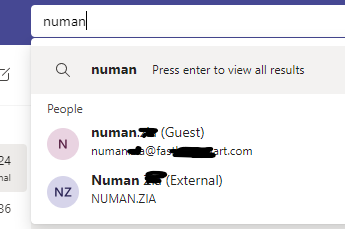
So now I'd like to know if this b2b direct-access will give me any benefits in order to allow my users to "seamlessly sign in" or not. Because so far this does not look like this to me. Because so far even though we have established this external identity b2b access between organizations, i do not see any difference in terms of Teams collaboration. My peer tenant user I invited still got created as a guest user in my tenant, he needs to switch tenants if he wants to access that Team I invited him to etc... Either this isn't configured properly, or it is not working as expected. I have to mention one last thing, they always talk about shared channels in this context. I cannot create shared channels, all I can choose from is a standard or private channel.
kind regards,
Dieter