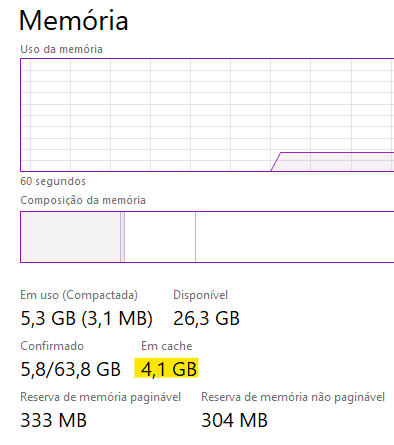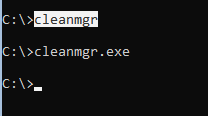Try copying these files over from a Desktop Experience server. Then from elevated cmd.exe execute cleanmgr
C:\Windows\System32\cleanmgr.exe
C:\Windows\System32\en-US\cleanmgr.exe.mui
--please don't forget to upvote and Accept as answer if the reply is helpful--