Hi @Josiah Longe ,
Welcome to our forum!
According to your description, I notice that you want reply to an email with a template, right?
If so, as I know, we can create a quick step and paste what you want to reply to uniformly. Please refer to the following steps:
1.Quick steps > New > Custom.
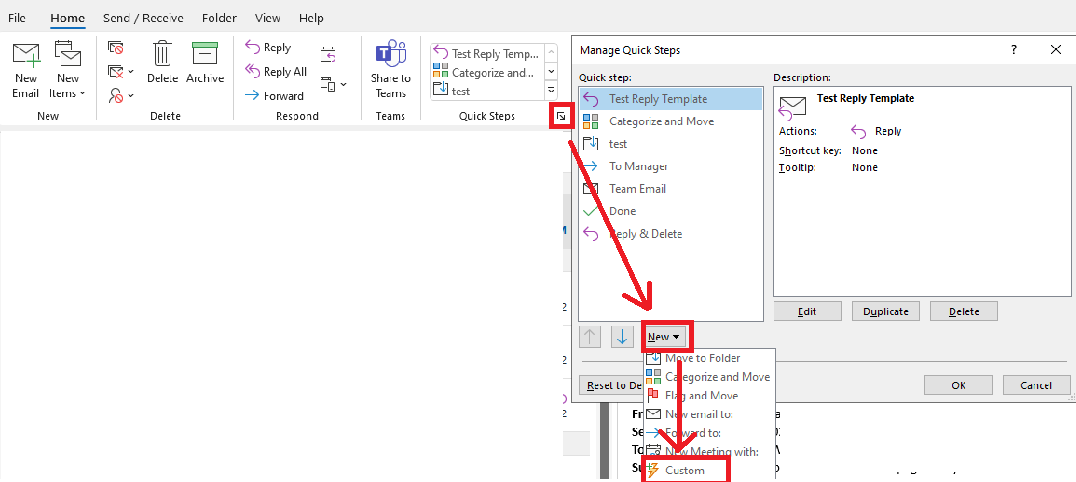
2.Type the name and under Action, choose Reply. Click Show options, paste what you want to reply to uniformly.
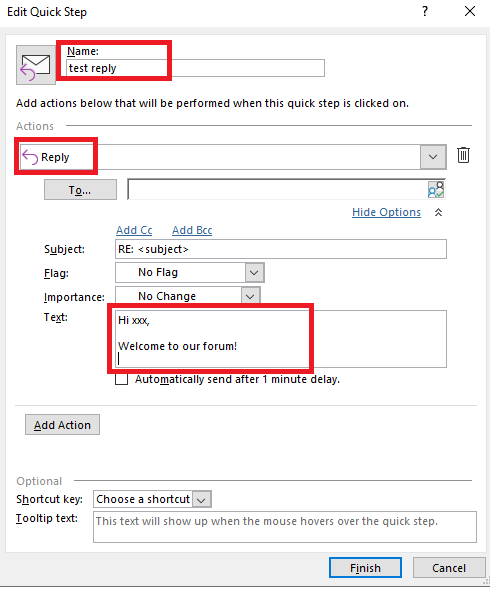
3.Click finish > Ok.
In this way, when you select an email, you can easily click the quick step you created to reply with a template.
In addition, I notice that you want to use it in kutools. Please kindly understand that the Outlook tag here we mainly focus on general issues about Outlook desktop client and know little about kutools. But based on my research on it, I found an article about using it to reply Multiple Emails With Template: Reply Multiple Emails With Template.
(Note: Since the web site is not hosted by Microsoft, the link may change without notice. Microsoft does not guarantee the accuracy of this information.)
Hope to help you!
If the answer is helpful, please click "Accept Answer" and kindly upvote it. If you have extra questions about this answer, please click "Comment".
Note: Please follow the steps in our documentation to enable e-mail notifications if you want to receive the related email notification for this thread.