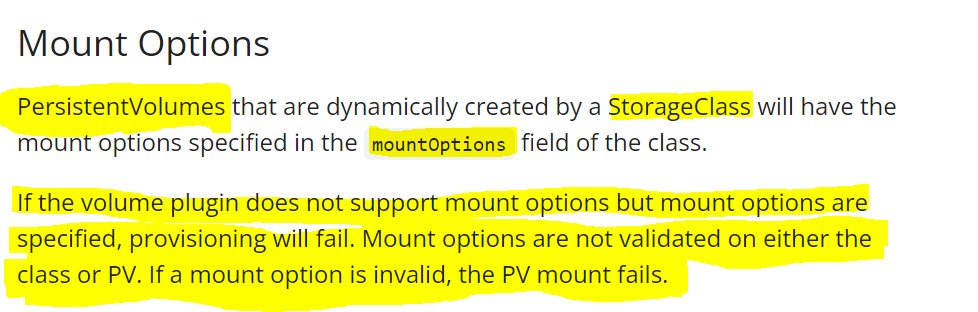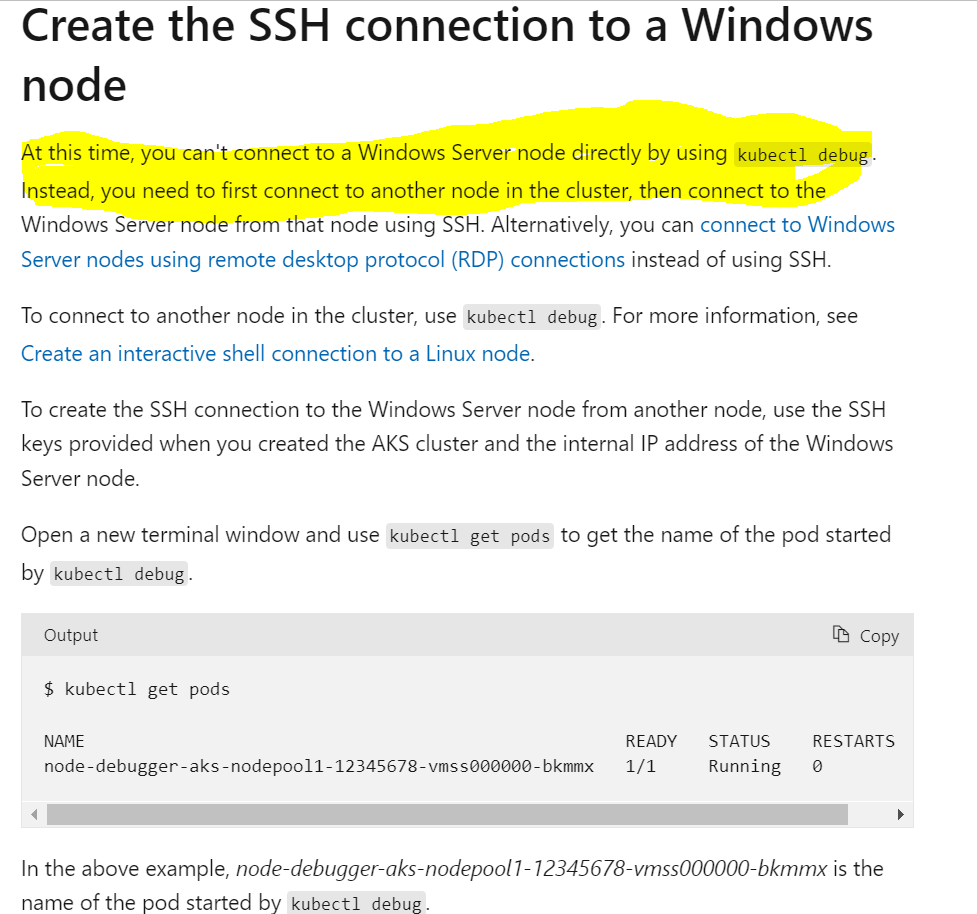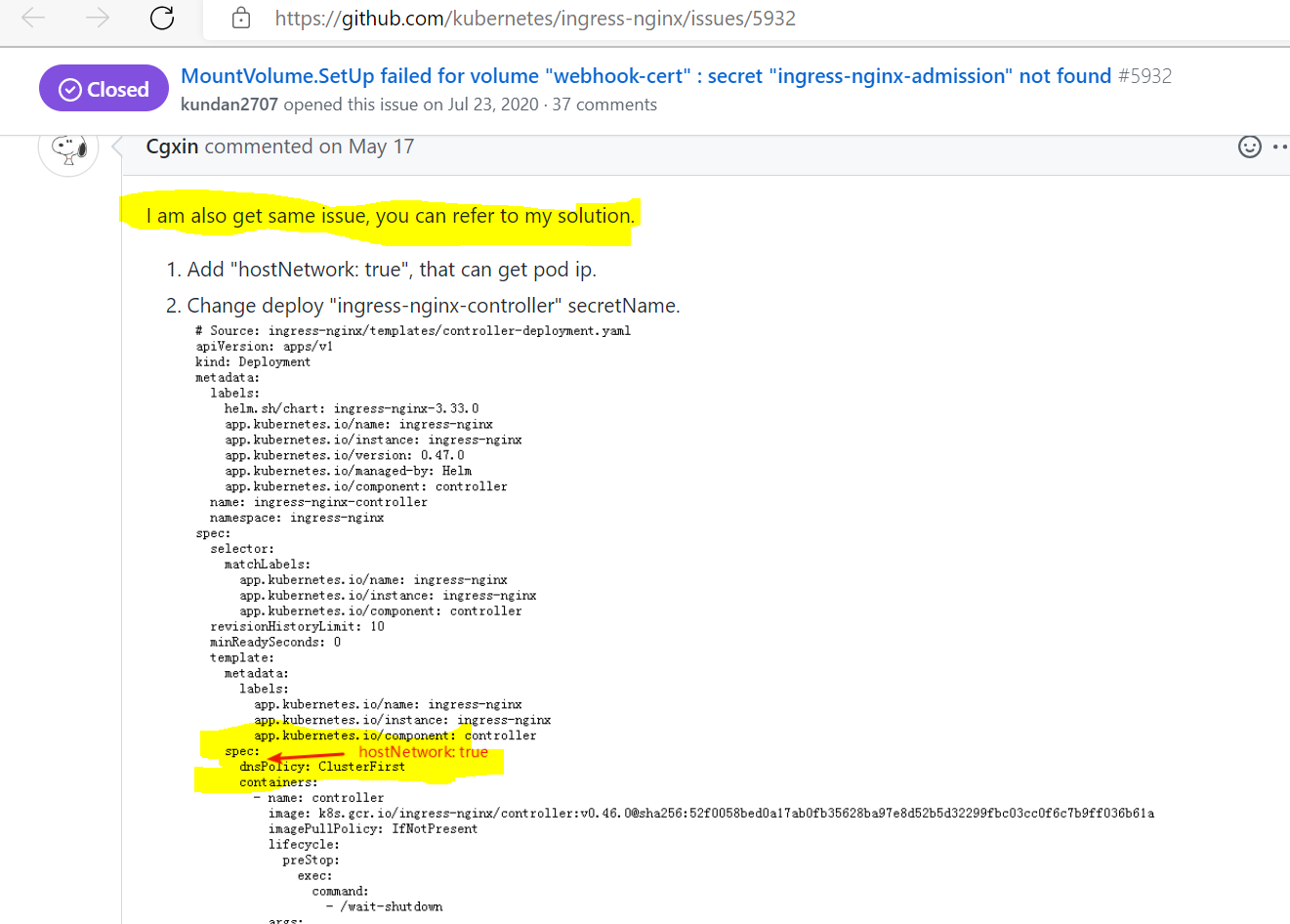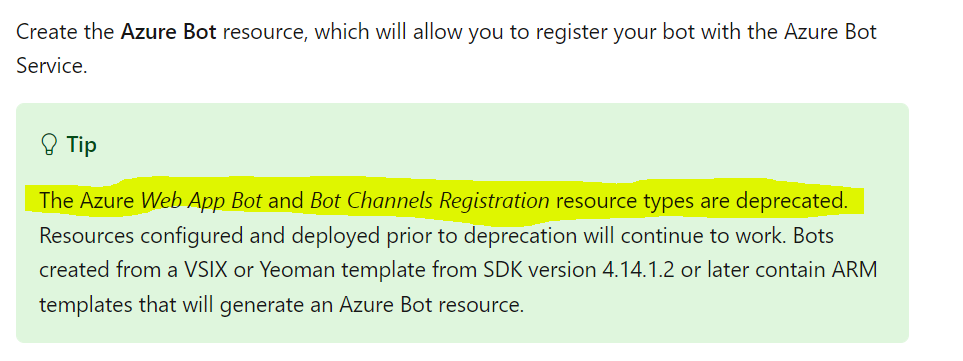Hello @Nikheel Jain
I hope you are doing fine.
I would like to provide my humble opinion on this case scenario.
- AKS is not considered as IaaS service since it is considered as PaaS service(Just a friendly reminder)
- It is true that for this set up that you are trying to get it done, You need a windows server instance which is IaaS service.
- Then, WebApp can not be used for this due to the following explanation below:
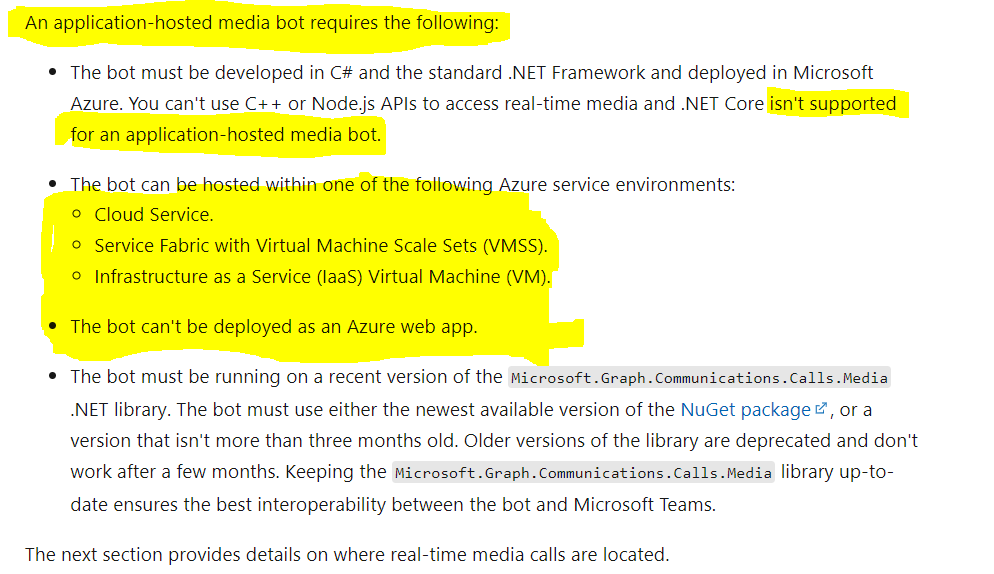
Furthermore, there is a good point to be shared as shown below:
Use one bot channel registration per environment, since your endpoint changes when you switch between local development, staging, and production environments.
Deleting the Teams channel registration will cause a new pair of keys to be generated when it is re-enabled. This invalidates all 29:xxx and a:xxx IDs that the bot may have stored for proactive messaging.
I hope this can help you the behavior observed until now buddy : )
Looking forward to your feedback,
Best Regards,
Please "Accept the answer" if the information helped you. This will help us and others in the community as well.