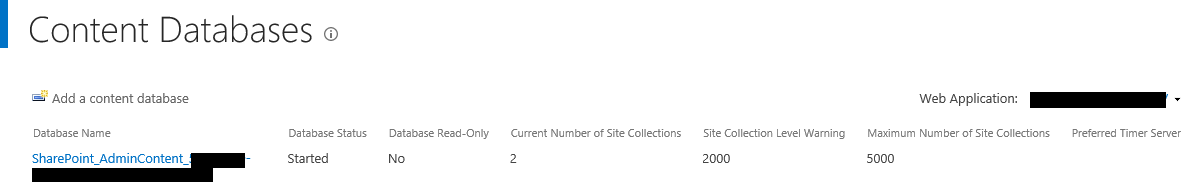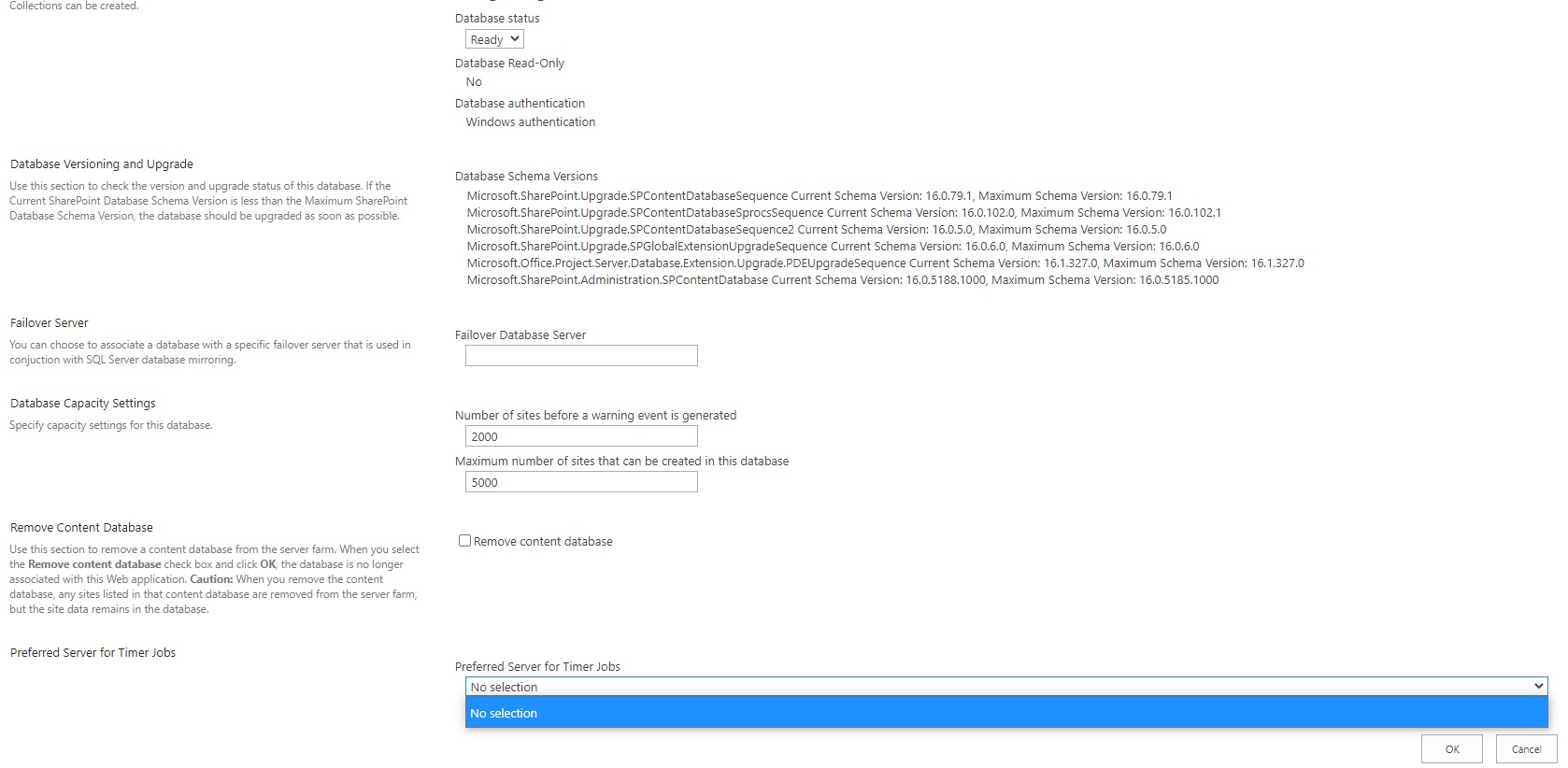Hi @SharePoint Guys ,
Please try to use this:
1.Open SharePoint Management Shell and execute code below:
# Get WFE server on which you want to restore the timer service
Get-SPServer -Identity "<name of WFE server>"
$ts = $server.ServiceInstances | ? { $_.GetType().Name -like "*sptimerservice*" } | Select -First 1
$ts.AllowContentDatabaseJobs = $true
$ts.AllowServiceJobs = $true
$ts.Update()
2.Open Central Administration and go to Manage content databases then select content database and select the server specified in the previous step as the Preferred Server for Timer Jobs.
3.Restart SharePoint Timer Service.
If the answer is helpful, please click "Accept Answer" and kindly upvote it. If you have extra questions about this answer, please click "Comment".
Note: Please follow the steps in our documentation to enable e-mail notifications if you want to receive the related email notification for this thread.