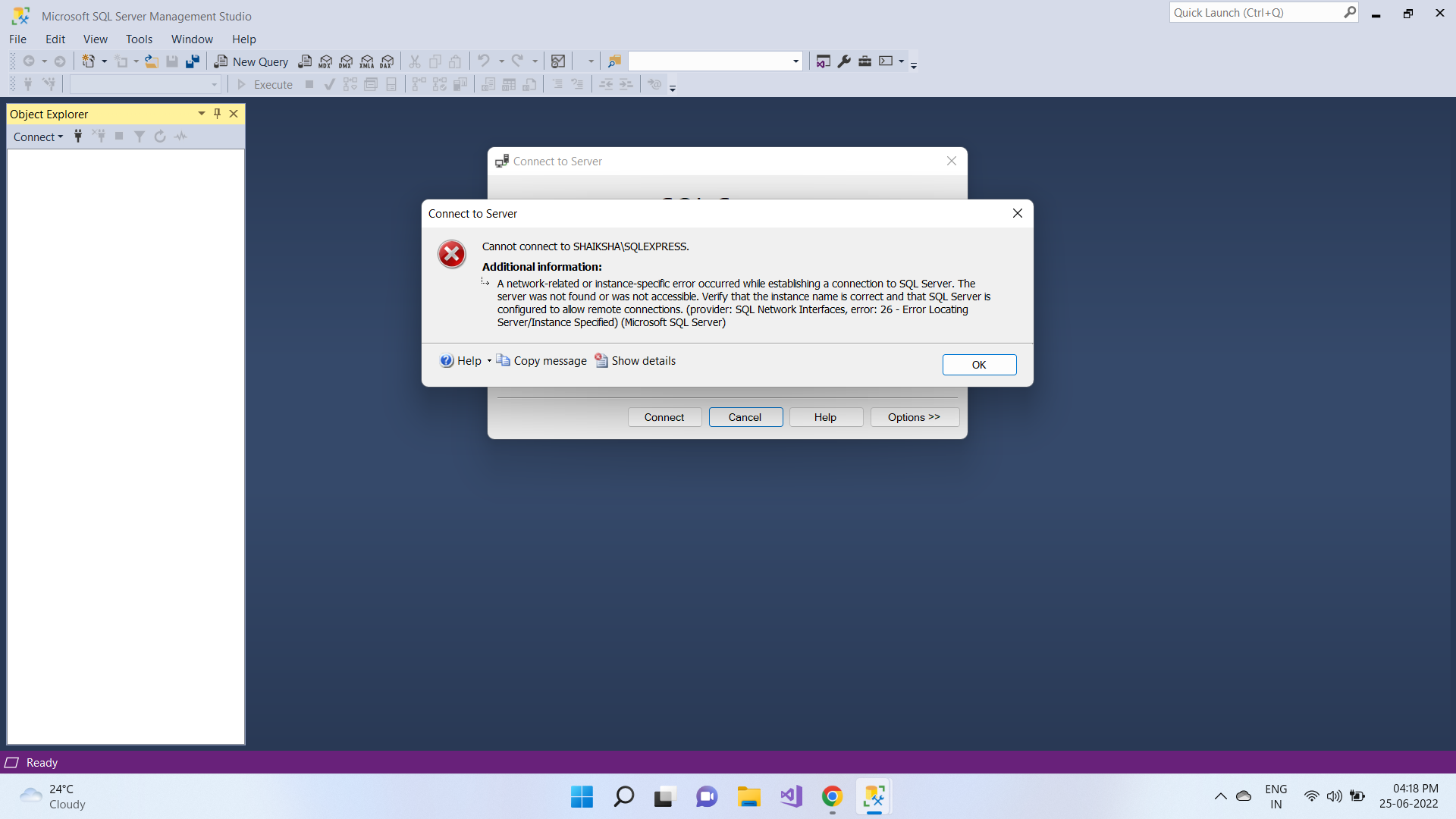Hi @shaiksha vali ,
Welcome to Microsoft Q&A!
Here are some steps for troubleshooting:
- Make sure your server name is correct.
- Make sure your instance name is correct and there is actually such an instance on your target machine.
- When you try to connect to an SQL Server instance on another server, make sure the server machine is reachable, e.g, DNS can be resolve correctly, you are able to ping the server (not always true).
- Make sure SQL Browser service is running on the server.
- If firewall is enabled on the server, you need to put sqlbrowser.exe and/or UDP port 1434 into exception.
What's more, make sure the mode is SQL Server and Windows Authentication mode on Security page.
Here is a related article you can refer to: https://support.solarwinds.com/SuccessCenter/s/article/Exception-A-network-related-or-instance-specific-error-while-establishing-a-connection-to-SQL-Server-EDIT?language=en_US
Best regards,
Seeya
If the answer is the right solution, please click "Accept Answer" and kindly upvote it. If you have extra questions about this answer, please click "Comment".
Note: Please follow the steps in our documentation to enable e-mail notifications if you want to receive the related email notification for this thread.