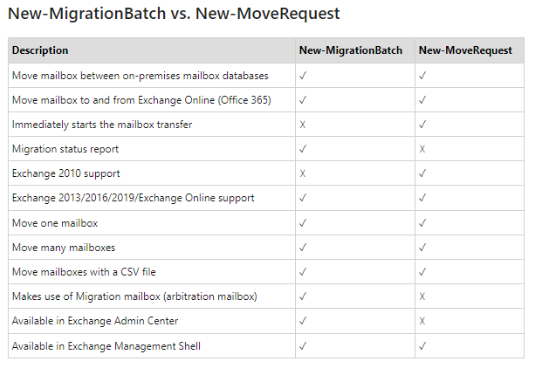Hi @dss ds ,
There are two ways to migrate mailboxes, using EAC or using PowerShell. Using PowerShell would be a better option because EAC can have a variety of errors.
After my search, there is an article that may be helpful in migrating your mailboxes:
https://adamtheautomator.com/new-moverequest/
Microsoft provides third-party contact information to help you find additional information about this topic. This contact information may change without notice. Microsoft does not guarantee the accuracy of third-party contact information.
Batch operations that you mentioned are also achievable, which would be a relatively better approach. New-moverequest documentation is also available for you if you need to refer to it:
https://learn.microsoft.com/en-us/powershell/module/exchange/new-moverequest?view=exchange-ps
https://learn.microsoft.com/en-us/powershell/module/exchange/new-migrationbatch?view=exchange-ps
If an Answer is helpful, please click "Accept Answer" and upvote it.
Note: Please follow the steps in our documentation to enable e-mail notifications if you want to receive the related email notification for this thread.