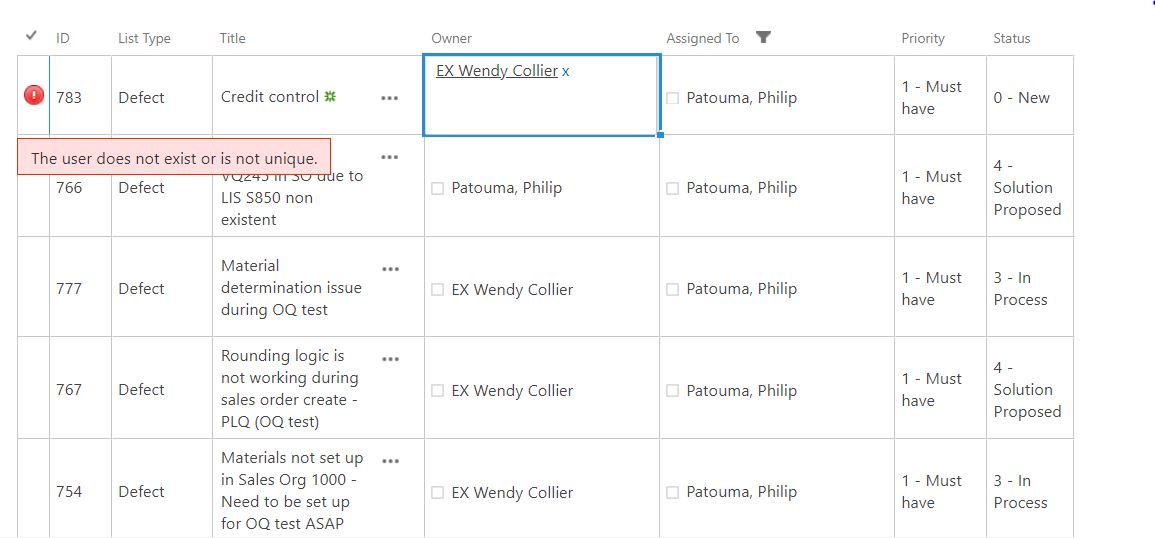“The user does not exist or is not unique”.
And if you try to add the user directly to a site permission level, for example “Contribute”, no error is thrown on-screen, but the user is not added.
And you cannot add these users to a “People Picker” (Person or Group) list column. The same error occurs:
Also, if you try to add the user to a SharePoint group using PowerShell, it fails with error: “The specified user <userName> could not be found”.
For example:
Add user to SP Group via PowerShell. Just specify the group name:
$web = get-spweb http://teams.contoso.com/sites/team
$user = New-SPUser -UserAlias “i:0#.w|contoso\trailingspace1” -Web $web
Set-SPUser -Identity $user -Web $web -Group “Team Members”
New-SPUser : The specified user i:0#.w|contoso\trailingspace1 could not be found.
Note: In SharePoint 2013 and 2016, you should see the “user does not exist or is not unique” error on-screen when you try to add the user to the group: