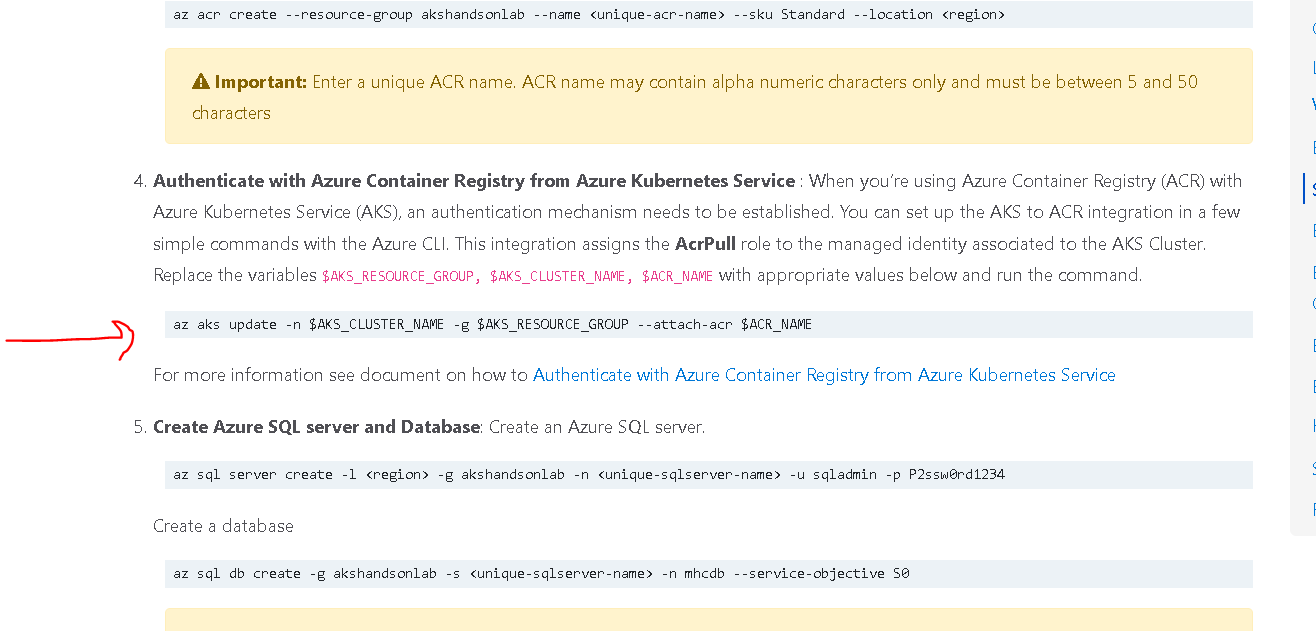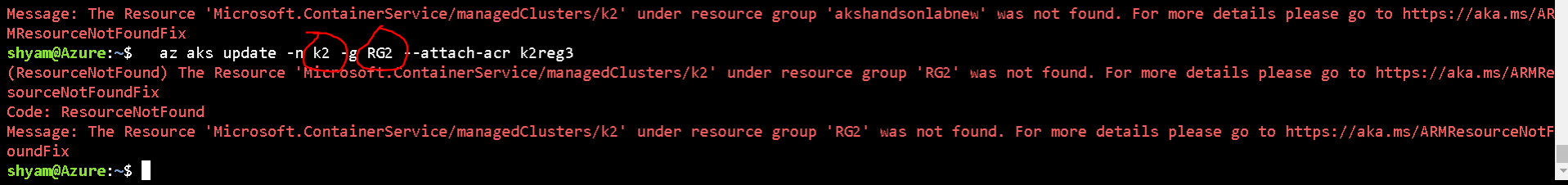Hello @sns ,
Thanks for reaching out to Microsoft QnA. Happy to answer your question.
Do you have multiple subscriptions in your account?
The above error usually occurs if your account is set to use a different subscription that the one under which you have created the AKS cluster. Please make sure to select the correct subscription that contains the AKS resources.
Check and list all the subscriptions in your account using:
az account list --output table
Set the required subscription consisting of your AKS resources using:
az account set --name <subscription name>
OR
az account set --subscription <subscription-id>
Hope this helps. If you still face issues after following the above steps, please let me know and please do tag me in your response. Thank You.
---------------
Please accept as answer and upvote if the information provided is helpful.