I have encountered the problem that Autodiscover is not configurable in EMS and you have to do it in PowerShell.
I have this problem even with the latest CU.
This browser is no longer supported.
Upgrade to Microsoft Edge to take advantage of the latest features, security updates, and technical support.
Hi There,
Autodiscover isnt working when I try and connect my accounts to Outlook on computer or iOS. It just says unable to signin. On Microsoft remote connectivity analyzer these are the results:
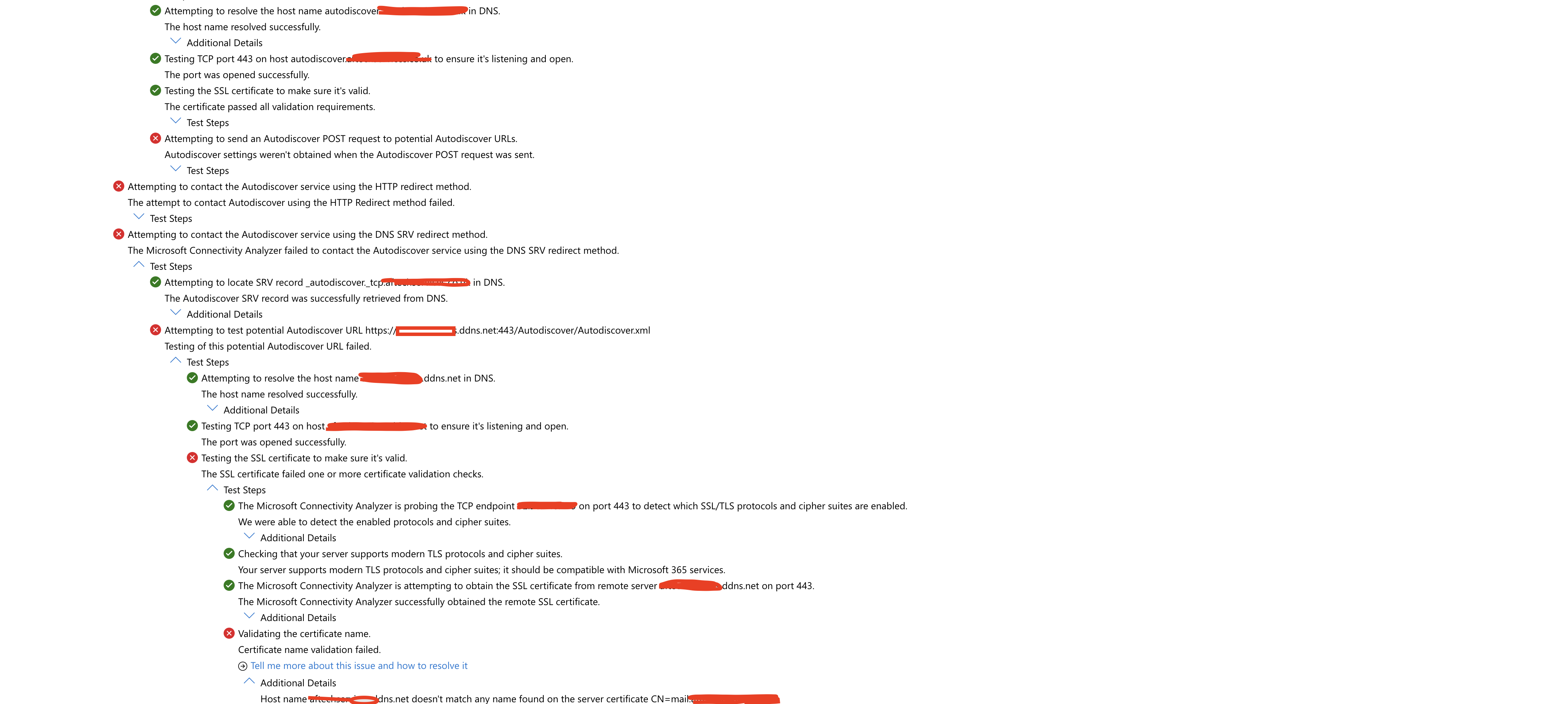

Any suggestions would be very much appreciated.
Thank you.
I have encountered the problem that Autodiscover is not configurable in EMS and you have to do it in PowerShell.
I have this problem even with the latest CU.
Hi @Aaron Fraser ,
If you have published your environment to the public network, please have a check if there is an Autodiscover record in DNS that points to the Exchange IP address.
If not ,please add a new ”A” record and see if it works.
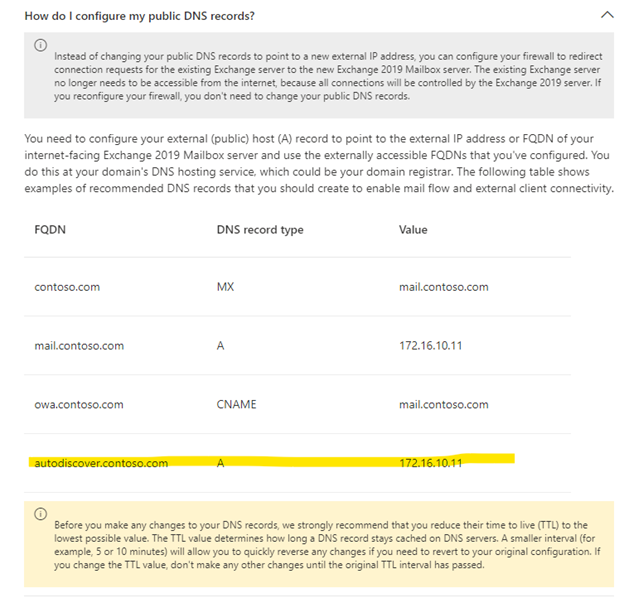
If the answer is helpful, please click "Accept Answer" and kindly upvote it. If you have extra questions about this answer, please click "Comment".
Note: Please follow the steps in our documentation to enable e-mail notifications if you want to receive the related email notification for this thread.