Hi @anil kumar ,
Does SQL Server supports Login with FQDN?
What do you mean supports login with FQDN? Using FQDN as one login name?
In short, if FQDN is included in logins, you can connect with it, if it not in logins, you can not connect with it.
Actually, you can achieve that by creating one new login name same as the FQDN,no matter using windows authentication or SQL Server authentication.
Test on my side as next and you can also follow the steps as these docs : create-windows-login-in-sql-server, sql-server-create-user
I windows authentication:
1.Check and copy the FQDN:
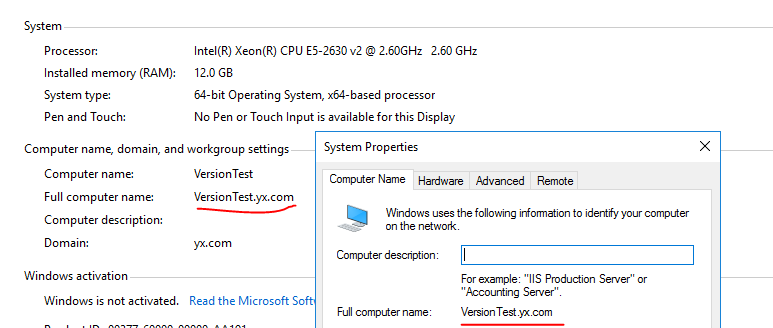
2.Create one user name as your FQDN name in your DC and then add it to your Administrator Group and choose it as member of …;
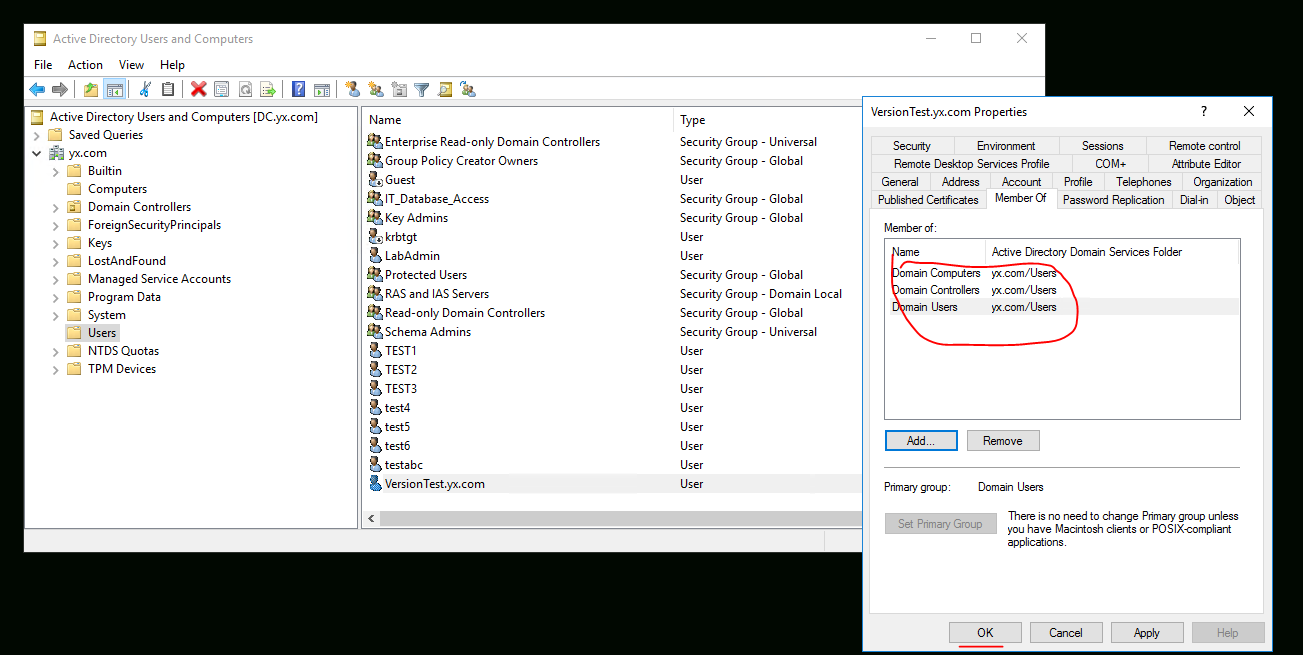
3.And then add the name to Administrator Group in the PC (VersionTest.yx.com).
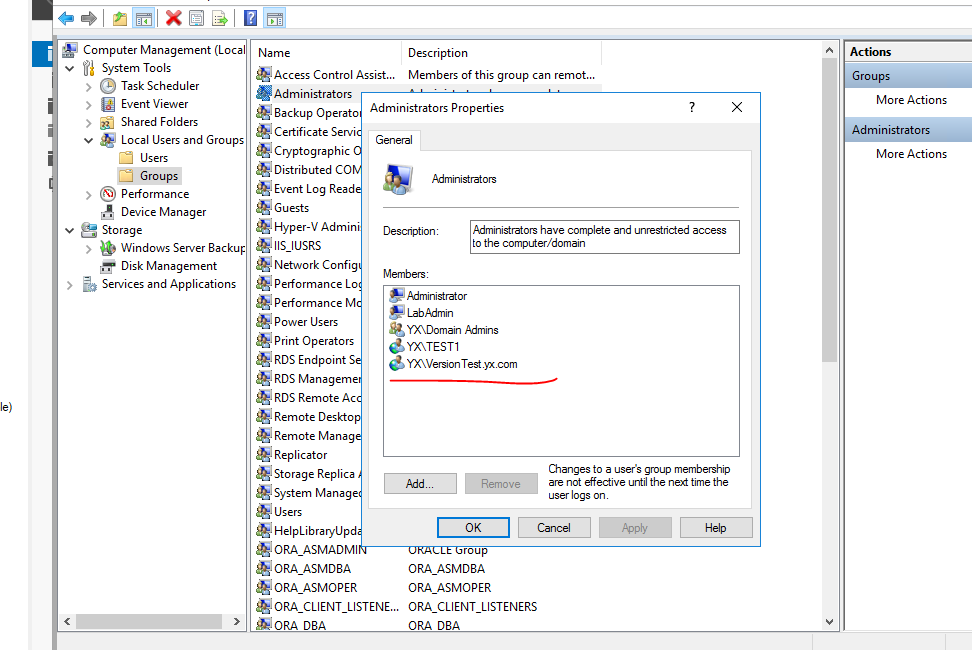
4..Test
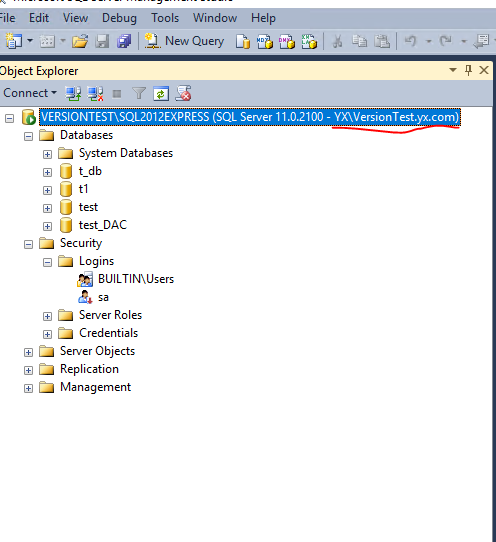
II. SQL Server authentication:
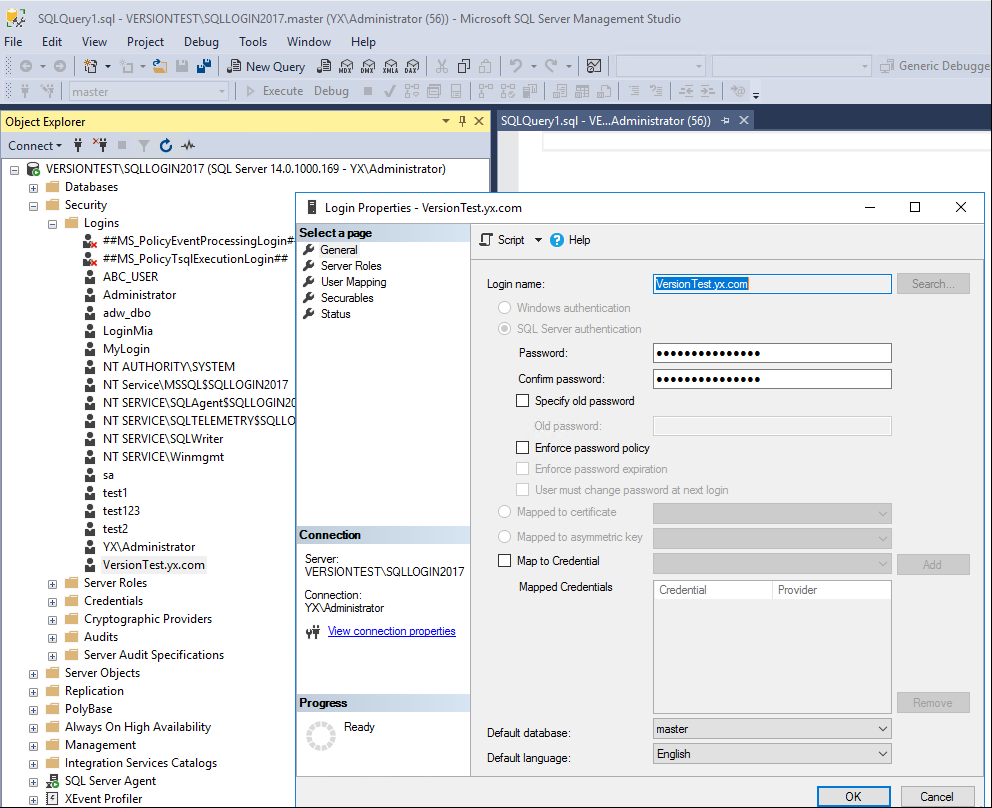
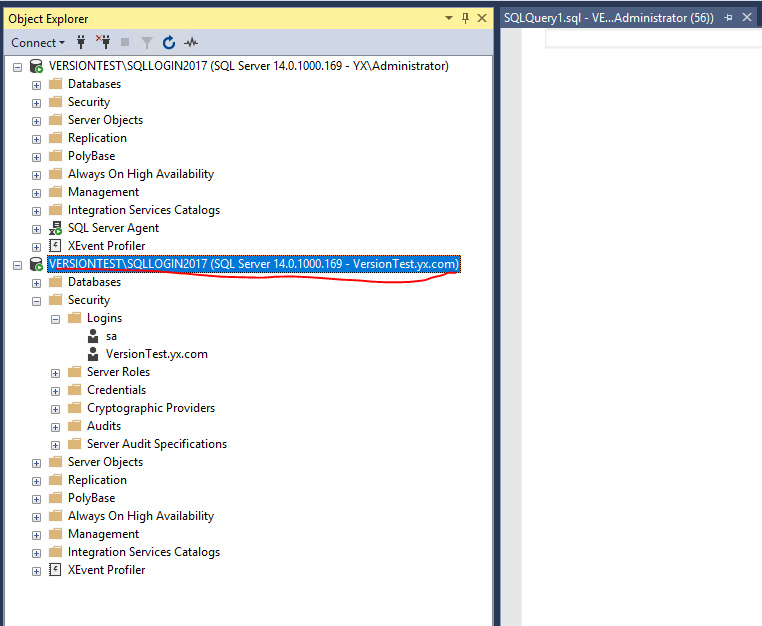
In real organisations, is multi-part domains are common ?
Yes. It is one common domain design model. However, choose single domain model or multi one is decided by your actual working environment and actual requirements.You can reference to choose the suitable domain model: https://learn.microsoft.com/en-us/windows-server/identity/ad-ds/plan/reviewing-the-domain-models
More information:how-to-troubleshoot-error-15401,
BR,
Mia
If the answer is helpful, please click "Accept Answer" and upvote it.
Note: Please follow the steps in our documentation to enable e-mail notifications if you want to receive the related email notification for this thread.
7: +https://learn.microsoft.com/en-us/answers/articles/67444/email-notifications.html 9: https://support.microsoft.com/en-us/help/324321/how-to-troubleshoot-error-15401

