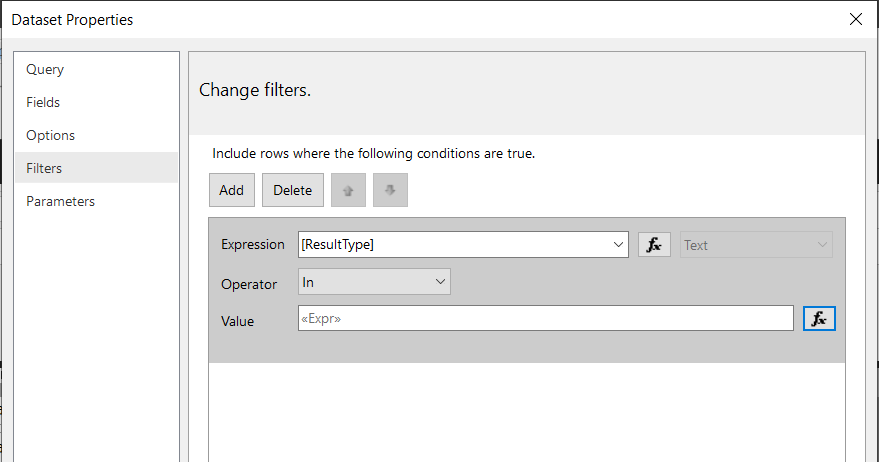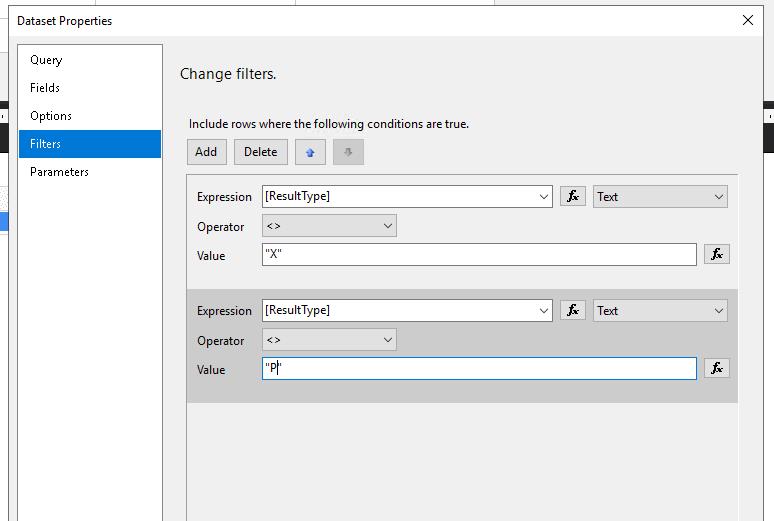HI Saqib,
Try the following by replacing Expression, Operator, and Value with the code snippet below. I am not sure how you want to handle the case where ResultType is neither, X, P, or NULL, so I treat it like NULL.
I hope this helps.
--Dan
Expression:
=Switch
(
Fields!ResultType.Value = "X", "Exclude",
Fields!ResultType.Value = "P", "Exclude",
IsNothing(Fields!ResultType.Value) = "Include",
True, "Include"
)
Operator: =
Value: Include