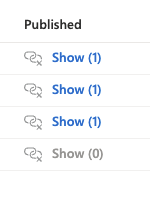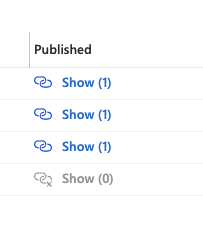Hi Nate,
It may not be very intuitive if you are coming in from knowledge of the API directly. This is essentially listing the "Streaming Locators" that are attached to the Asset. We used to call this "published" in the older v2 API, and it still sorta means the same thing. Basically it is showing you the count of "published" Streaming Locators that have a URL to the asset that is accessible externally on your running Streaming Endpoints.
Let us know if you have suggestions on better ways to show this or better explanations in the portal. I can have the portal team look at this thread and make some modifications.