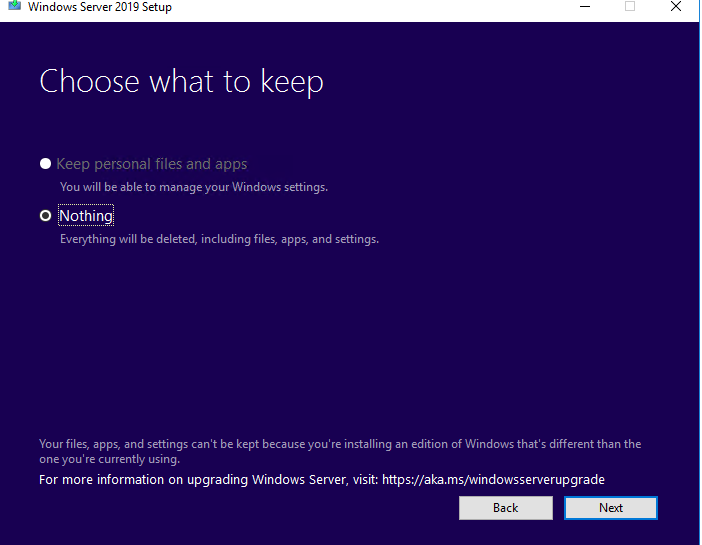Look at the explanation sentence on the bottom:
Your files apps and settings can't be kept because you're installing an edition of windows that's different than the one you’re currently using.
This sentence usually has two meanings:
- You need to use licensed media to perform an in-place upgrade. Evaluation media cannot be used.
- You need to check the base OS language matches between 2016 and 2019.
In fact, just as DSPatrick said, in-place upgrade server is never a recommended behavior, Windows 10/Server 2016 'upgrade' processes are essentially a clean-install, and then migrate data.
-------------------------------------------------------------------------------------
If the Answer is helpful, please click "Accept Answer" and upvote it.
Note: Please follow the steps in our documentation to enable e-mail notifications if you want to receive the related email notification for this thread.