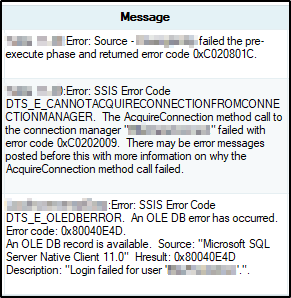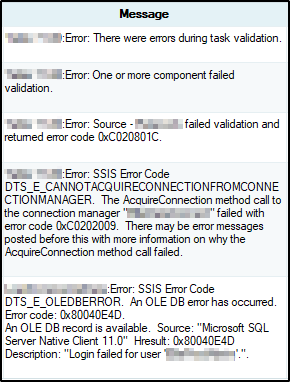Hi @In-efficient ,
1.Use of Delay validation
We set the delay validation properties is true when we are creating the dynamic connections. Some time we need to run a bit of code in a container, or task that creates an object. If the package tries to validate it may fail because the object does not exist. By setting this properties as true the take validate the connection at run time.
2.And the ProtectionLevel is set to EncryptSensitiveWithPassword. This package is modified by multiple users. If I need to change it to EncryptAllWithPassword , what impact will it have on the package?
a.Encrypt sensitive with password (EncryptSensitiveWithPassword)
Uses a password to encrypt only the values of sensitive properties in the package. DPAPI is used for this encryption. Sensitive data is saved as a part of the package, but that data is encrypted by using a password that the current user supplies when the package is created or exported. To open the package in SSIS Designer, the user must provide the package password. If the password is not provided, the package opens without the sensitive data and the current user must provide new values for sensitive data.
b.Encrypt all with password (EncryptAllWithPassword)
Uses a password to encrypt the whole package. The package is encrypted by using a password that the user supplies when the package is created or exported. To open the package in SSIS Designer or run the package by using the dtexec command prompt utility, the user must provide the package password. Without the password the user cannot access or run the package.
Please refer to Delay validation properties in SSIS and Access Control for Sensitive Data in Packages.
Best Regards,
Mona
If the answer is helpful, please click "Accept Answer" and upvote it.
Note: Please follow the steps in our documentation to enable e-mail notifications if you want to receive the related email notification for this thread.