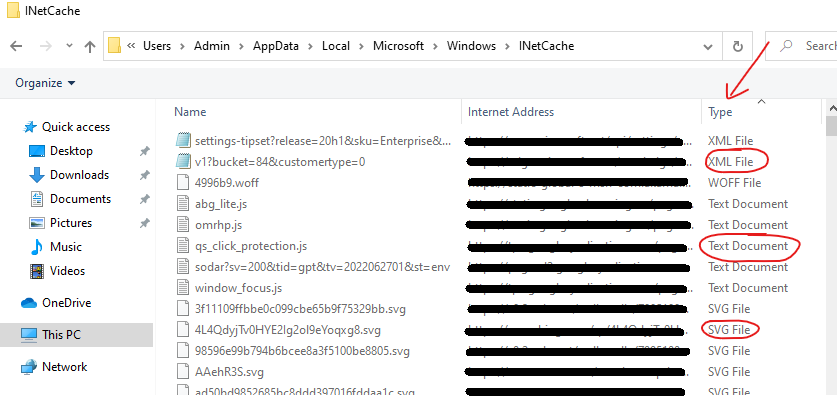Hi @Anonymous
Sorry for my late answer...
But thank you for your response!
So the folder "AppData" is a hidden folder, maybe that's the reason, why you can't see the folder I mentioned. If you enable the hidden files you should see the folder.
I use Windows 10 and I didn't install any third-party software recently. I also tried to delete the search history, delete the files in the mentioned folder and also re-setup the whole device.
icschnue