
Hi @Anonymous
In Teams Admin I see Guest Users and External users, what is the difference? Which one of my two above mentioned users is a Guest in that case, and which one is External?
If the external user are invited and joined your AzureAD tenant, they will be displayed as guest user in your Teams. Meanwhile, if the user is not joined your tenant, they will be displayed as External. The difference between them you could find it from the following picture:
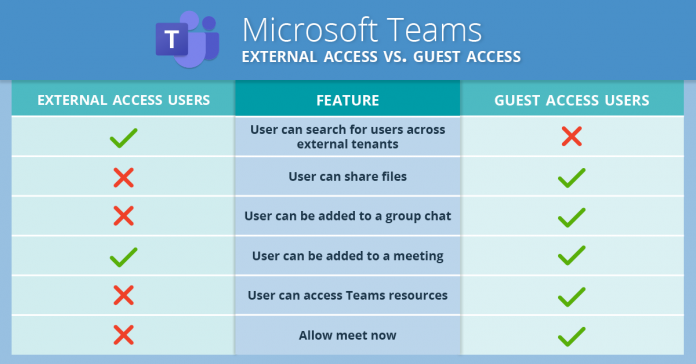
I wonder which setting in Teams is controlling whether presence status (available, busy offline. etc) is displayed for external users.
Teams respects your privacy configuration so if you have enabled the privacy mode, your presence will not be visible to external users.
If the answer is helpful, please click "Accept Answer" and kindly upvote it. If you have extra questions about this answer, please click "Comment".
Note: Please follow the steps in our documentation to enable e-mail notifications if you want to receive the related email notification for this thread.