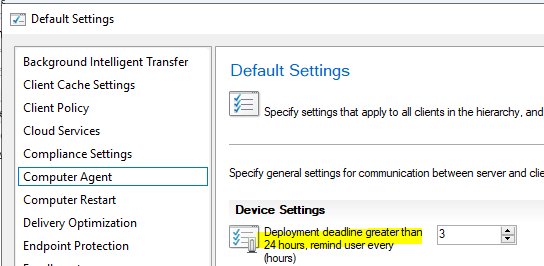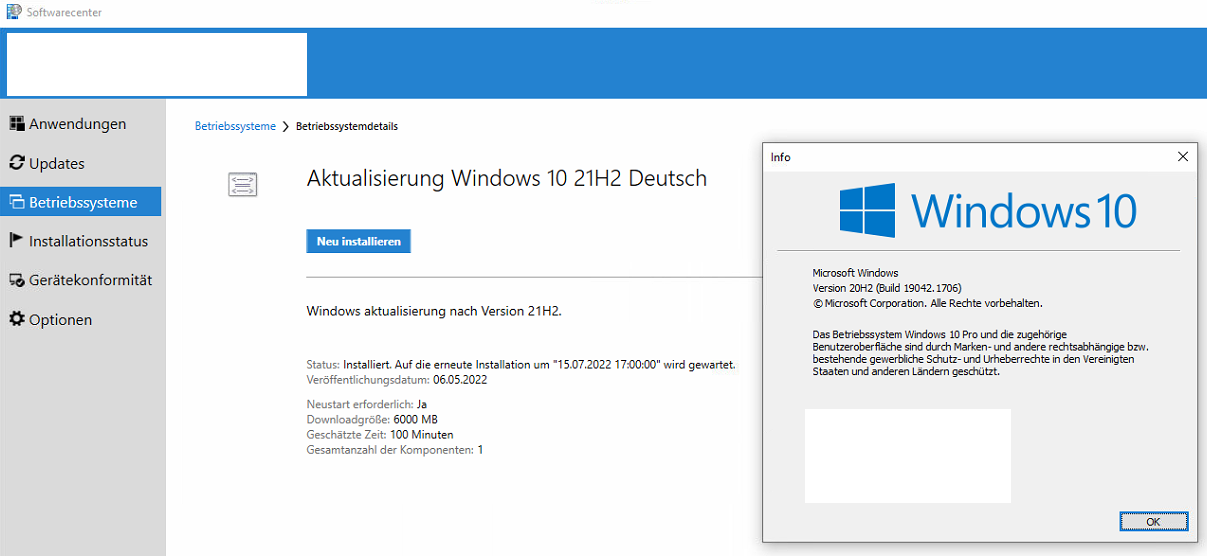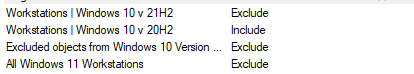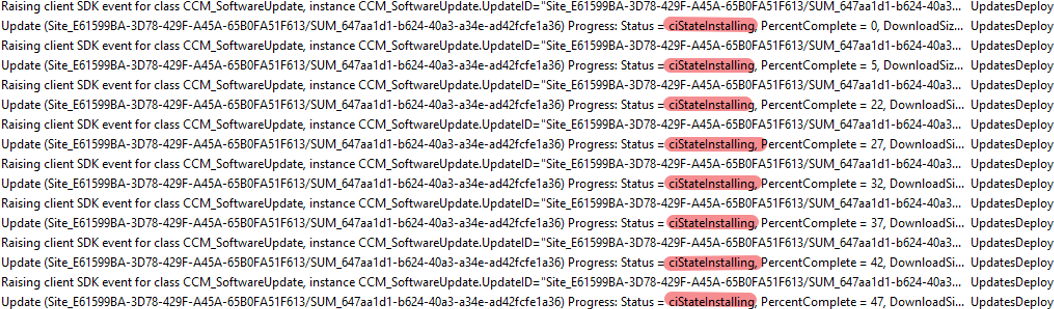Hi,
some colleagues reported that they are not receiving the update messages every 3 hours like i told them in the info mail.
About user notification, we should check if these clients are focus on tasks, Windows offers lots of ways to minimize distractions so it's easier to focus on tasks. Please navigate to Action Center and check if the status is Focus assist.
Here is the article we could refer to:
https://support.microsoft.com/en-gb/windows/make-it-easier-to-focus-on-tasks-0d259fd9-e9d0-702c-c027-007f0e78eaf2#ID0EBD=Windows_11&WindowsVersion=Windows_10
Some machine have not install 21H2, it means some clients have installed, is not it? Could we know it is deploy by task sequence? if so, please check smsts.log between the the normal client and the issued client. If the update is deployed by feature update, we could check UpdatesDeployment.log.
If the answer is the right solution, please click "Accept Answer" and kindly upvote it. If you have extra questions about this answer, please click "Comment".
Note: Please follow the steps in our documentation to enable e-mail notifications if you want to receive the related email notification for this thread.