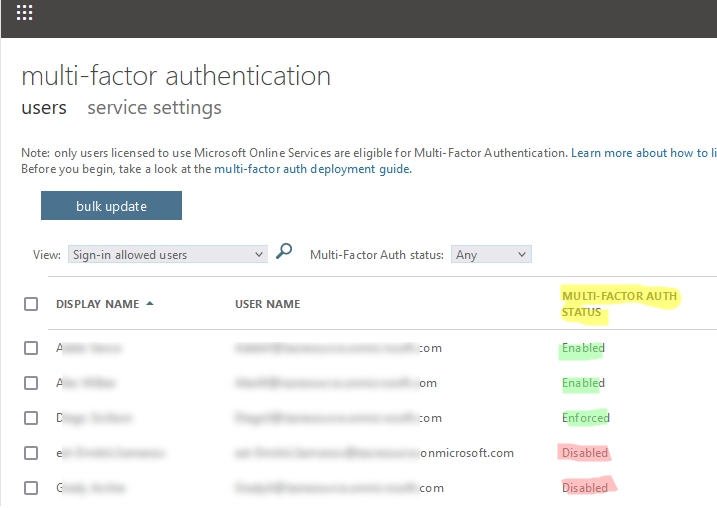Connect-MicrosoftTeams AADSTS50076
Hello,
I want to provide a function to some users for which i need the Connect-MicrosoftTeams cmdlet.
Here you can see, that its installed and up to date.

Now if i execute the following:
Connect-MicrosoftTeams -AccountId <username>@keyman .net
The error message is:
Connect-MicrosoftTeams : Broker response returned error: WAM Error Wam plugin Microsoft.Identity.Client.Platforms.Features.WamBroker.AadPlugin Error code: 3399614476 Error Message: SubError: basic_action V2Error: in your administrator, or because you moved to a new location, you must use multi-factor authentication to access '00000003-0000-0000-c000-000000000000'.
The interesting thing is, that when i execute just the Connect-MicrosoftTeams, it works perfect, but i want to provide their users AccountName directly, as i did with Connect-AzureAD and Connect-ExchangeOnline before...
Is there any solution for this?
Thanks
Microsoft Teams | Microsoft Teams for business | Other