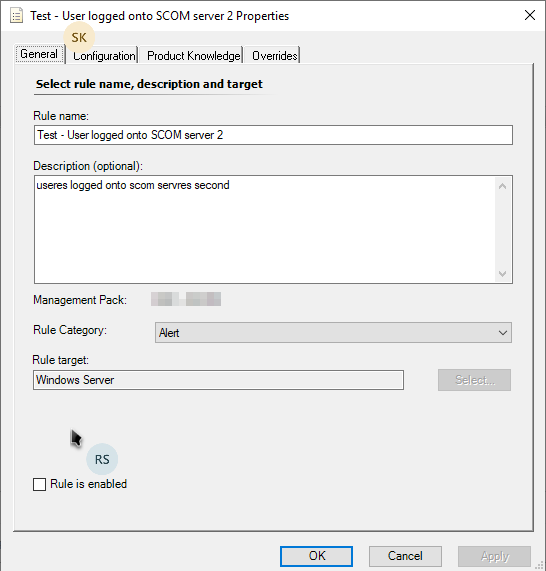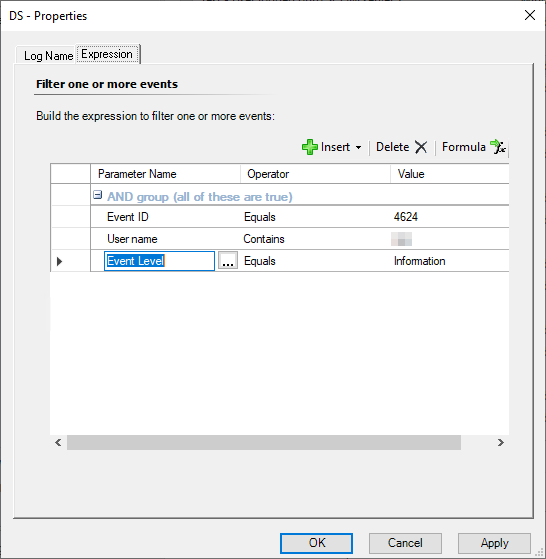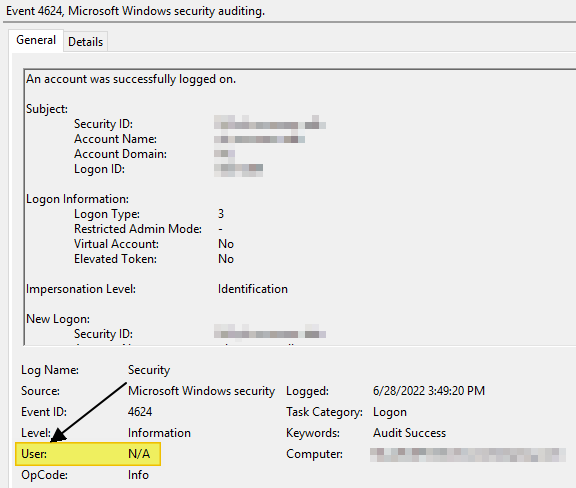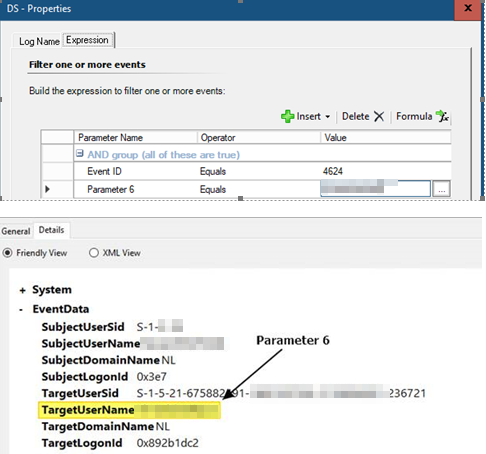Hi all,
the event is the right one. The only thing that needs to be done is the paramter mapping. There are two links that can help you do that. Link Nr.1 is from Kevin Holman:
Authoring rules for Windows 2008 events, and how to cheat
https://kevinholman.com/2009/02/24/authoring-rules-for-windows-2008-events-and-how-to-cheat/
and link Nr.2 is from the Q&A forums here (in particular the answer of Crystal):
Server Logon Monitor in SCOM 2016
https://learn.microsoft.com/en-us/answers/questions/389856/server-logon-monitor-in-scom-2016.html
This one will surely help also:
SCOM monitoring for event ID 4624
https://social.technet.microsoft.com/Forums/en-US/8ade29fd-08df-4d92-8b9b-c02eec2902d9/scom-monitoring-for-event-id-4624?forum=operationsmanagerauthoring
I hope I was able to help.
----------
(If the reply was helpful please don't forget to upvote or accept as answer, thank you)
Regards,
Stoyan