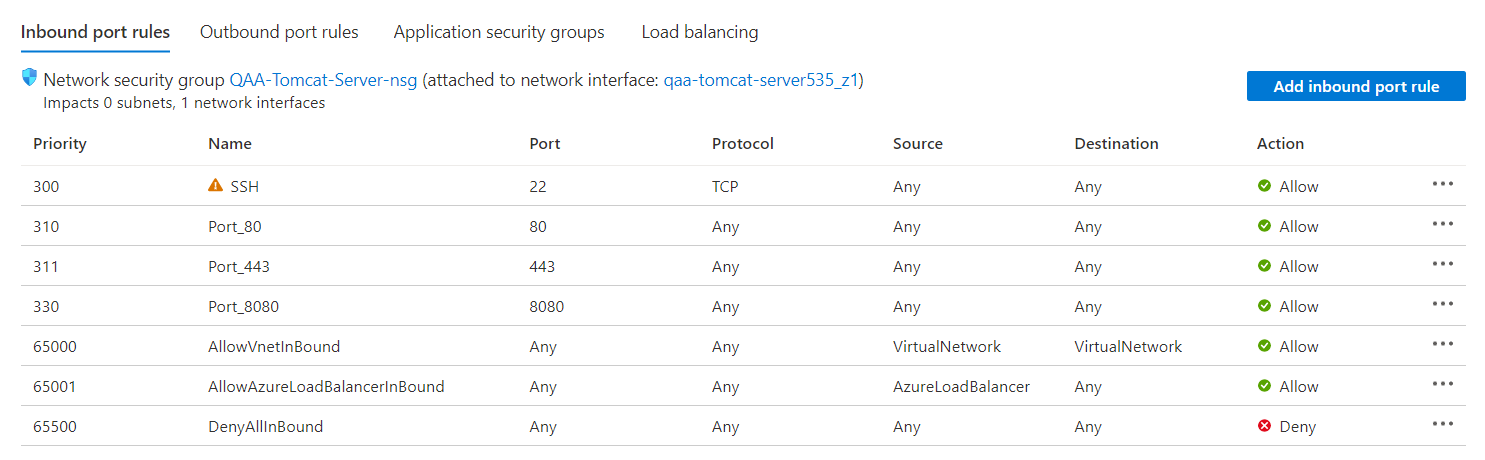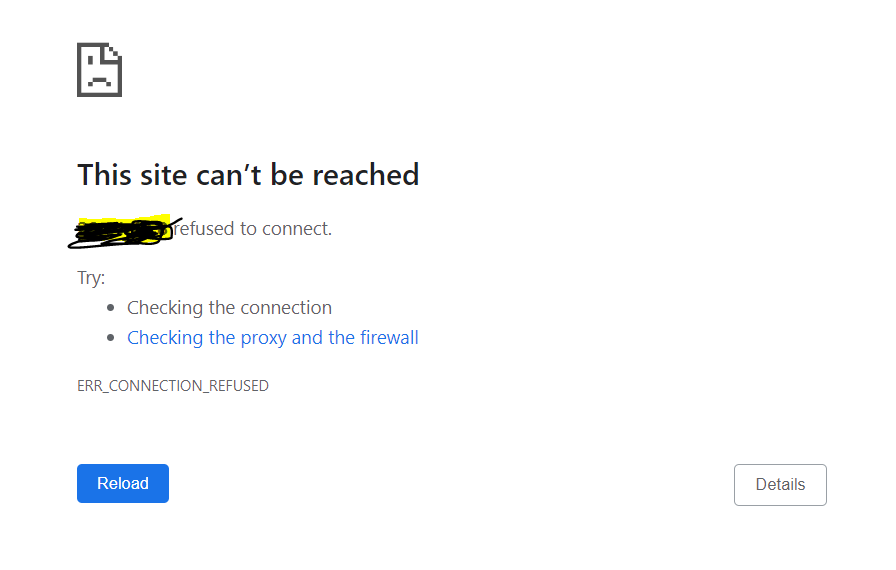I guess, the local firewall ports are blocking for a public access.
I assume that you are using RHEL 7 or above
Check, if the firewall is active by the command: firewall-cmd --state
To add the port 80 in exclusion list, you may use the commands:
sudo firewall-cmd --zone=public --add-port=80/tcp --permanent
sudo firewall-cmd --reload
firewall-cmd --list-all
----------
--please don't forget to upvote and Accept as answer if the reply is helpful--