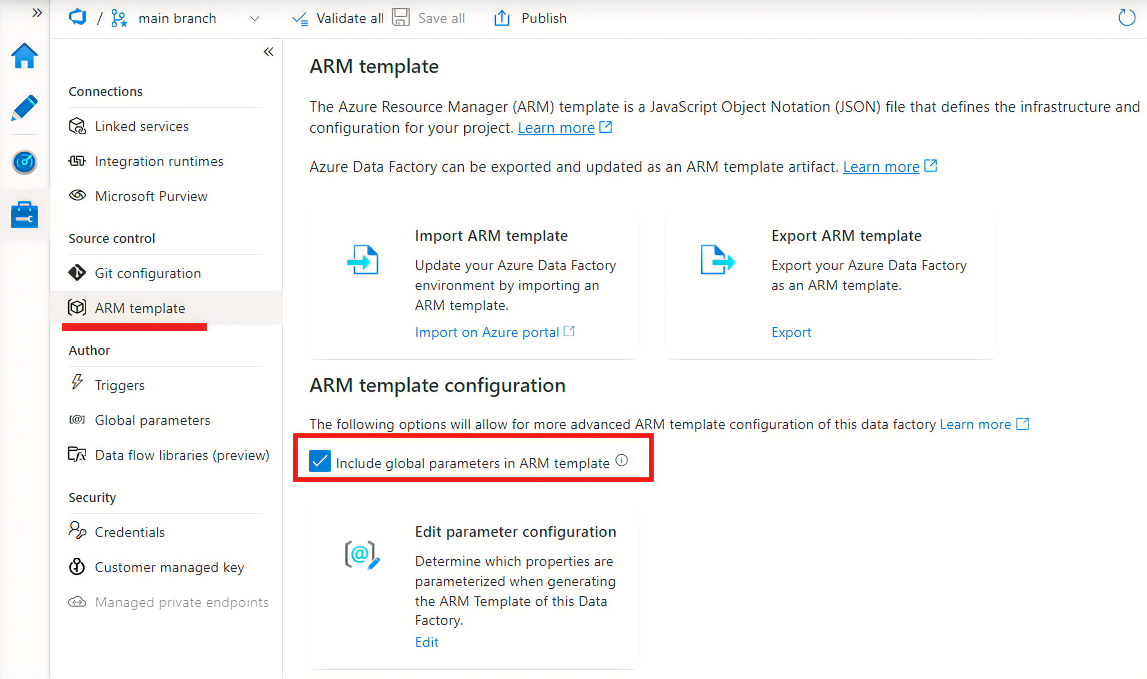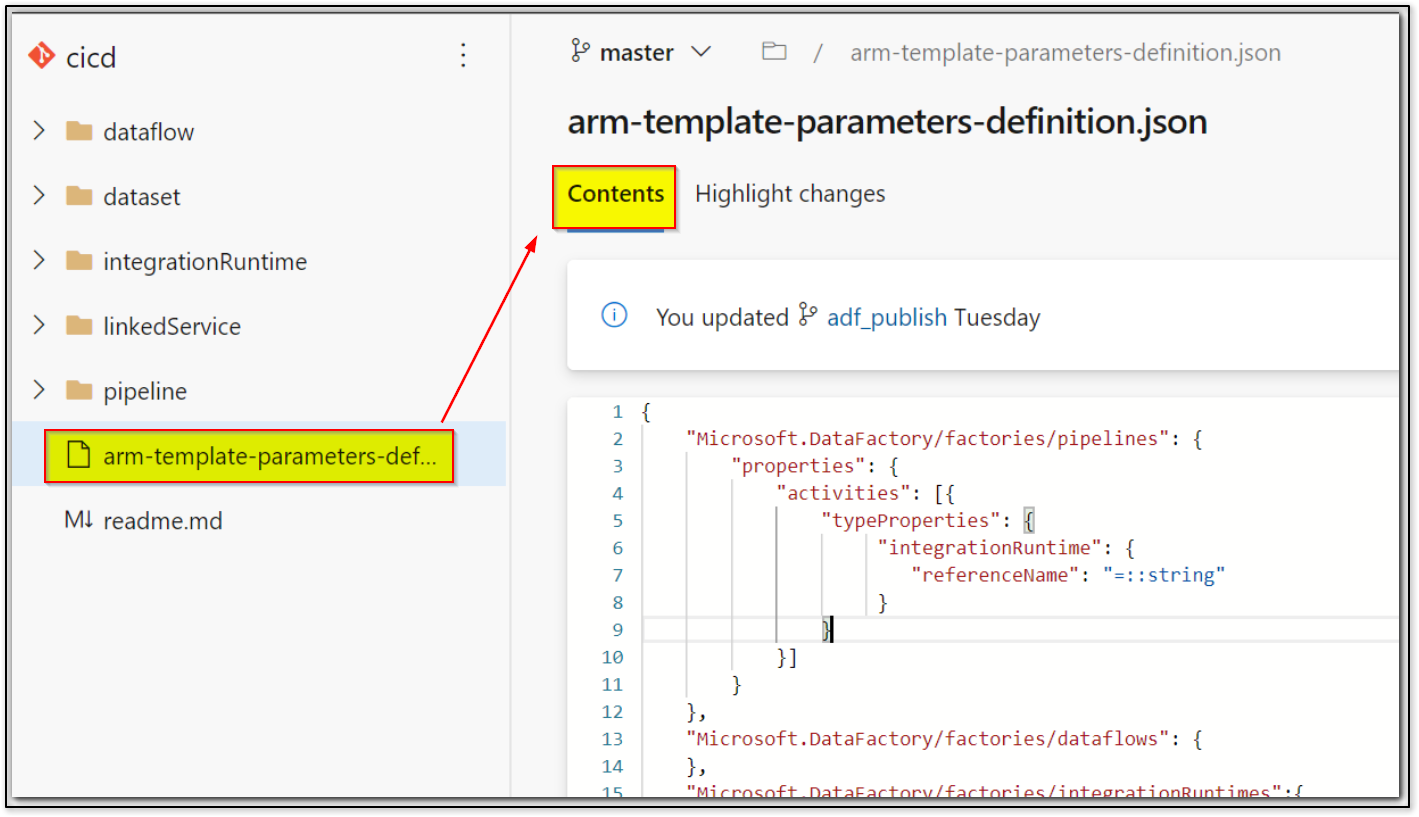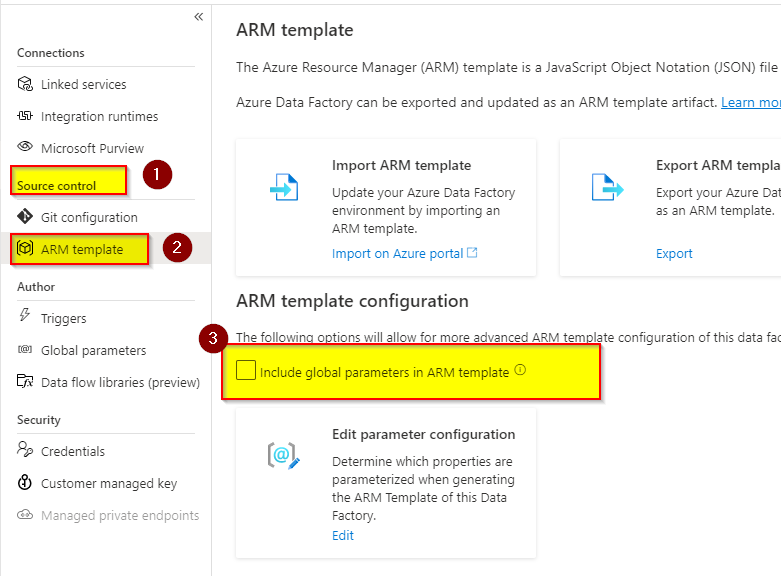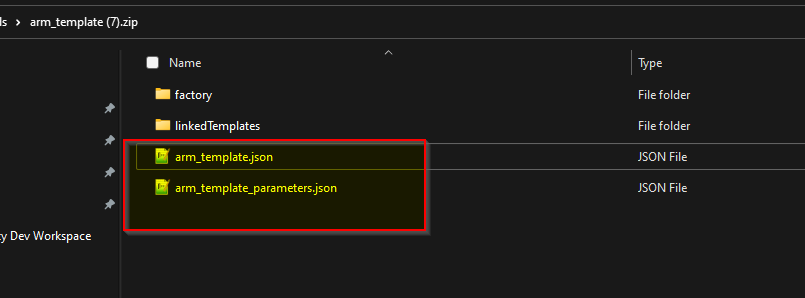Hi, thank you for your response! I realize I gave a poor description, sorry about that. Yes, I have checked the box under ARM Template. After checking your suggestion, the parameters seem to be included in the end of arm_template.json with their respective values. They are not a part of arm_parameters_template.json. I solved the issue by adding the parameters into the parameters definition file manually:
,
"Microsoft.DataFactory/factories/globalparameters": {
"properties": {
"*": "="
}
}
Thank you for your help!