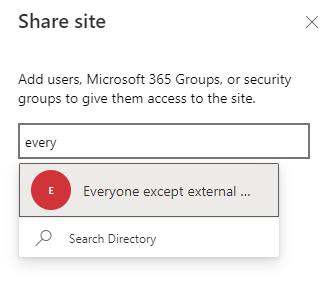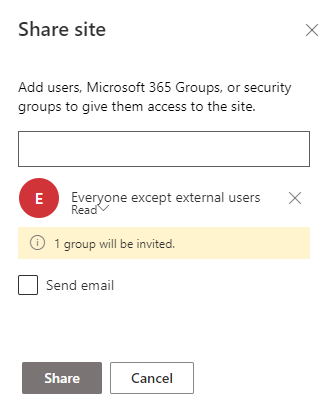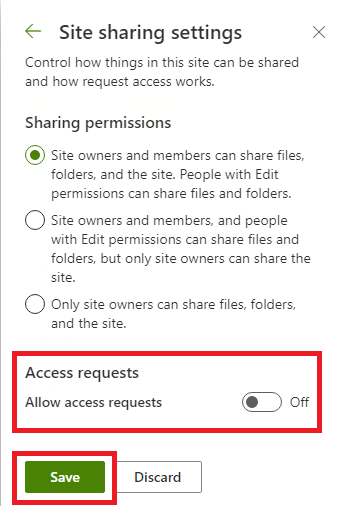In the top right of your Sharepoint site there should be a Share button.
You should then be able to type in everyone except external users > ensure Read is chosen as the permission level > uncheck the Send email (if you don't want people to get a notification) > Share.
This will add everyone with Read permissions.