@Nagashree Balasundaram Thanks for reaching out. Yes, you can set multiple headers and variables in a single policy. The policy looks good but instead of parsing the JObject multiple times you can refine your policy as below
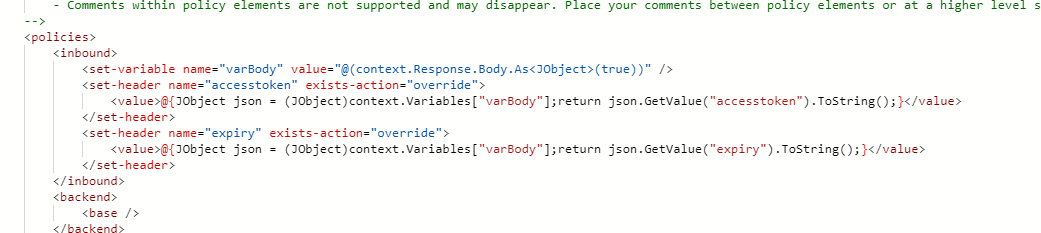
please let me know incase of further queries, I would be happy to assist you.
To benefit the community find the right answers, please do mark the post which was helpful by clicking on ‘Accept Answer’ & ‘Up-Vote’.
