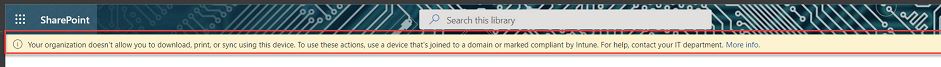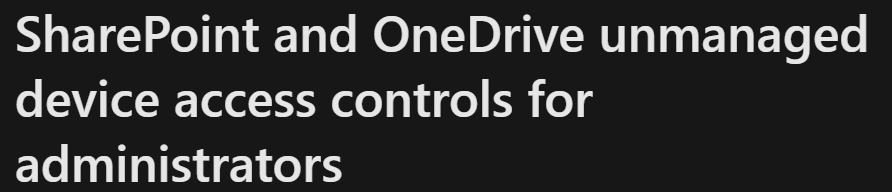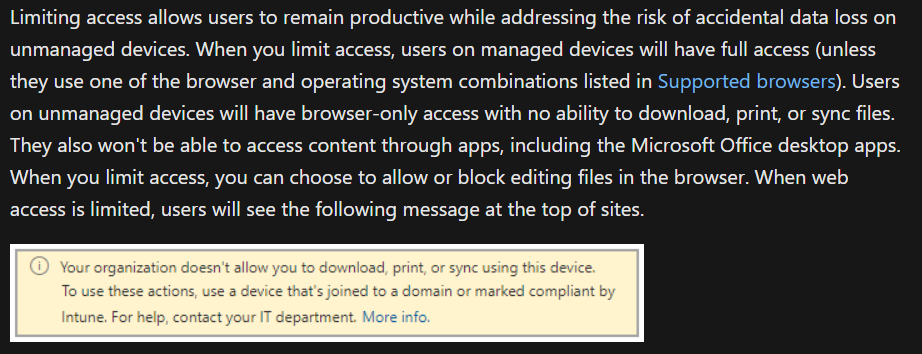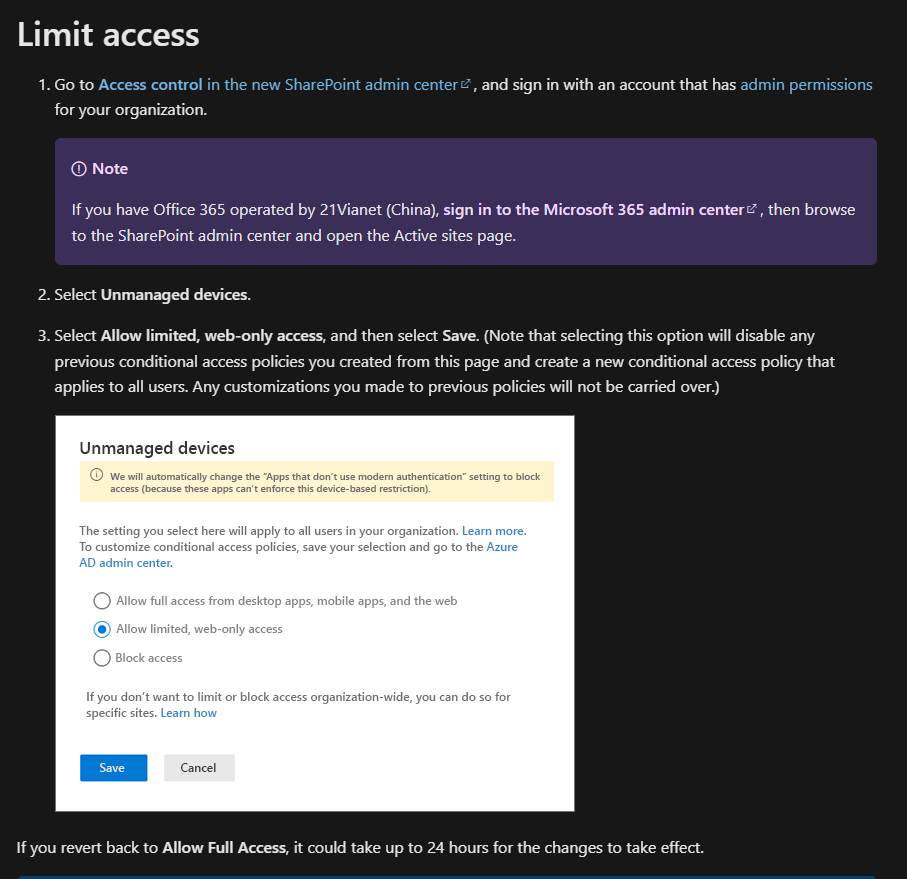Have you or your IT administrators check for a Conditional Access policy that may be causing this to happen? Your PC is most likely an "unmanaged device" as it is joined to a local AD and not Azure/Intune joined.
Are you logged into a different account in Chrome vs. Edge? You can also try relogging into Chrome and clearing the cache (CTRL+F5) to see if you can generate the same message.