You can solve it in MS Excel by linking in sheet 2 the cells from sheet 1.
Cube browsing in excel
Prajwal Potula
1
Reputation point
HI, I am browsing the cube from excel. I pulled few attributes into filters. in another tab, I got all attributes listed. my requirement is, Capture all filter values from first tab and fill it in second tab. for ex. in the first pic, I browsed cube and used 4 columns in filter and selected some values. I want to see those values in the second tab for respective attributes.
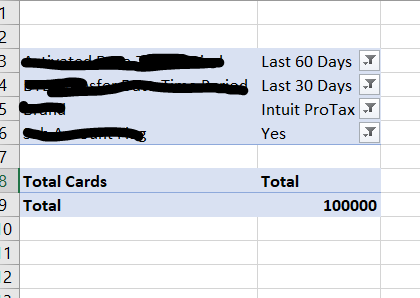
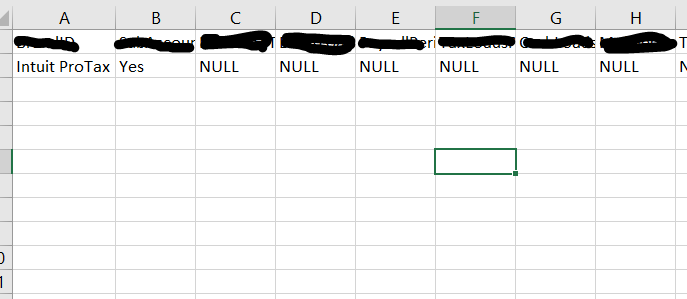
SQL Server Analysis Services
SQL Server Analysis Services
A Microsoft online analytical data engine used in decision support and business analytics, providing the analytical data for business reports and client applications such as Power BI, Excel, Reporting Services reports, and other data visualization tools.
1,344 questions
Microsoft 365 and Office | Excel | For business | Windows
3,889 questions
2 answers
Sort by: Most helpful
-
-
 Olaf Helper 47,436 Reputation points
Olaf Helper 47,436 Reputation points2020-09-11T07:22:02.233+00:00 That just a simple Excel function.
Enter an equal = sign in a cell and then click on an other sheet/cell to link it; formula will look like=Sheet2!A1

