
Hi @Tony Lockhart , For User Login/Logout component in MSAL2Provider check the following:
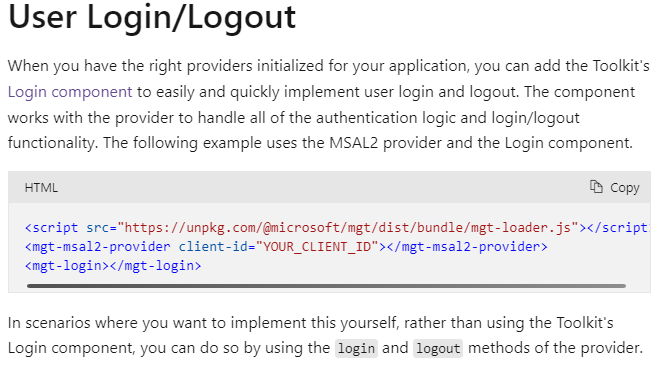
For customizing the Login component please refer: https://learn.microsoft.com/en-us/graph/toolkit/components/login
Info on Migration from Migrating from MSAL Provider to MSAL2 Provider: https://learn.microsoft.com/en-us/graph/toolkit/providers/msal2#migrating-from-msal-provider-to-msal2-provider