
Hi @Pete
You could use the following formula:
=IF(AND(OR([Relationship Stage]="Completed - AML",[Relationship Stage]="Completed - Fraud"),OR([Investigation Status]="Suspect",[Investigation Status]="Inconsistent",[Investigation Status]="Fraud")),IF(OR([Account Number]="",[Date Investigation Completed]=""),FALSE,TRUE),TRUE)
As a result, the validation works( when [Relationship Stage]="Completed - AML", [Investigation Status]="Inconsistent", [Account Number]="", it fails) :
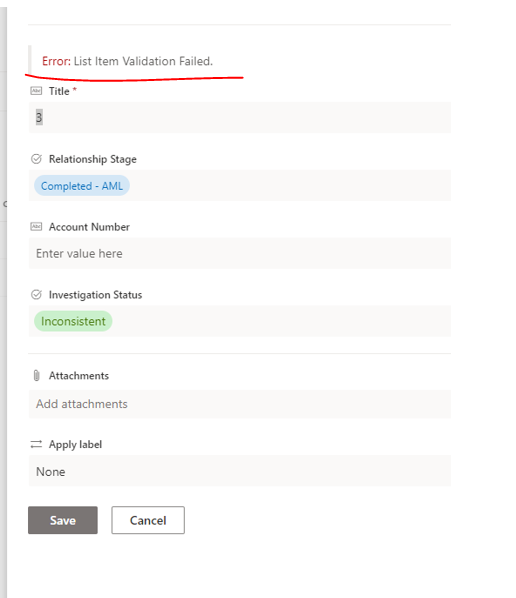
And the other cases are also right:
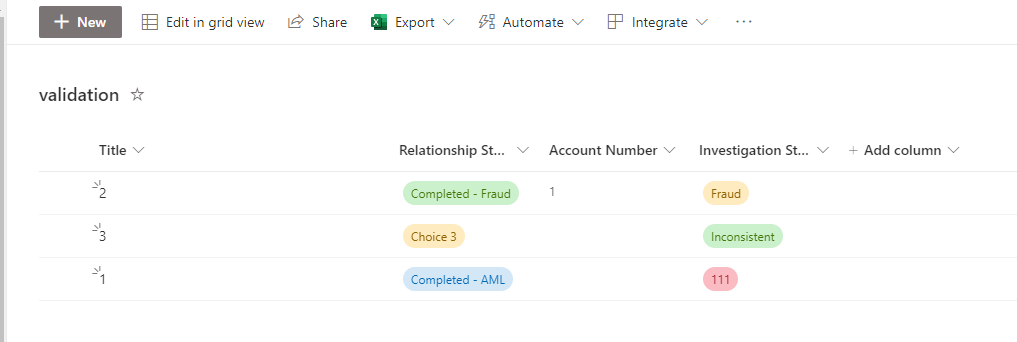
If the answer is helpful, please click "Accept Answer" and kindly upvote it. If you have extra questions about this answer, please click "Comment".
Note: Please follow the steps in our documentation to enable e-mail notifications if you want to receive the related email notification for this thread.


