
@Anonymous Thanks for your update.
Currently, I haven't heard that "Device Category" feature will be removed in the future.
I have done a lot of research again, and I have another idea. It is not needed to create a new device group. Intune has a "filters" feature. We can create a filter that filter out the 2 target users' devices. Please refer to the following article:
https://learn.microsoft.com/en-us/mem/intune/fundamentals/filters
Then we can add the Finance team device group in include app assignment and apply the target filter. This app will only install on the 2 target users' devices.
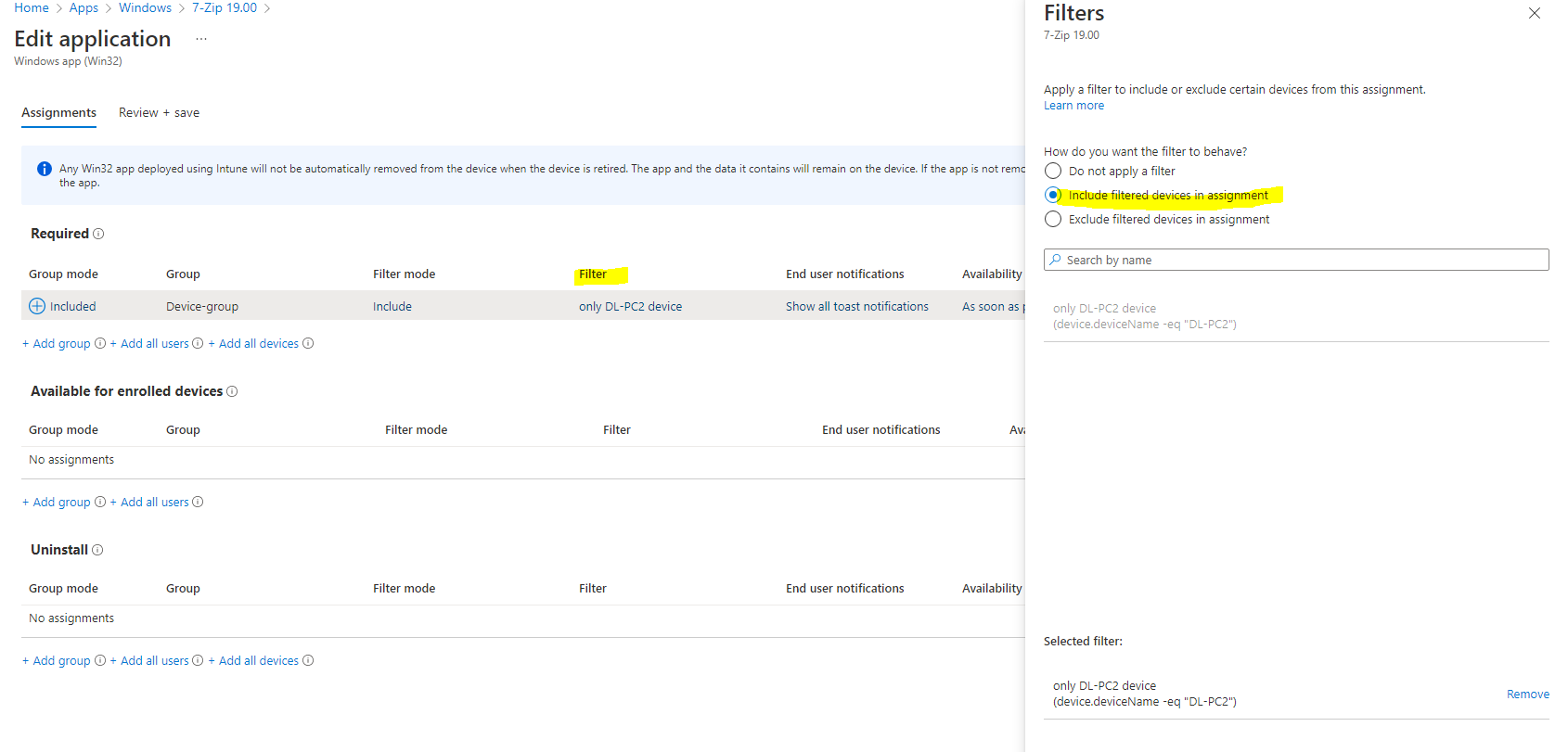
Hope it will help.
