
Hi @Ryan Bennett ,
Based on my research and testing, there is currently no direct way to meet your requirement. But it could complete in another way.
1.Please copy your link in excel directly.
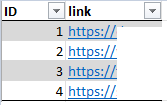
2.Add a Hyperlink column.
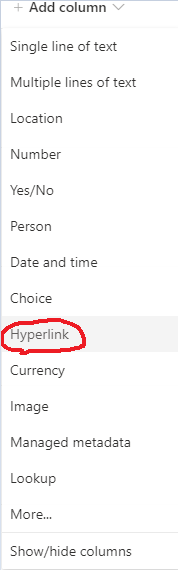
3.You could copy the link column to hyperlink column.
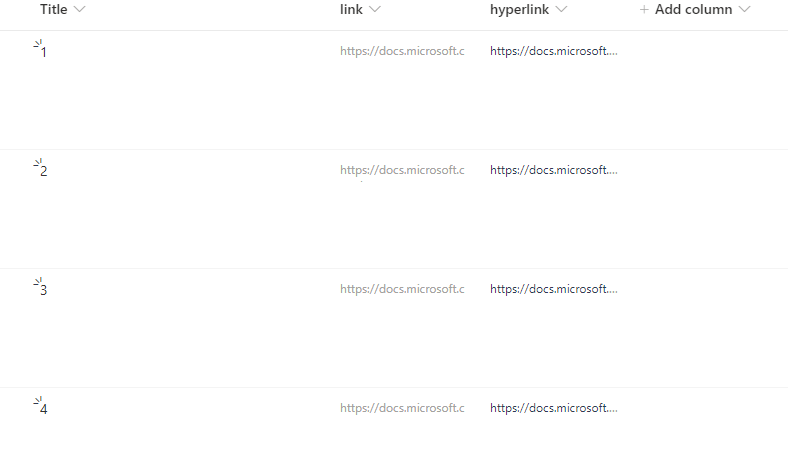
If the answer is helpful, please click "Accept Answer" and kindly upvote it. If you have extra questions about this answer, please click "Comment".
Note: Please follow the steps in our documentation to enable e-mail notifications if you want to receive the related email notification for this thread.
