@SadiqhAhmed-MSFT , so how can I restore or clone the Azure VM from one Subscription to another?
Azure Backup MTTR, RTO & RPO confirmation?

Can anyone here please assist me in confirming the capabilities of Azure Backup or any other replication technology for the below:
- Backup & Restore the VM without causing the outage.
- Recover file level (Granular File Level Recovery) so I can just get one file inside the backup and then manually restore it to my desktop or to the different location within other Azure VM on the different subscription (From TEST-Sub into DEV-Sub)?
- Image Level Recovery, in the event of a major catastrophe, I can then restore the whole VM image and then run the VM with no issue easily after the recovery process completed to resume service.
- Backup retention Policy to keep the backup data maximum of 30 days and delete the oldest one automatically.
- Backup Size reduction with the Deduplication and Compression and only the VM change or differences are backed up to ensure the quick backup time.
I can do everything on the above easily with Veeam Backup, but not sure as it is now on Azure VM.
Regards,
Azure Backup
Azure Virtual Machines
4 answers
Sort by: Most helpful
-
-
SwathiDhanwada-MSFT 18,996 Reputation points Moderator
2020-09-10T14:19:58.937+00:00 @EnterpriseArchitect Azure Backup provides independent and isolated backups to guard against accidental destruction of original data. Backups are stored in a Recovery Services vault with built-in management of recovery points. Configuration and scalability are simple, backups are optimized, and you can easily restore as needed. For quick view on the supported features of Azure VM Back up, I would suggest you go through this document.
- Azure Backup has added the Cross Region Restore feature to strengthen data availability and resiliency capability, giving you full control to restore data to a secondary region. For more information, refer this document.
- You can back up specific files and folders on the Azure VM by running the MARS agent(learn more).Also You can restore files on any machine that has the same (or compatible) OS as the backed-up VM.
- AFAIK, you will not be able to restore the VM at image level.
- The VM will be backed up by using the schedule and retention settings mentioned in backup policy. If retention settings are extended, existing recovery points are marked and kept. If they're reduced, existing recovery points will be pruned in the next cleanup job and eventually deleted.
- Azure Backup doesn't support deduplication. Backup supports the compression of backup traffic. For Azure VMs, the VM extension reads the data directly from the Azure storage account over the storage network. It isn't necessary to compress this traffic.
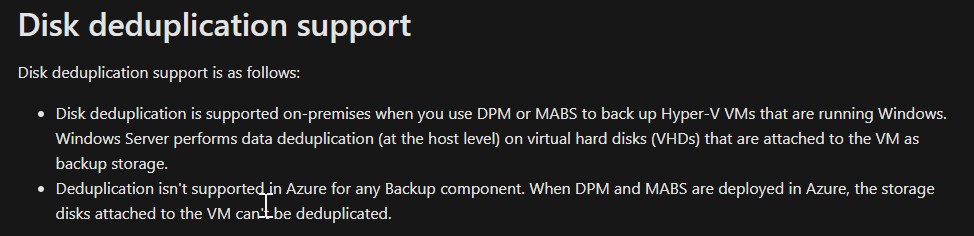
Kindly revert if you need further information.
-
SwathiDhanwada-MSFT 18,996 Reputation points Moderator
2020-09-15T12:46:27.02+00:00 @EnterpriseArchitect As my colleague @SadiqhAhmed-MSFT mentioned , Cross subscription back up and restore isn't supported scenario. The below process is a workaround that I figured which doesn't include Azure Backup and I have not have tested it. Kindly check it if it helps you.
1)Take a snapshot of the disk by following the steps in the document. If you are going to use the snapshot to create a new VM, we recommend that you cleanly shut down the VM before taking a snapshot, to clear out any processes that are in progress.
2) Copy the snapshot to different subscription by following the steps in this document.
3) Create the VM from the snapshot as mentioned in this document.
Also, to support cross subscription restore, I would recommend you to navigate here and share your feedback or suggestions directly with the responsible Azure feature team and clicking the vote button of your suggestion to raise visibility and priority on it.
-
 EnterpriseArchitect 6,061 Reputation points
EnterpriseArchitect 6,061 Reputation points2020-09-14T06:31:49.063+00:00 Hi @Swathi Dhanwada If I wanted to restore the VM into another subscription-like Testing, but with the Slower Disk (SKU S30), would it be possible using the Azure Backup?
