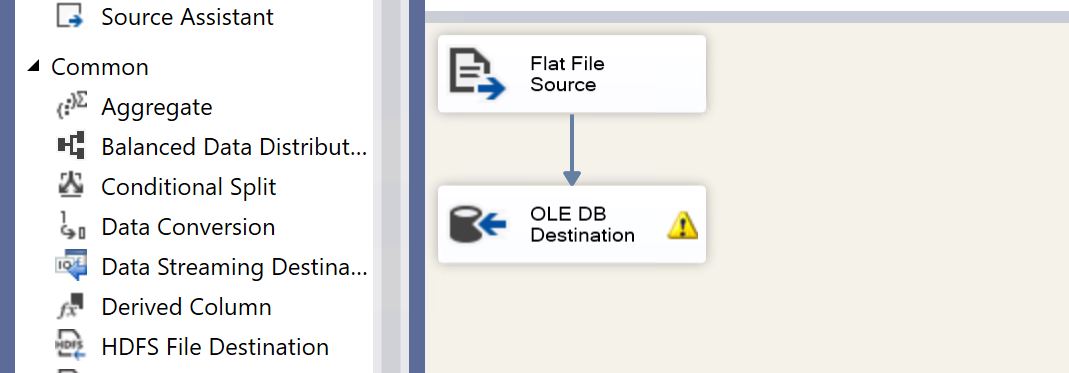Hi @Mike Harris ,
1.Please add length of column "HomePhone" using the following sql query in SSMS:
ALTER TABLE [TableName] ALTER COLUMN [ColumnName] VARCHAR (50);
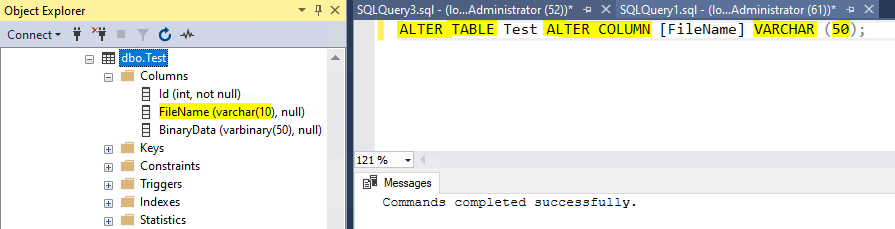
2.Or create new table with the length of cloumn "HomePhone" as 50.
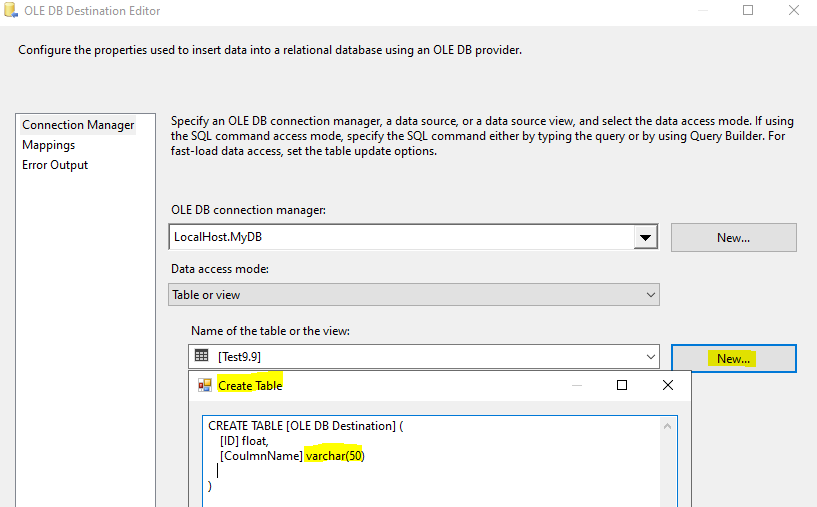
Best Regards,
Mona
If the answer is helpful, please click "Accept Answer" and upvote it.
Note: Please follow the steps in our documentation to enable e-mail notifications if you want to receive the related email notification for this thread.