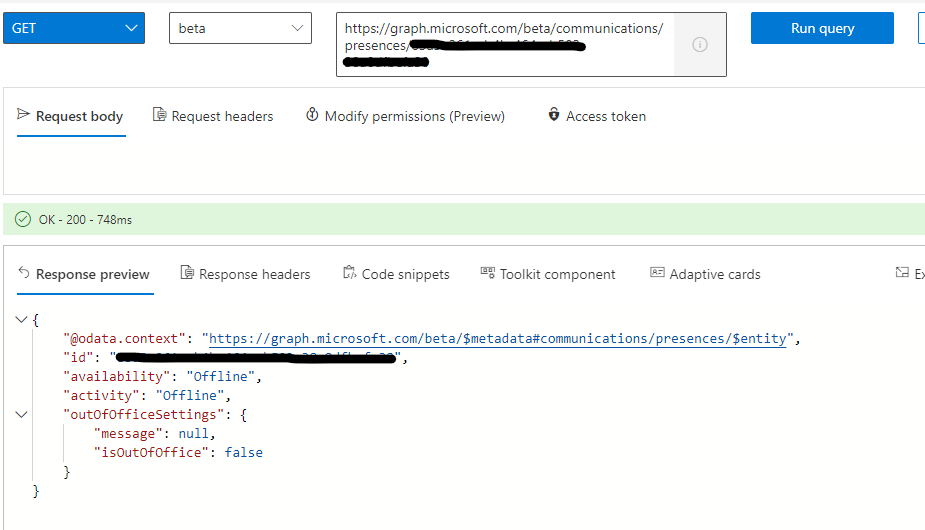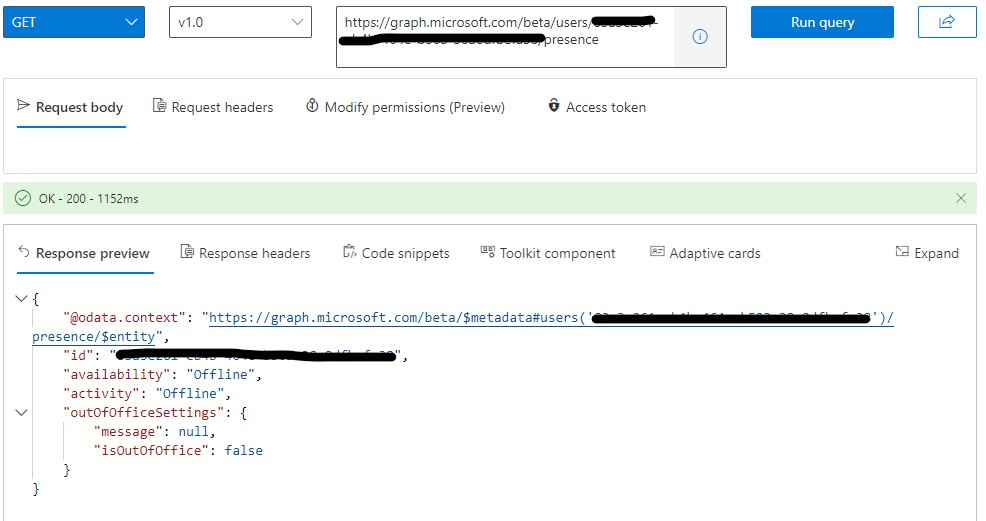Hi anonymous user,
As per my test I am getting PresenceUnknown value when I am not logged in to teams. As soon as I login to teams and then hit this Endpoint value changed to Available(Refer below example screenshot):
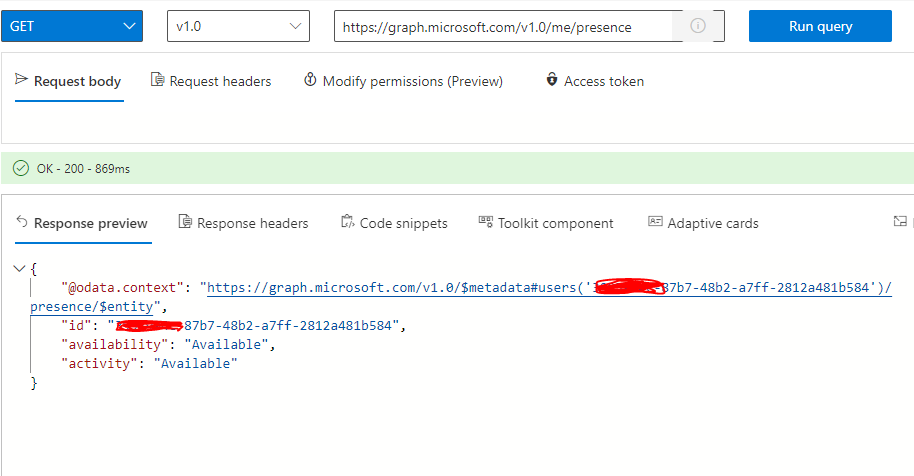
You have required permission to run this API, Please make sure that you have logged in to teams also then try to run this API.
Also, if I am trying to get presence of another user (other than me) I am not getting the updated status of user. However this Graph API endpoint https://graph.microsoft.com/v1.0/communications/presences/<user-Id> is giving me correct results. You can use it as a workaround for other users (refer below example screenshot):
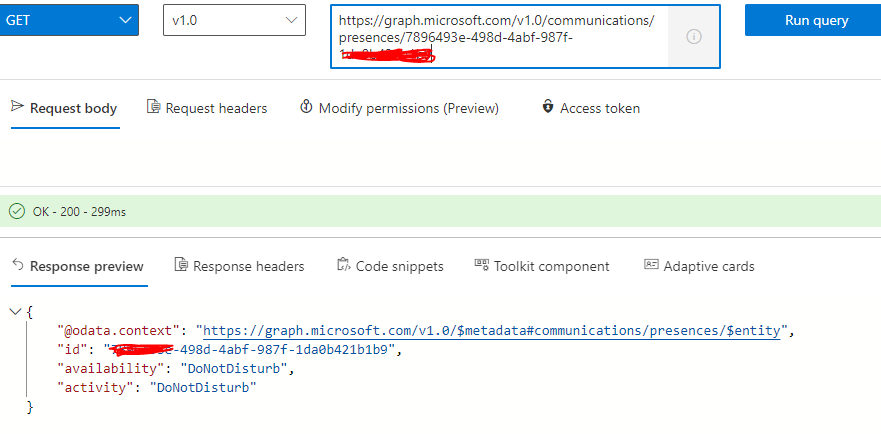
Reference Document: https://learn.microsoft.com/en-us/graph/api/presence-get?view=graph-rest-1.0&tabs=http
Hope this helps.
If the answer is helpful, please click Accept Answer and kindly upvote it. If you have any further questions about this answer, please click Comment.