Hi @peter liles ,
The code you provided is incomplete.
From your description, I think you want to get the label value in the Repeater control.
You can use jquery to find the label value, see the example below.
var size = $('.nameLabel').length;
for (i = 0; i < size; i++) {
var name = $('.nameLabel').eq(i).text();
console.log(name);
}
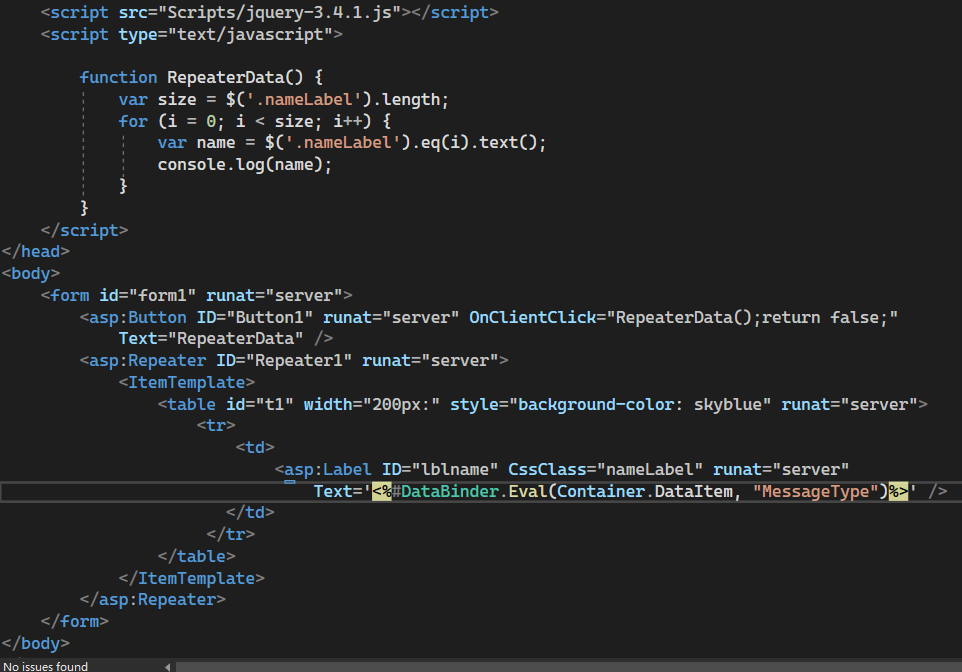
Edit
<style>
div {
margin: 0em;
padding: 2em;
}
#source {
color: blue;
border: 1px solid black;
}
#target {
border: 1px solid black;
}
</style>
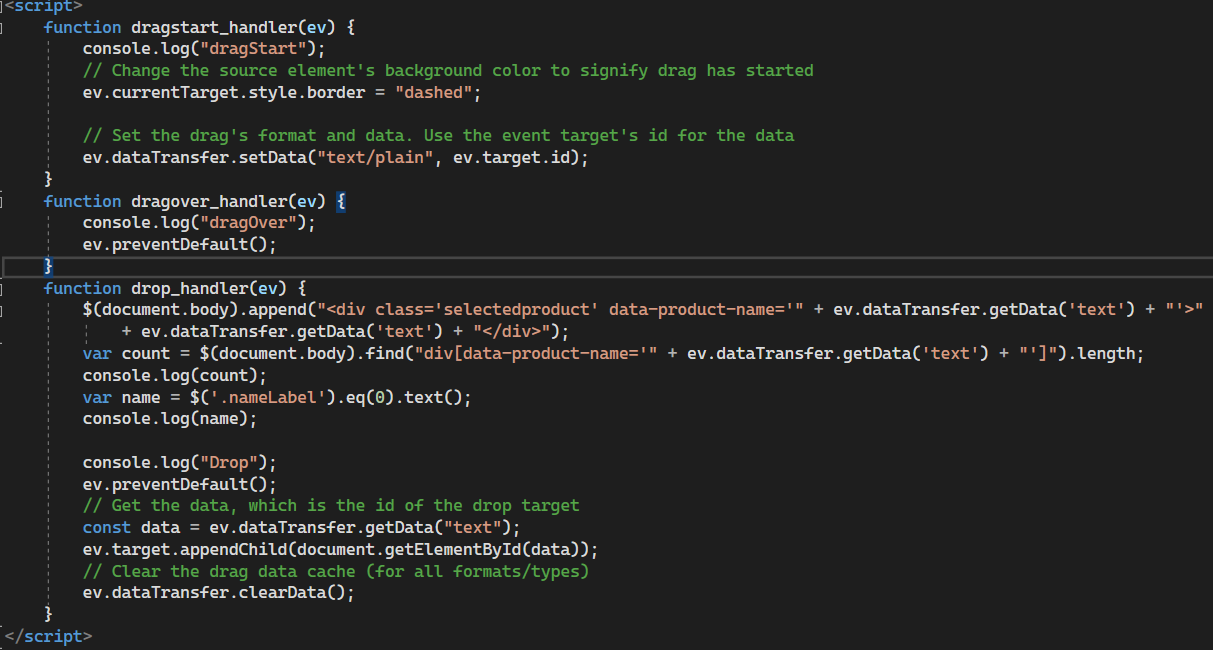
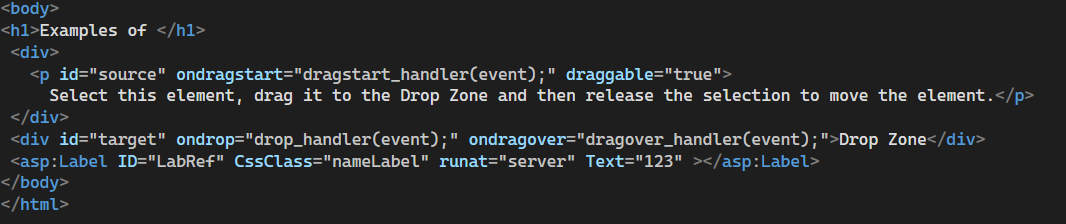
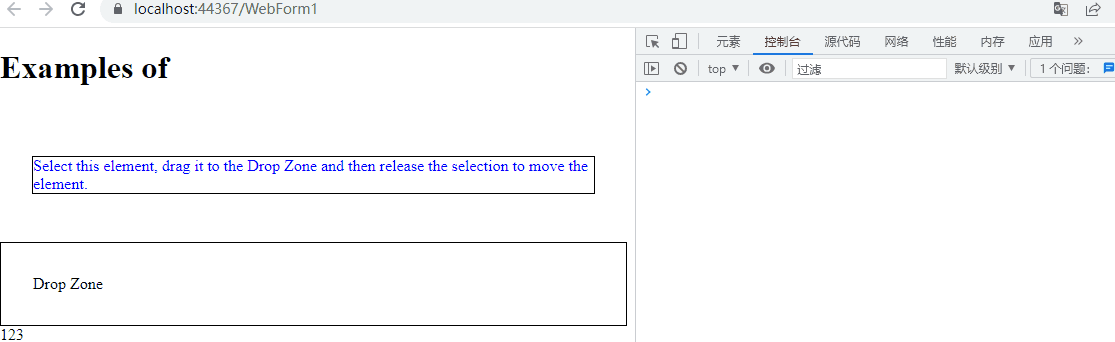
Best regards,
Lan Huang
If the answer is the right solution, please click "Accept Answer" and kindly upvote it. If you have extra questions about this answer, please click "Comment".
Note: Please follow the steps in our documentation to enable e-mail notifications if you want to receive the related email notification for this thread.