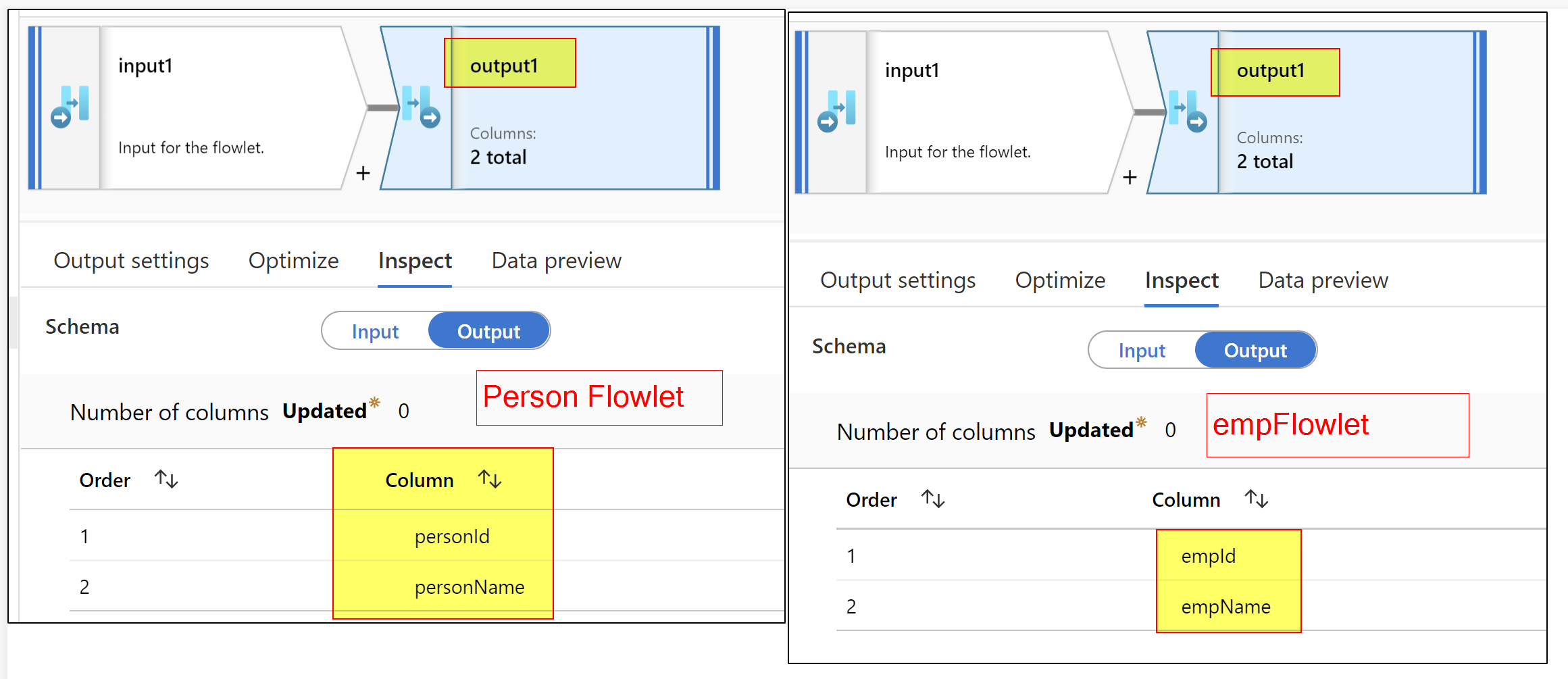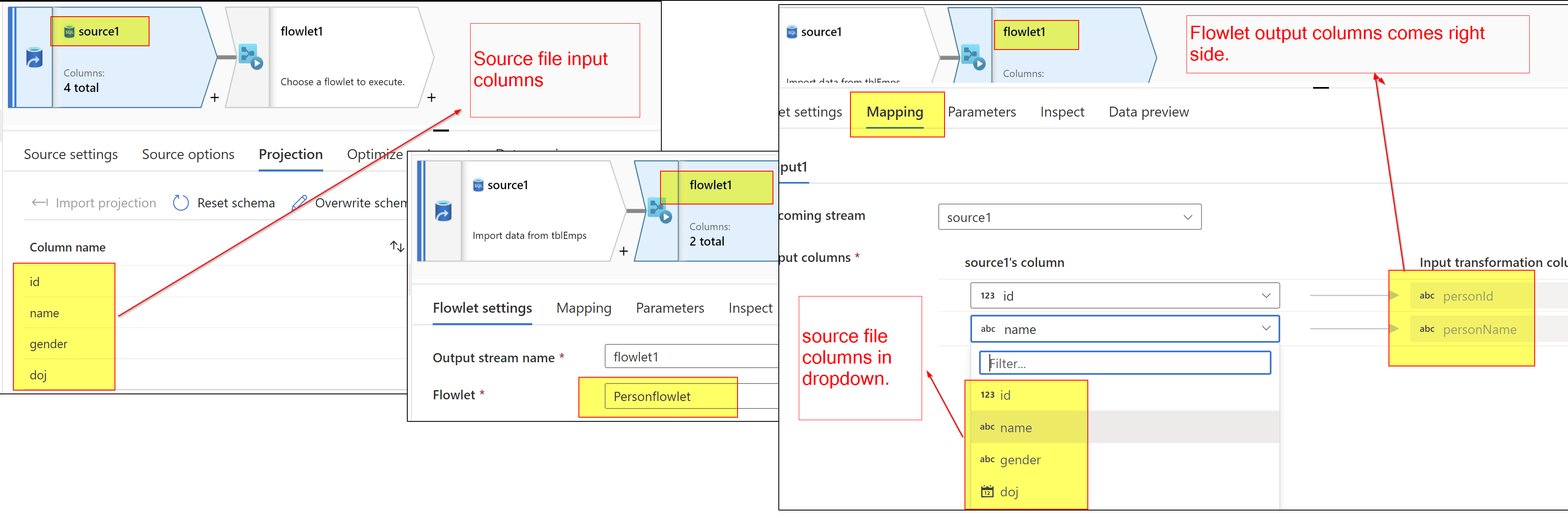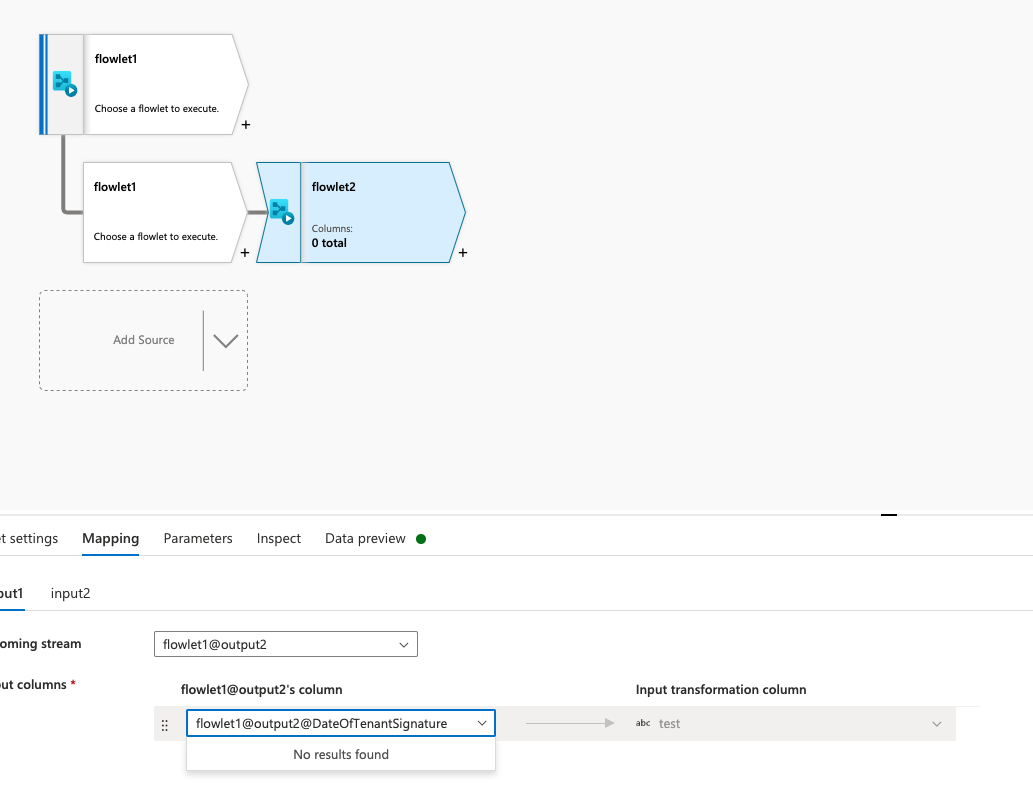Hi @John Neubecker ,
Thanks for raising this bug and share details on it. After discussions and internal repro of scenarios PG acknowledged it as bug and then took it on priority to deploy fix for this issue.
Now, we can see multiple output columns of flowlet in flowlet transformation mappings. Kindly check and your end too.
Hope this helps. Please let us know if any further concerns. Happy to take them to PG team.
As Bug fixed now, If all good I would encourage you to retake survey. Looking forward for your comments. Thank you.
--------------
Please consider hitting Accept Answer and Up-vote button. Accepted answers help community as well.
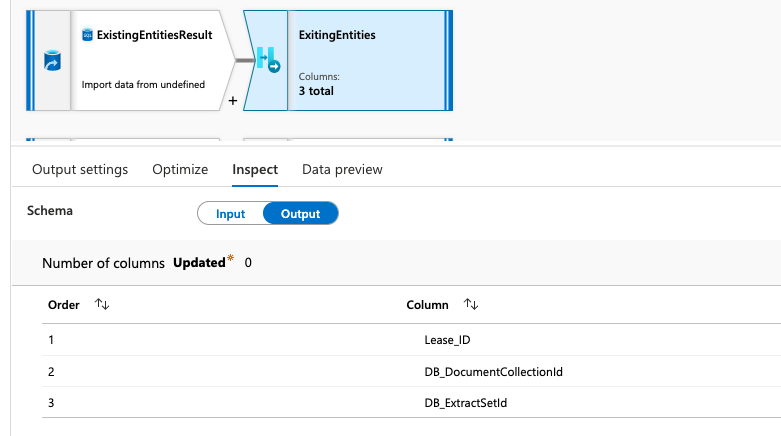
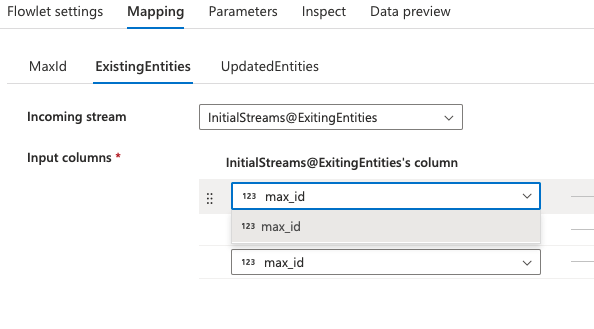
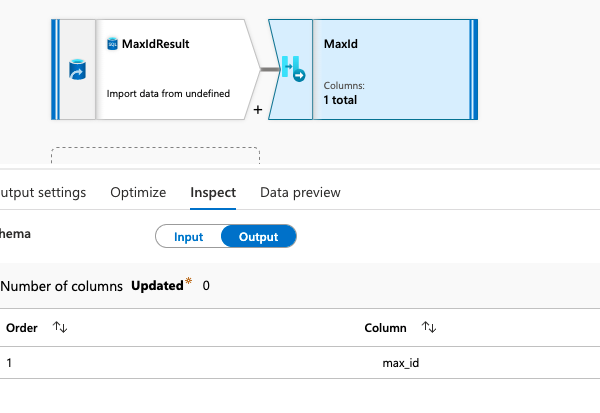

 and upvote
and upvote  for the same. And, if you have any further query do let us know.
for the same. And, if you have any further query do let us know.