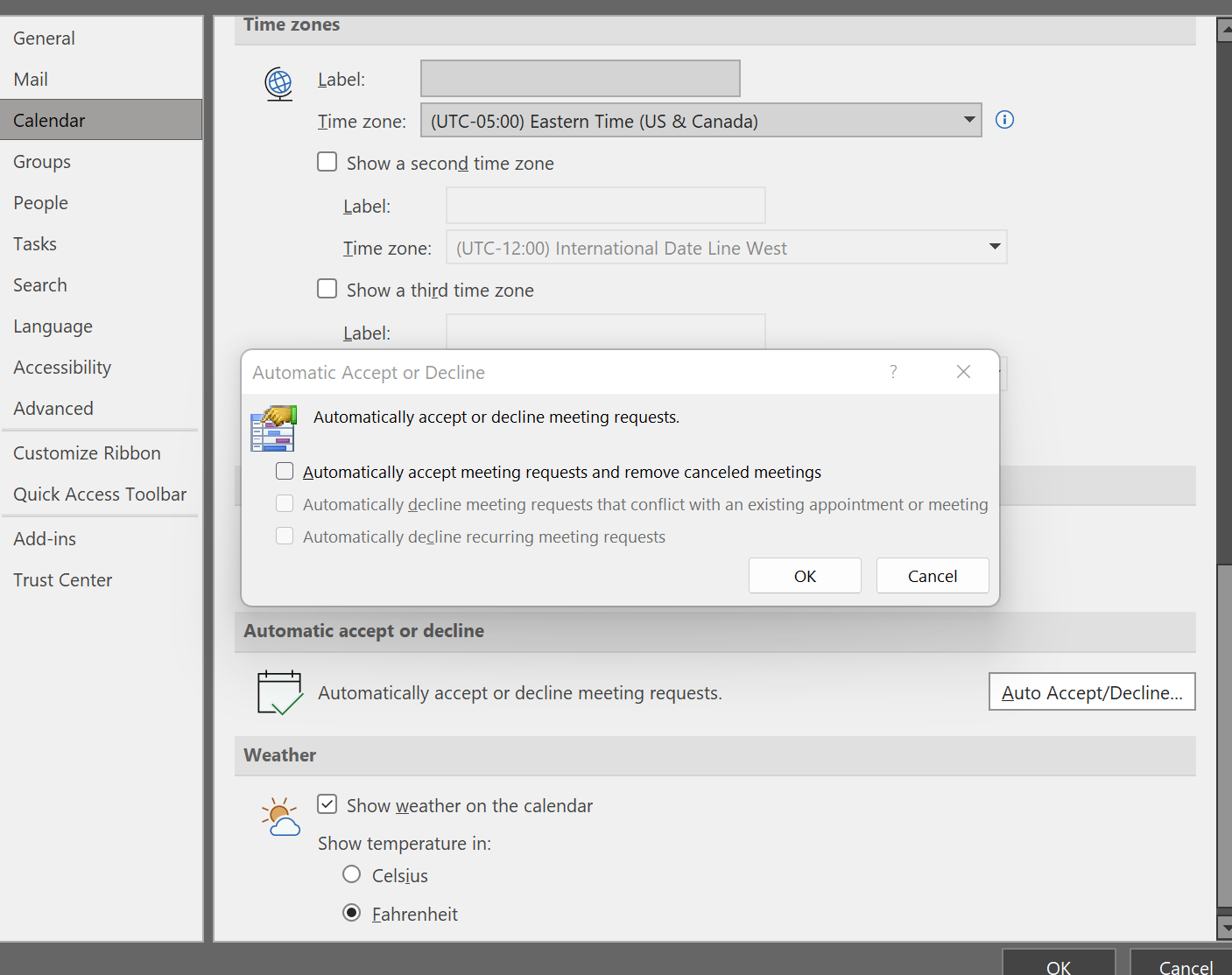Hi @Groven, Zane ,
Welcome to our forum!
Which entry in the registry have you modified?
It is recommended you modify the both entries and see it the issue continues:
Key: HKEY_CURRENT_USER\Software\Microsoft\Office\x.0\Outlook\Options\Calendar
DWORD: DisableResponseButtons
Value: 0
And
Key: HKEY_CURRENT_USER\Software\Policies\Microsoft\Office\x.0\Outlook\Options\Calendar
DWORD: DisableResponseButtons
Value: 0
Note: Serious problems might occur if you modify the registry incorrectly by using Registry Editor or by using another method, please back up and restore the registry before you modify the registry.