
You can use Share Workbook (Legacy) feature.
If you can not find this option, please add Shared Workbook buttons to the Quick Access Toolbar or Ribbon.
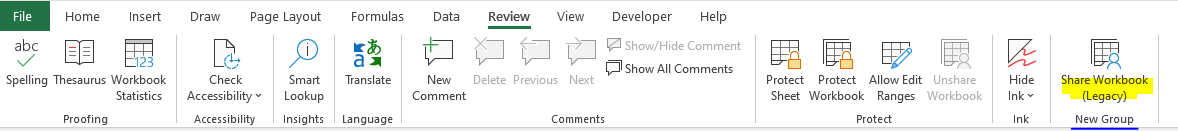
After enabling the Shared Workbook feature, you can collaborate on a workbook with multiple people. But this feature has many limitations, for more details, please refer to "About the shared workbook feature".
Any issues, welcome to post back.
If the answer is helpful, please click "Accept Answer" and kindly upvote it. If you have extra questions about this answer, please click "Comment".
Note: Please follow the steps in our documentation to enable e-mail notifications if you want to receive the related email notification for this thread.

