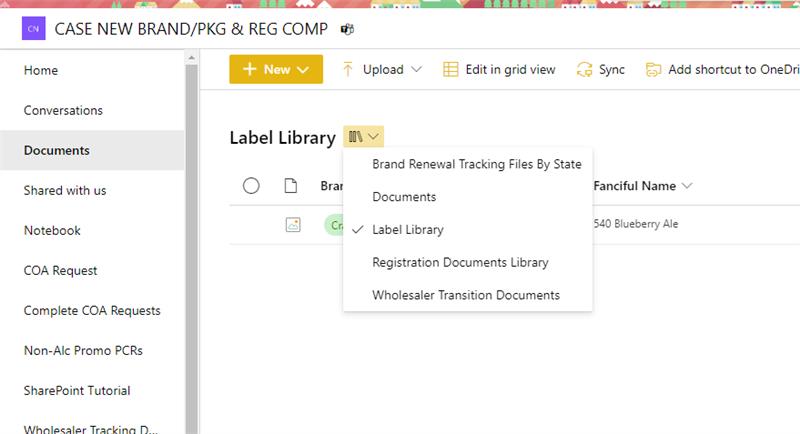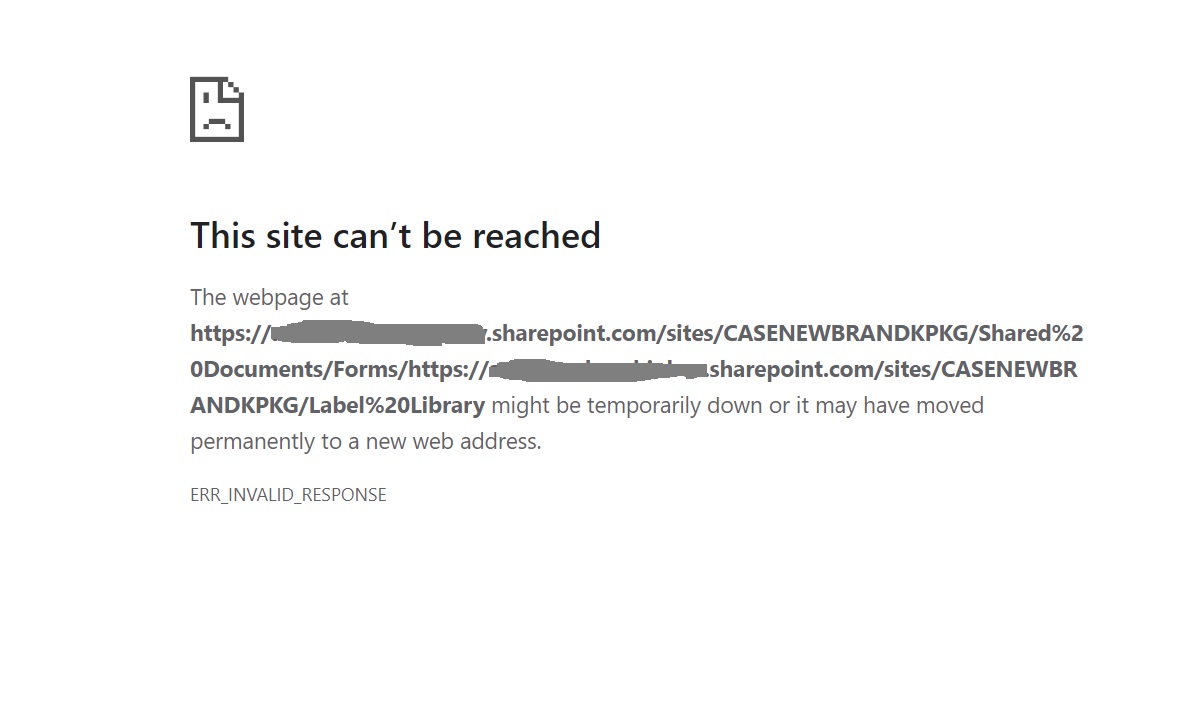Hi @Aubuchon, Rachel ,
I reproduced your problem by chance today, click the library picker in Document Library to report an error, there is no problem navigating from other library to another library, so I tried many times to test in the navigation without problem, and later the problem disappeared after navigating to other libraries in Document Library. This may be an unknown error on the webpage caused by a browser or Internet problem. In this case, you could try switching browsers or test multiple times in private mode to see if this problem can be solved well.
If the answer is helpful, please click "Accept Answer" and kindly upvote it. If you have extra questions about this answer, please click "Comment".
Note: Please follow the steps in our documentation to enable e-mail notifications if you want to receive the related email notification for this thread.