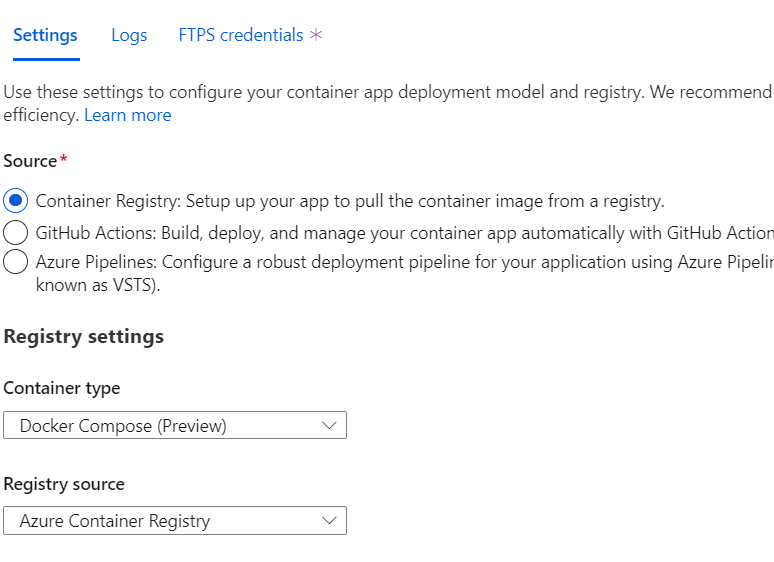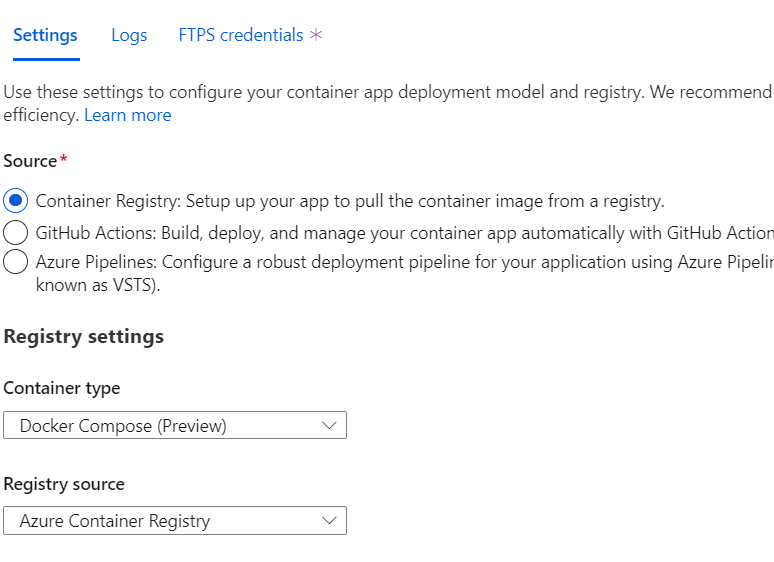HI there!
I have the following scenario. I have a micro front architecture with 7 mfes. I am working on the CI pipeline and I would like to use an app service to use the 7 images that I have in the ACR. I create an app service with Docker compose (preview) as you see below. the docker-compose yml looks like the below. My intention is to have only one app service instance of seven app services. My issue is that although I set ports on the yml I am not able to access the service by the port. For instance, shared components web app is in port 85, so when I try the url https://???.azurewebsites.net:85.
is it a way to allow to access individual web apps in a docker-compose (preview)? if yes, what I am doing wrong. Do you have any examples like this case?
version: '3.7'
services:
main:
image: ?????.azurecr.io/dashboard-image
ports:
- 5000:80
depends_on:
- sharedcomponents
sharedcomponents:
image: ?????.azurecr.io/sharedcomponents-image
ports:
- 5005:85
web3:
image: pivotalshell.azurecr.io/web3-image
ports:
- 5003:83
depends_on:
- sharedcomponents
web4:
image: ?????l.azurecr.io/web4-image
ports:
- 5004:84
depends_on:
- sharedcomponents
web5:
image: ????.azurecr.io/web5-image
ports:
- 5001:81
depends_on:
- sharedcomponents
web6:
image: ???.azurecr.io/web6-image
ports:
- 5006:86
depends_on:
- sharedcomponents
web7:
image: ????.azurecr.io/web7-image
ports:
- 5007:87
depends_on:
- sharedcomponents