
I am not sure about your version, but I use an older one build 22000.739, where DebugView works fine.
Error 87 is often associated with Graphic Card Driver error. Updating the driver may fix the issue.
This browser is no longer supported.
Upgrade to Microsoft Edge to take advantage of the latest features, security updates, and technical support.

The current version fails to load it's driver with error 87 getting reported.
When I disable HVCI it runs OK
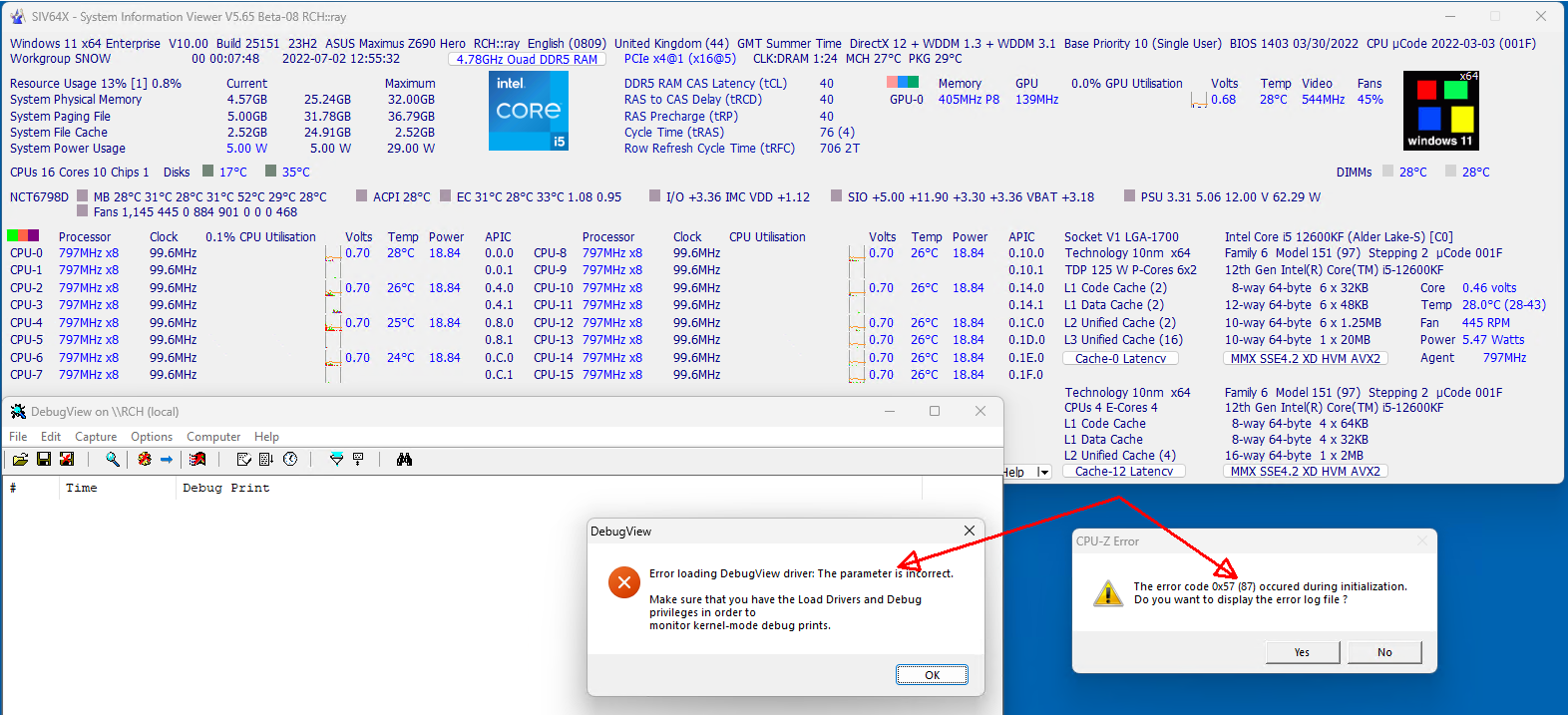
This is different to when a driver get's blocked, when this happens you get a popup such as follows:
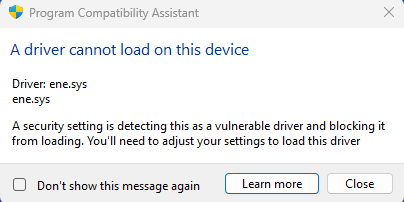
I am not sure about your version, but I use an older one build 22000.739, where DebugView works fine.
Error 87 is often associated with Graphic Card Driver error. Updating the driver may fix the issue.

Hi there,
Yes, many users have stated the same behavior which may be fixed in the upcoming updates.
The latest version is DebugView v4.90 and you can get the tool from here
https://learn.microsoft.com/en-us/sysinternals/downloads/debugview
Also, make sure the version of DebugView supports the version of Windows you are trying this on.
The below thread discusses the same issue and you can try out some troubleshooting steps from this and see if that helps you to sort the Issue.
---------------------------------------------------------------------------------------------------------------------------
--If the reply is helpful, please Upvote and Accept it as an answer–