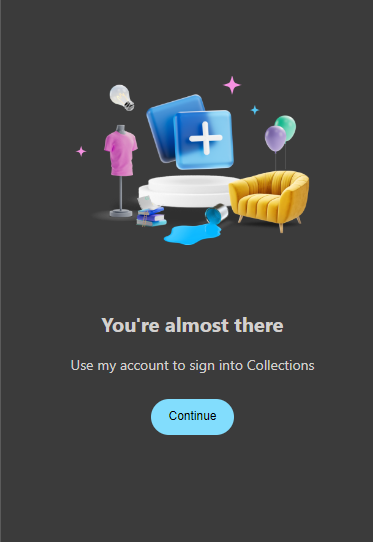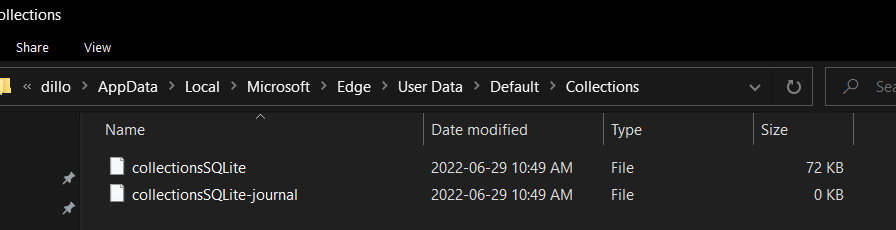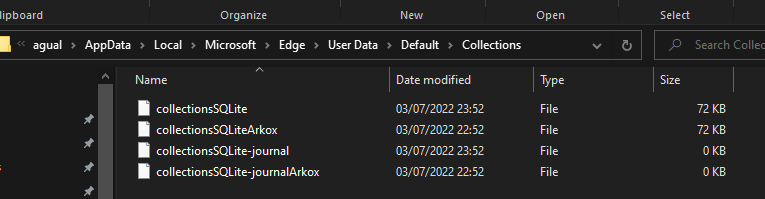Hi,
Thanks for your answer.
I don't have Microsoft folder under this path. I can't believe Microsoft are doing this big mistakes on all their applications. It's like they are doing all the things better but only partly, come on guys.
And, I have problems as well in different Microsoft things, like importing favorites on iOS Edge application, never being synchronized, Outlook web are not loading Gmail mails and so on... Microsoft, we are in 2022, time to put more quality on all your stuff please.
Regards.