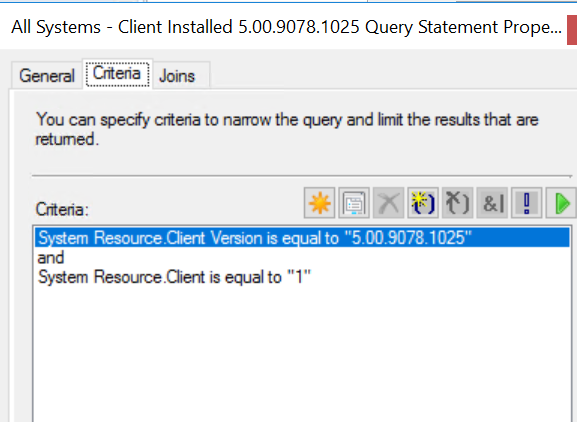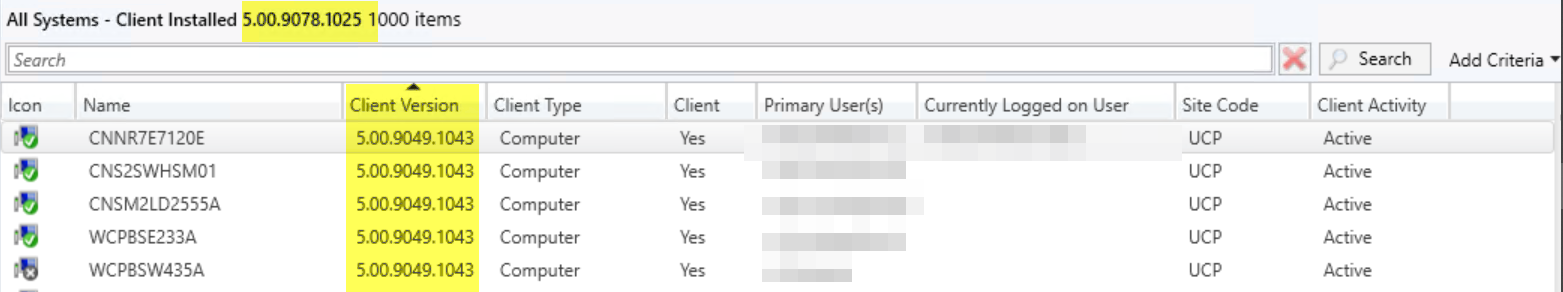Hello Dom,
I have reviewed my lab and it seems that all worked normally.
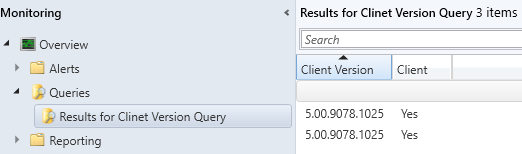
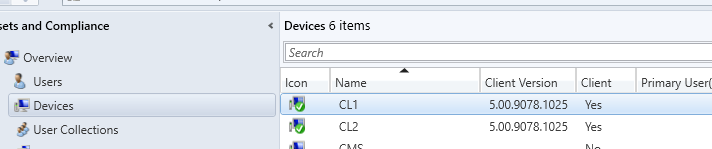
Also I query the client version in SSMS as the following query command:
select A.Name0,A.Client_Version0,A.Client0 from dbo.vSMS_R_System A
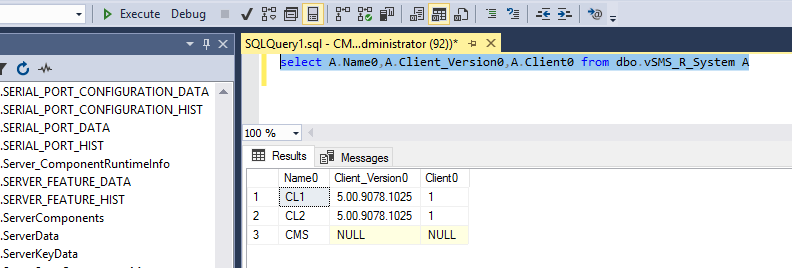
The result is as the same. It seems that the issue in your environment is more related with Performance with the SQL Server. It will be better if you could open ta ticket with MS. The phone Support Engineer with cooperate with SQL Server related Engineer to handle this case.
Global Customer Service phone numbers:
https://support.microsoft.com/en-us/topic/global-customer-service-phone-numbers-c0389ade-5640-e588-8b0e-28de8afeb3f2
Thanks for your understanding and cooperation.
Have a great day.
Best regards,
Rita
If the answer is the right solution, please click "Accept Answer" and kindly upvote it. If you have extra questions about this answer, please click "Comment".
Note: Please follow the steps in our documentation to enable e-mail notifications if you want to receive the related email notification for this thread.