Hello,
Welcome to Microsoft Q&A!
Is there any way I can get this file copied to a new location, before it is deleted?
I have to say the answer is no. Currently, there is no way to do this. During the installation, there is no way to change the file location. You need to move the data file manually or you might need to do it in the old app via code.
Thank you.
If the answer is the right solution, please click "Accept Answer" and kindly upvote it. If you have extra questions about this answer, please click "Comment".
Note: Please follow the steps in our documentation to enable e-mail notifications if you want to receive the related email notification for this thread.
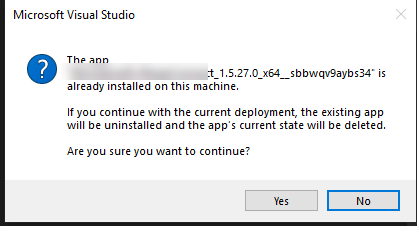 ]
]