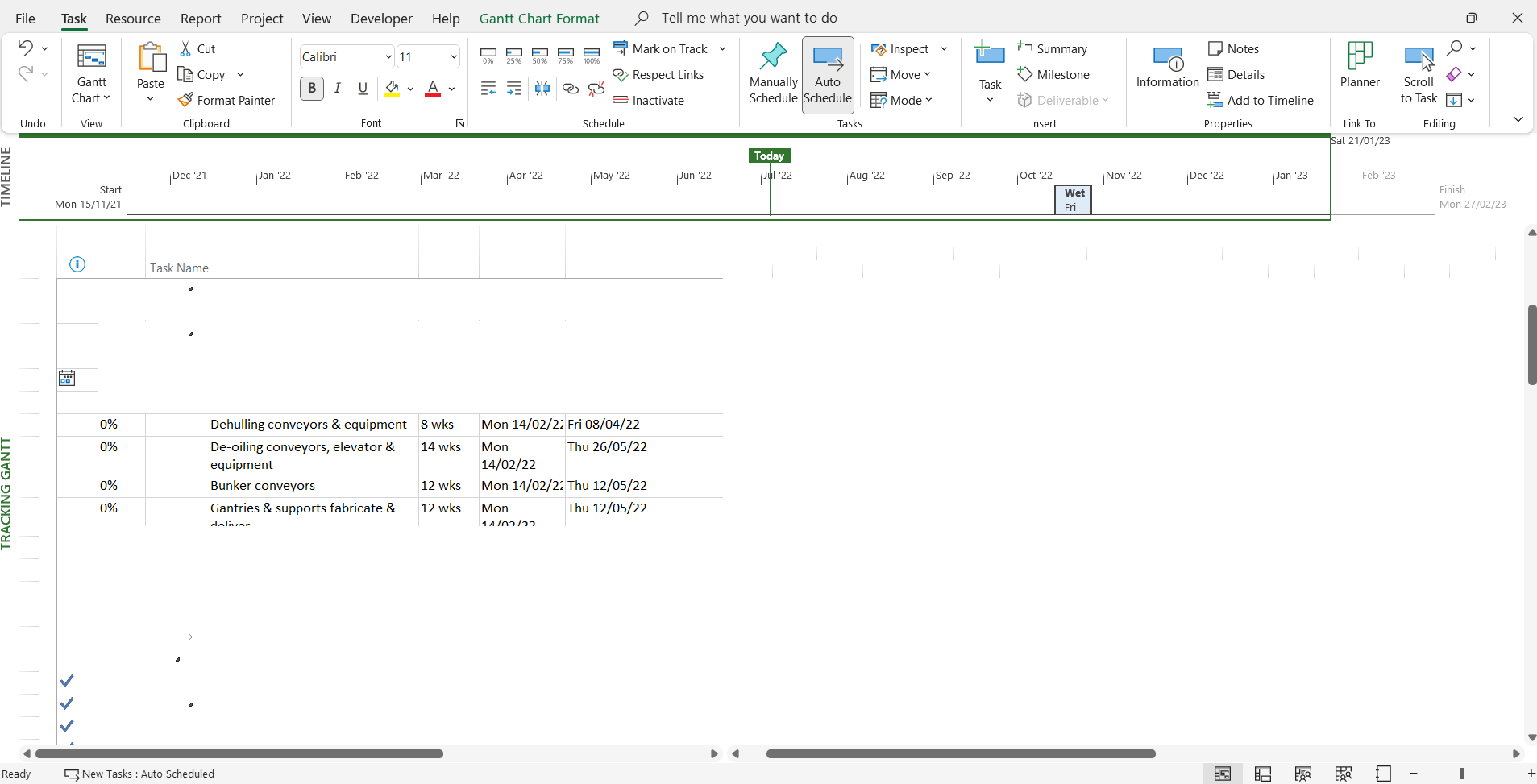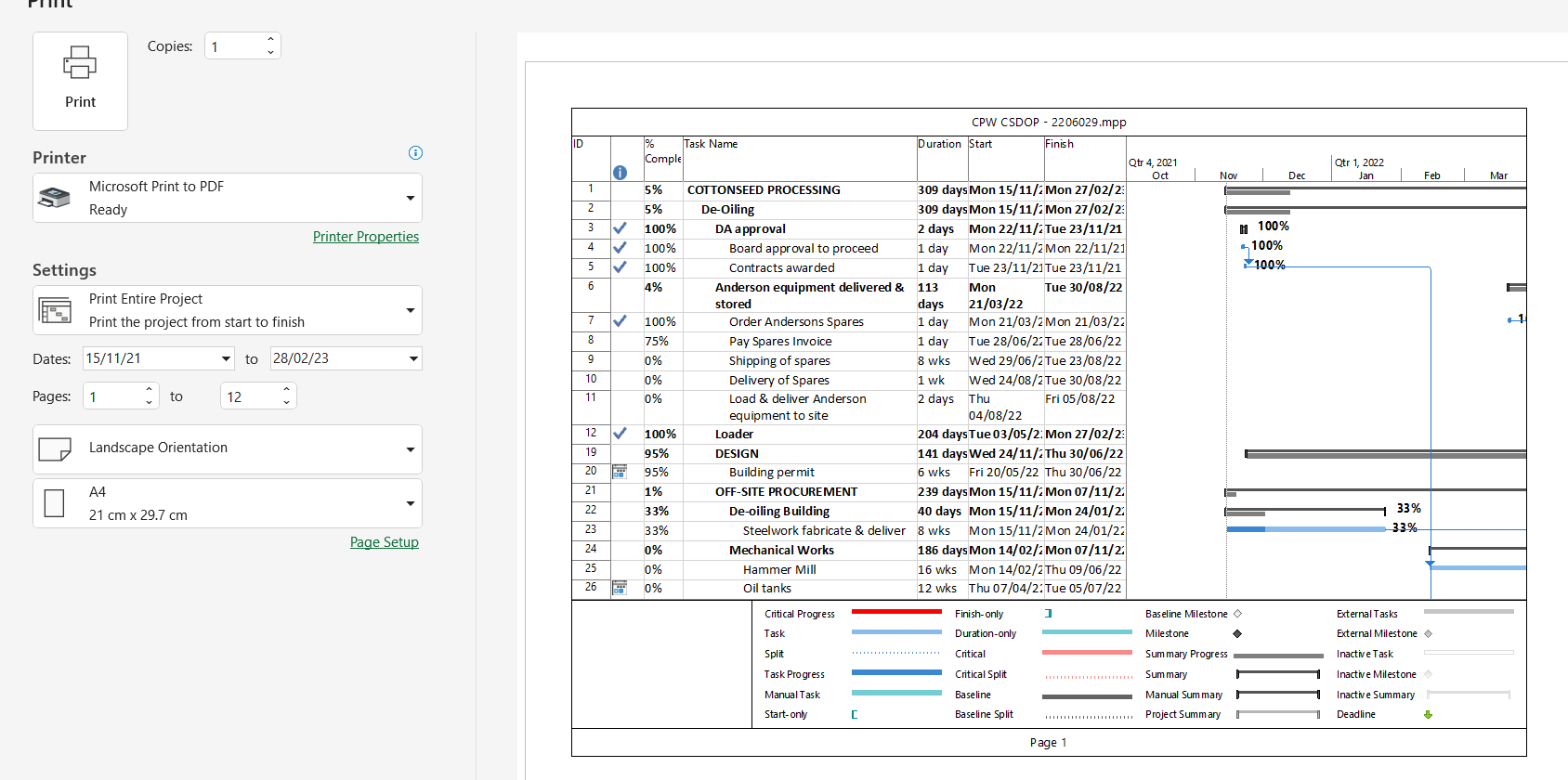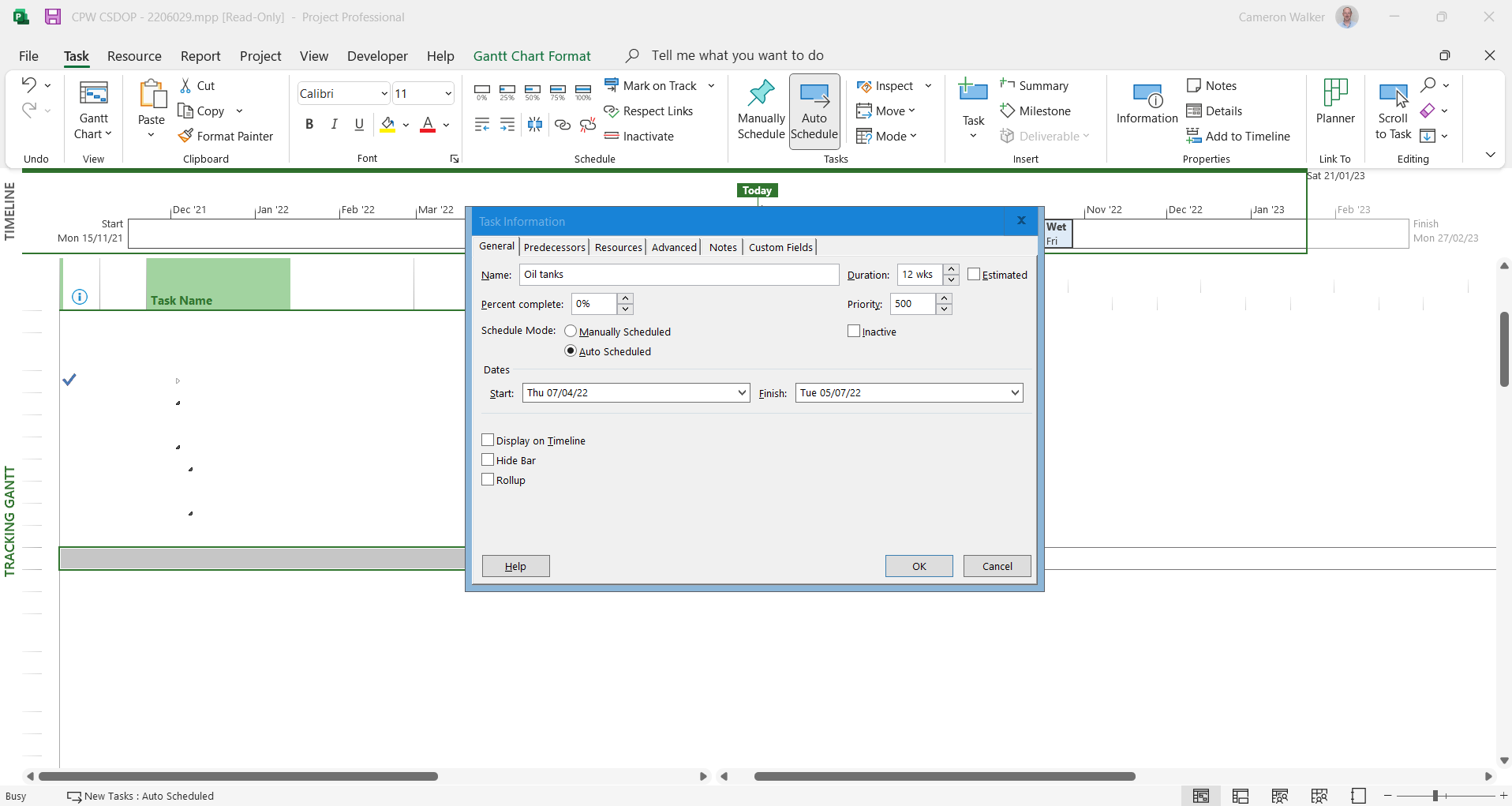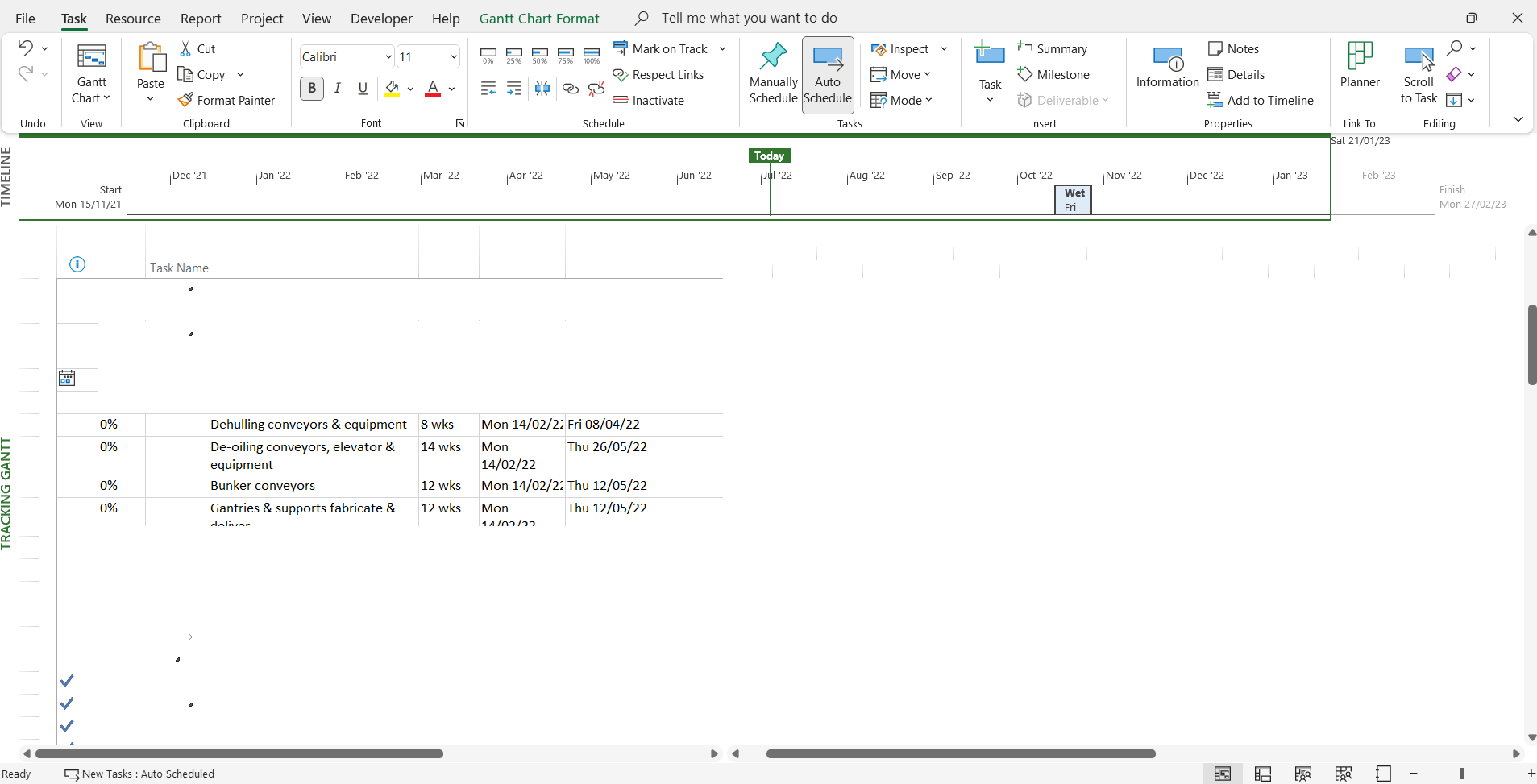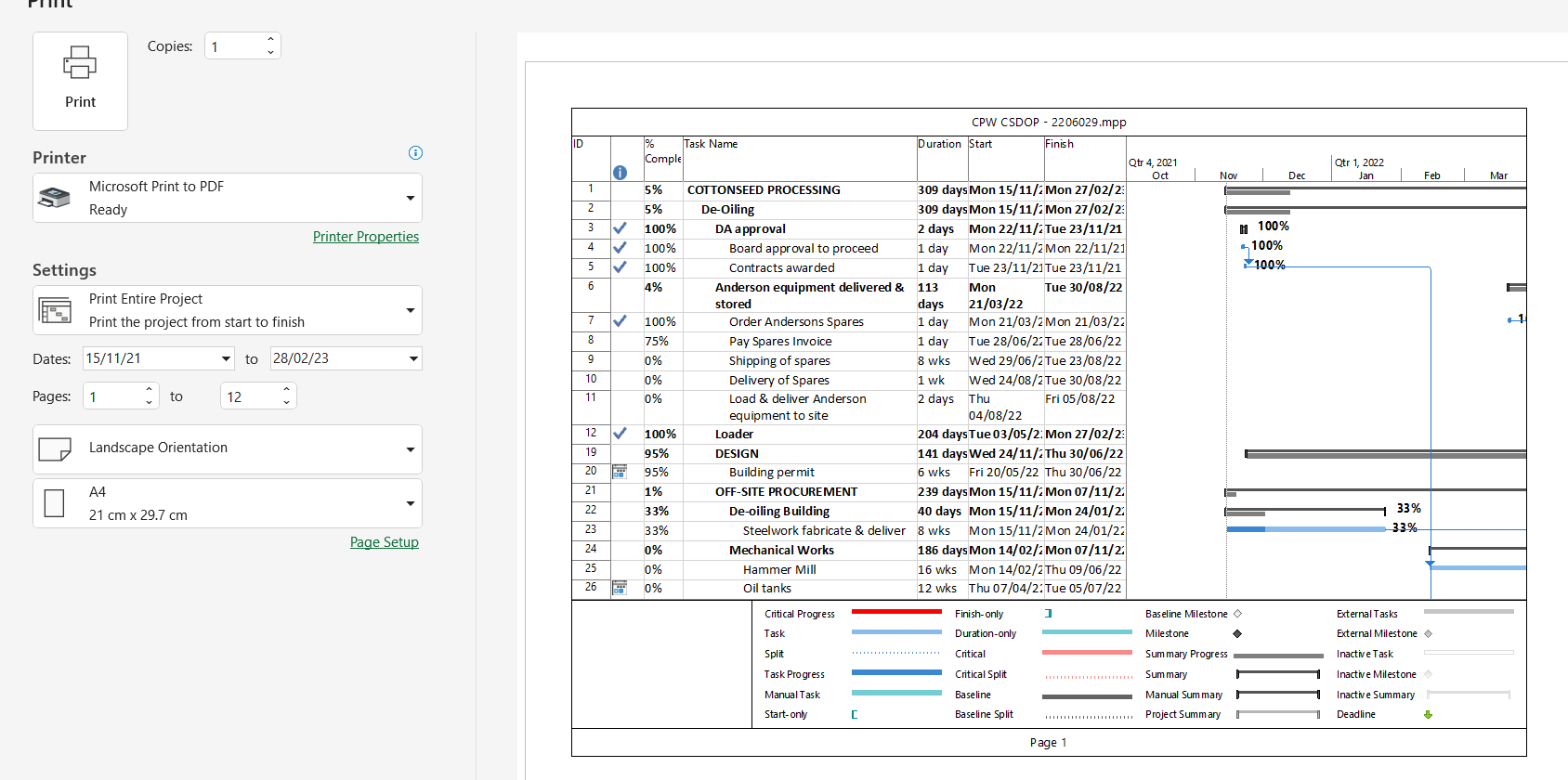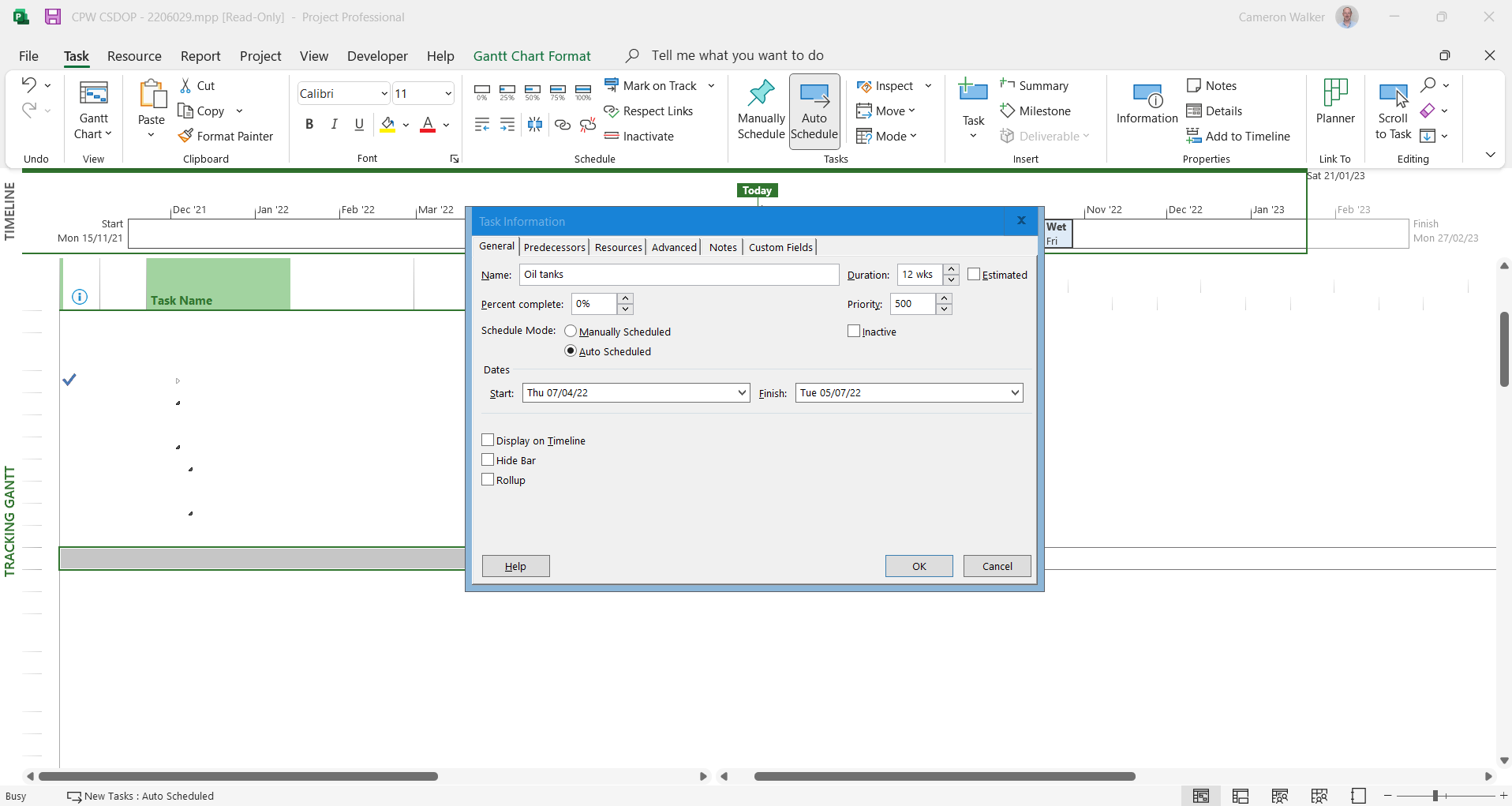Hi Team,
I've been working on several MS Project timelines/gantt charts. OPen MS PRoject this morning and portions of the tasks and Gantt chart are not displaying. THey are still there as they print, but if I scroll to the end of the task list, then scroll back up, more items are missing.
I've fully uninstalled and then reinstalled the program. I've cleared caches... I've started new files. Tried templates. All the same outcome.
If I open the project files from teh online version of MS Project through my 365 login, all tasks and Gantt bars are visible - but the online version is very limited in function.
I have the same issue if I start a new project, or use any of the templates so to me it's not a project file corruption issue, its a core program issue.
Any tips/solutions?