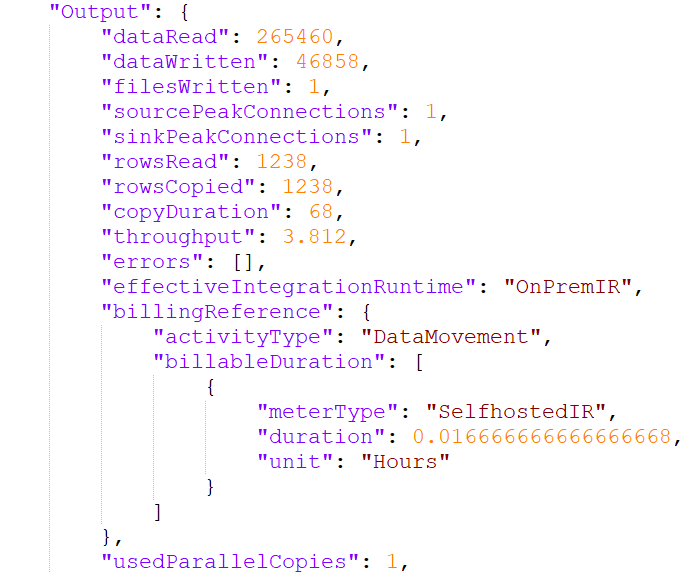Hi @Gaikwad, Shubhangi (Contractor)
You can add a diagnostic setting on your synapse workspace and configure the "IntegrationActivityRuns" to be sent to one of the below:
- log analytics workspace and then analyze your activity outputs using Kusto Query Language
- Archive it to storage account and then use databricks or synapse serverless to analyze the logs written to the storage account.
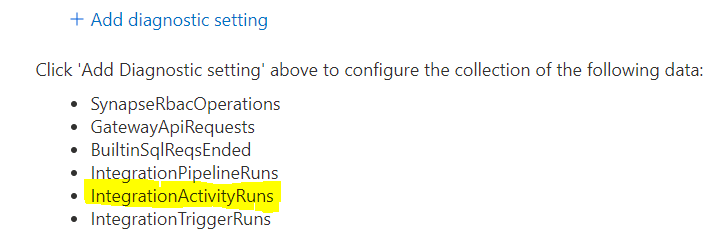
Hope it helps!
Thanks.