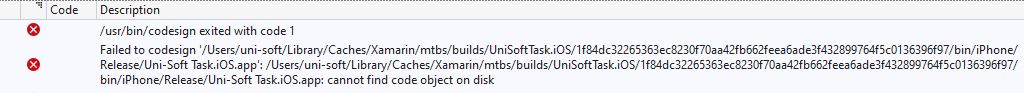Hello
I have suddenly run into some issues with my application. My iOS is getting build errors with the following error message:
Failed to codesign
codesign exited with code 1
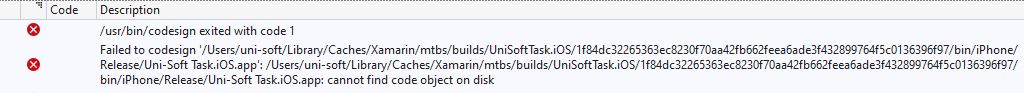
On top of that, all of the sudden I am no longer able to distribute my Android to Google Play, only able to select "Ad Hoc" despite the fact that I have 30+ releases on the google play store with this app.

Last distribution I did was on July 1'st where it went through without issues, only difference since then, is that I tried updating to the latest Visual Studio today, that created some issue, so I reverted back to my previous version, which is Visual Studio 2022 - 17.2 - and this has actually caused a weird issue, when I go to "Xamarin --> Apple Accounts" and view details, everything is now blank, and there is no "Download profiles" option any longer, no idea why that has vanished.
I would imagine that probably relates to the iOS issue, but that doesn't really explain the Android issue.
So far I have tried cleaning the solution, rebuilding, changing "signing identity from manual to automatic, and back to manual", restarting PC and Macbook, ensured the correct Certificates are on the Macbook (this is something that hasn't been touched, so unsurprising these were as they should be).
All my settings seems to have been saved, so I am very confused about why these issues are suddenly happening, any help will be much appreciated, also don't hesitate to ask for more information if needed, I will do my best to provide it.