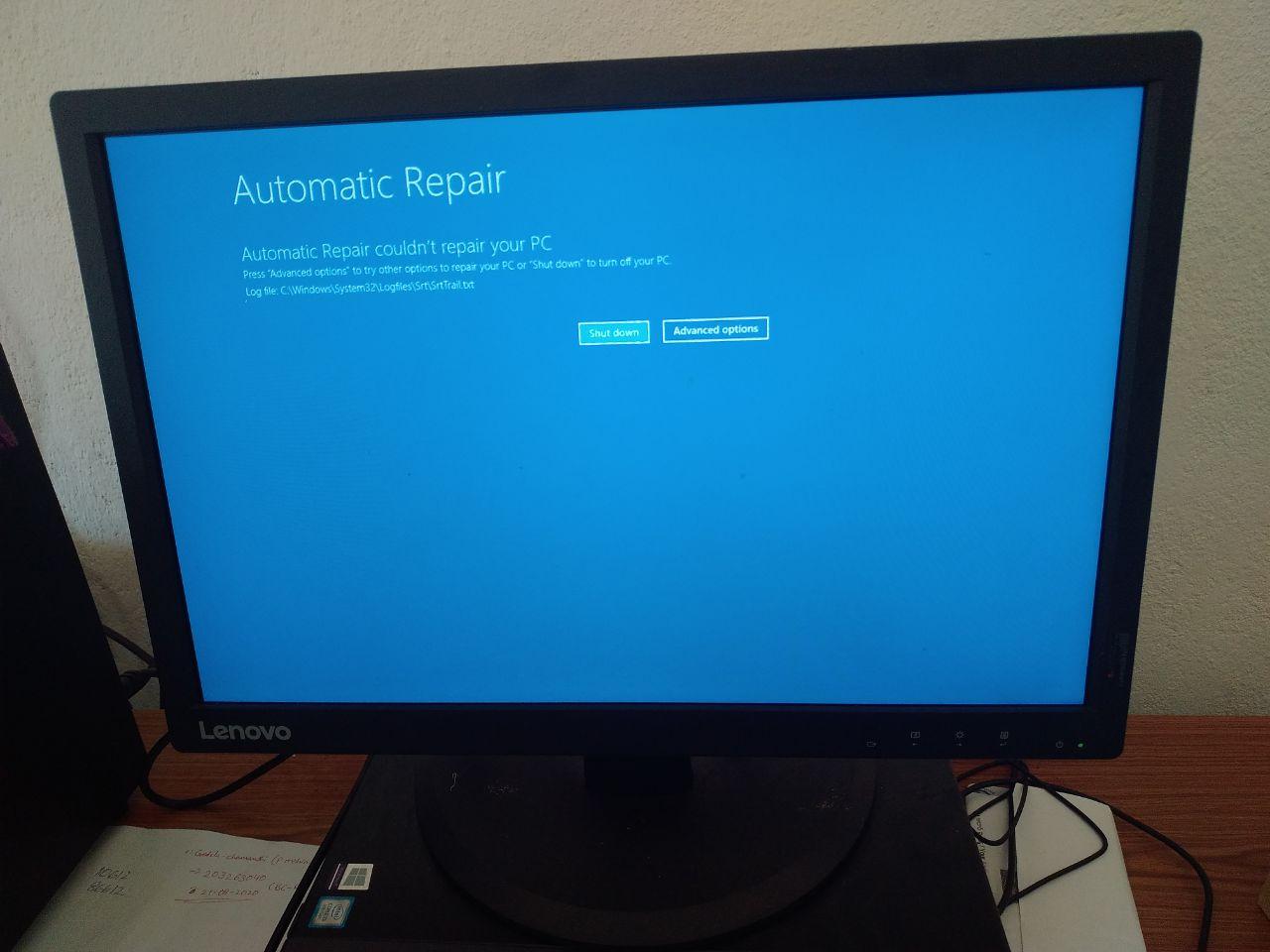Hi,
Welcome to Microsoft Q&A.
If I understand it correctly, your machine cannot boot normally now.
Try following methods to see if it helps:
Troubleshooting Tips are as follow :
- Force the machine to reboot --> keep pressing F8 --> into Advanced Boot Options --> select Safe Mode to see if you can access the system.
If safe mode fails, try Last Known Good Configuration.
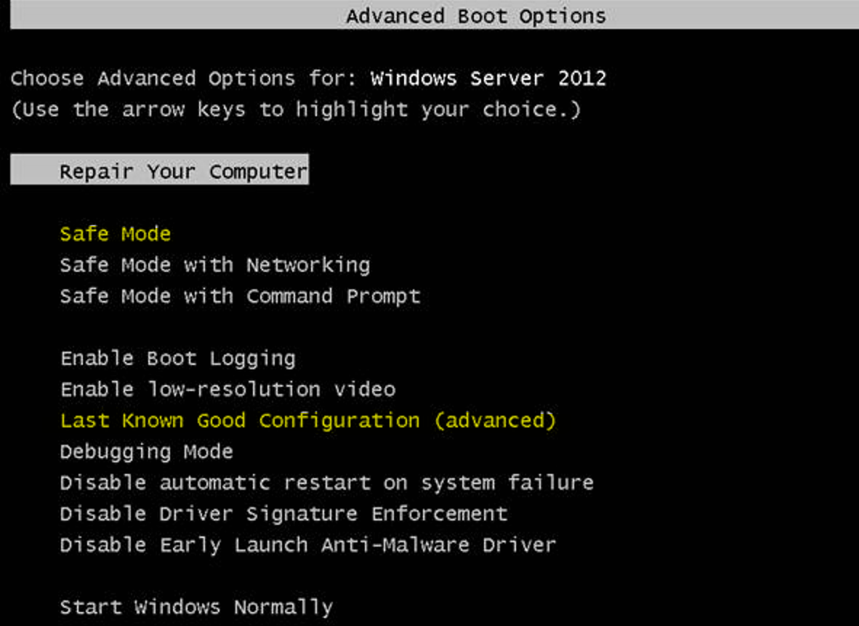
2) If first operations fail, we have to disable auto recovery and check the error message screen. Steps are as follow:
reboot again --> press F8 --> choose Repair Your Computer to boot into WinRE --> open Command Prompt
First use diskpart to find the partition on your system disk, then switch to that partition and then run the command
Bcdedit /set {default} advancedoptions on
Bcdedit /set {default} recoveryenabled No
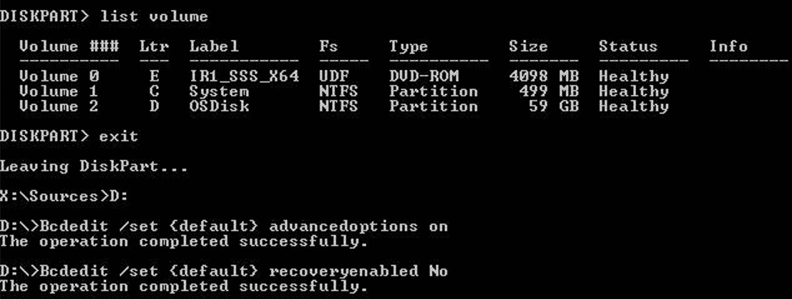
After auto-repair mode is disabled, see if and what errors are reported when normal mode starts. Please take a picture of the error message screen.
3)You can also run startrep.exe and SFC.exe in command prompt
Go to x:\sources\recovery.
Run startrep.exe

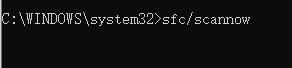
Best regards,
Molly
If the Answer is helpful, please click "Accept Answer" and upvote it.
Note: Please follow the steps in our documentation to enable e-mail notifications if you want to receive the related email notification for this thread.
1: https://learn.microsoft.com/en-us/answers/articles/67444/email-notifications.html